FUTEK IPM650 Series User Manual
Page 95
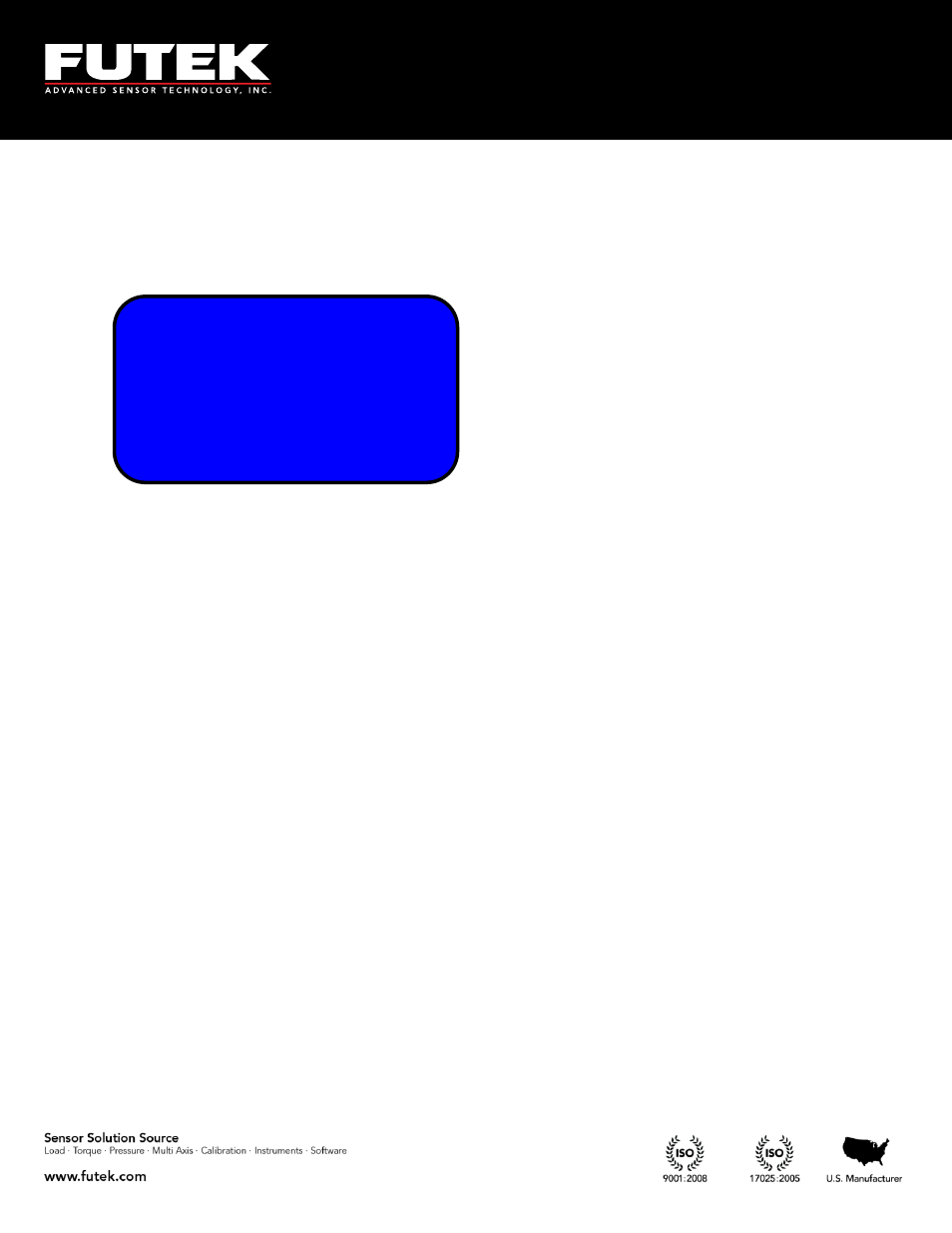
EM1004-B
- 95 -
10 Thomas, Irvine, CA 92618 USA
Tel: (949) 465-0900
Fax: (949) 465-0905
Toll Free: (800) 23 FUTEK
Depending on the type of sensor defined in the current sensor profile, a warning message will be
displayed when attempting to enable an input type which is not matched with the sensor configuration.
For example, if the active channel is defined as a bridge input the following warning message will appear
on the screen when activating a different input setting:
Whenever the Current Input is enabled a check mark showing that this feature is enabled will be seen on
the display.
WARNING!
EXISTING SETTING
MAY BE CHANGED
ACCEPT CANCEL
