Torque – FUTEK IPM650 Series User Manual
Page 30
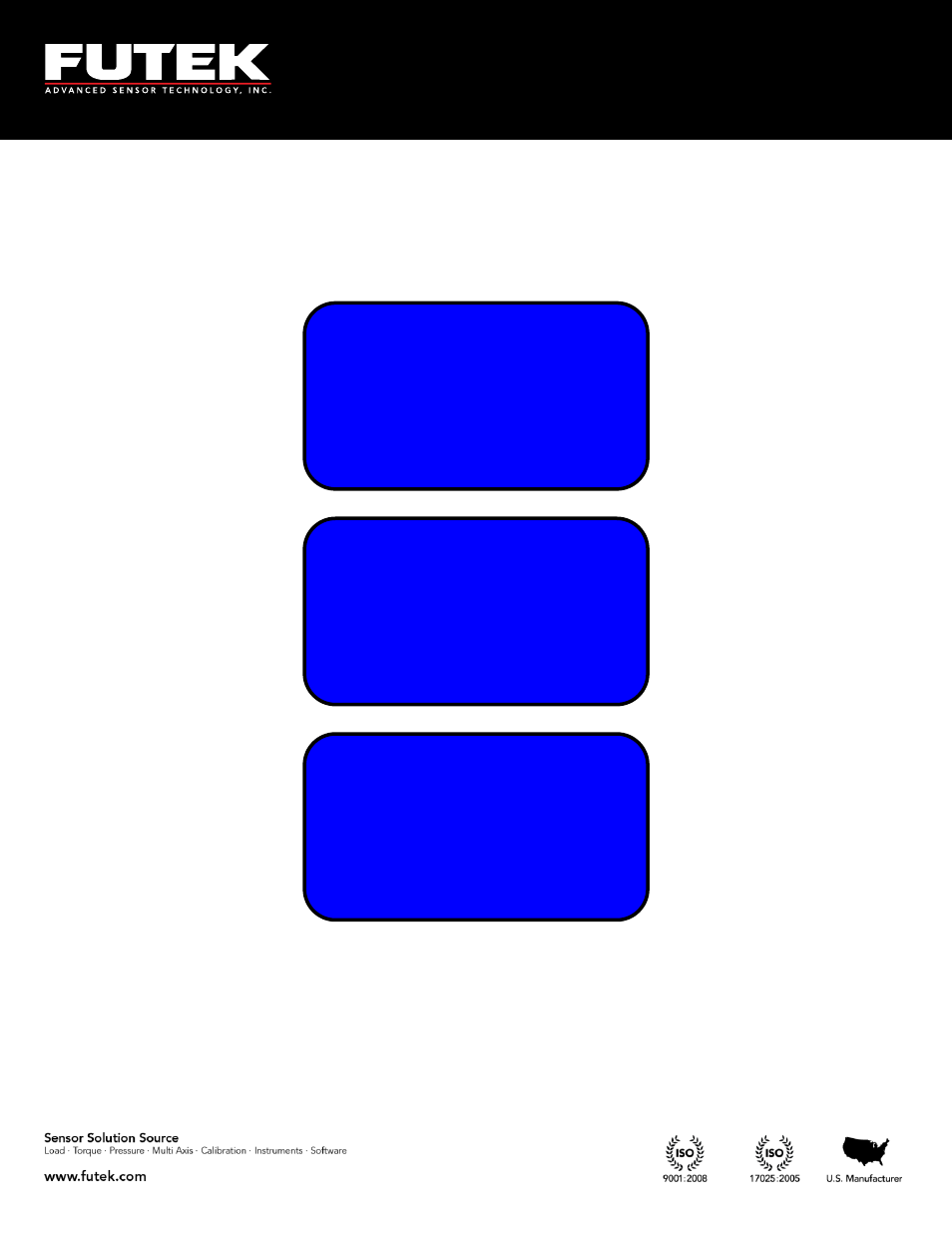
EM1004-B
- 30 -
10 Thomas, Irvine, CA 92618 USA
Tel: (949) 465-0900
Fax: (949) 465-0905
Toll Free: (800) 23 FUTEK
6.1.3.3.2
Torque
Scroll to “
TORQUE
” from “
UNIT SELECTION
” using the
▲▼
keys and press ENTER. The following
options for torque can be selected:
g-mm
,
g-cm
,
g-m
,
kg-cm
,
kg-m
,
N-mm
,
N-cm
,
N-m
,
kN-m
,
in-oz
,
in-
lb
, and
ft-lb.
Once the desired torque unit is selected, the following message will be shown.
OPERATION
WAS EXECUTED
SUCCESSFULLY
(HIT ENTER/BACK)
SELECT DESIRED
ENGINEERING UNIT
USING
◄,► KEYS
[g-mm]
FORCE (MASS)
► TORQUE
PRESSURE
DISPLACEMENT
