Min/max differentiation – FUTEK IPM650 Series User Manual
Page 45
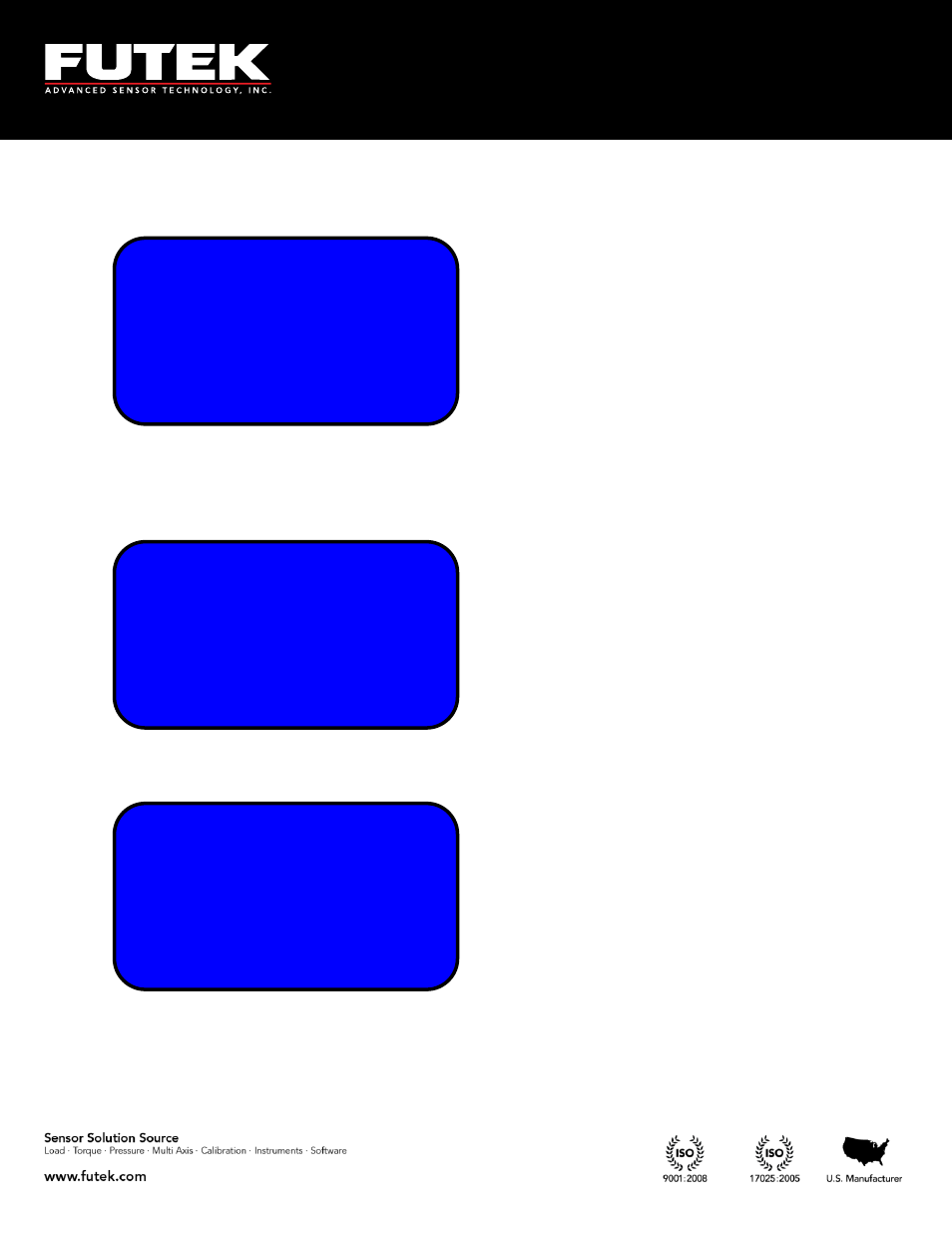
EM1004-B
- 45 -
10 Thomas, Irvine, CA 92618 USA
Tel: (949) 465-0900
Fax: (949) 465-0905
Toll Free: (800) 23 FUTEK
6.1.3.9.3
MIN/MAX Differentiation
Scroll to “
MIN / MAX DIFF
” from “
LIMIT & THD
” using the
▲▼
keys and press ENTER.
Use the arrow keys to move the cursor among the digits and select the desired number for the Min/Max
Differentiations. The sign value can also be changed from positive to negative in case a bi-directional
sensor is configured.
A confirmation message will be displayed confirming operation was successfully executed.
(See Figure no.3 on page 46 for examples of Min/Max Differentiation).
OPERATION
WAS EXECUTED
SUCCESSFULLY
(HIT ENTER/BACK)
SELECT DESIRED
VALUE
USING ARROW KEYS
[+010.00%]
FIRST PK (THD)
FIRST VY (THD)
►
MIN / MAX DIFF
ALARM LIMIT HI
