Data logging, 3 data logging – FUTEK IPM650 Series User Manual
Page 71
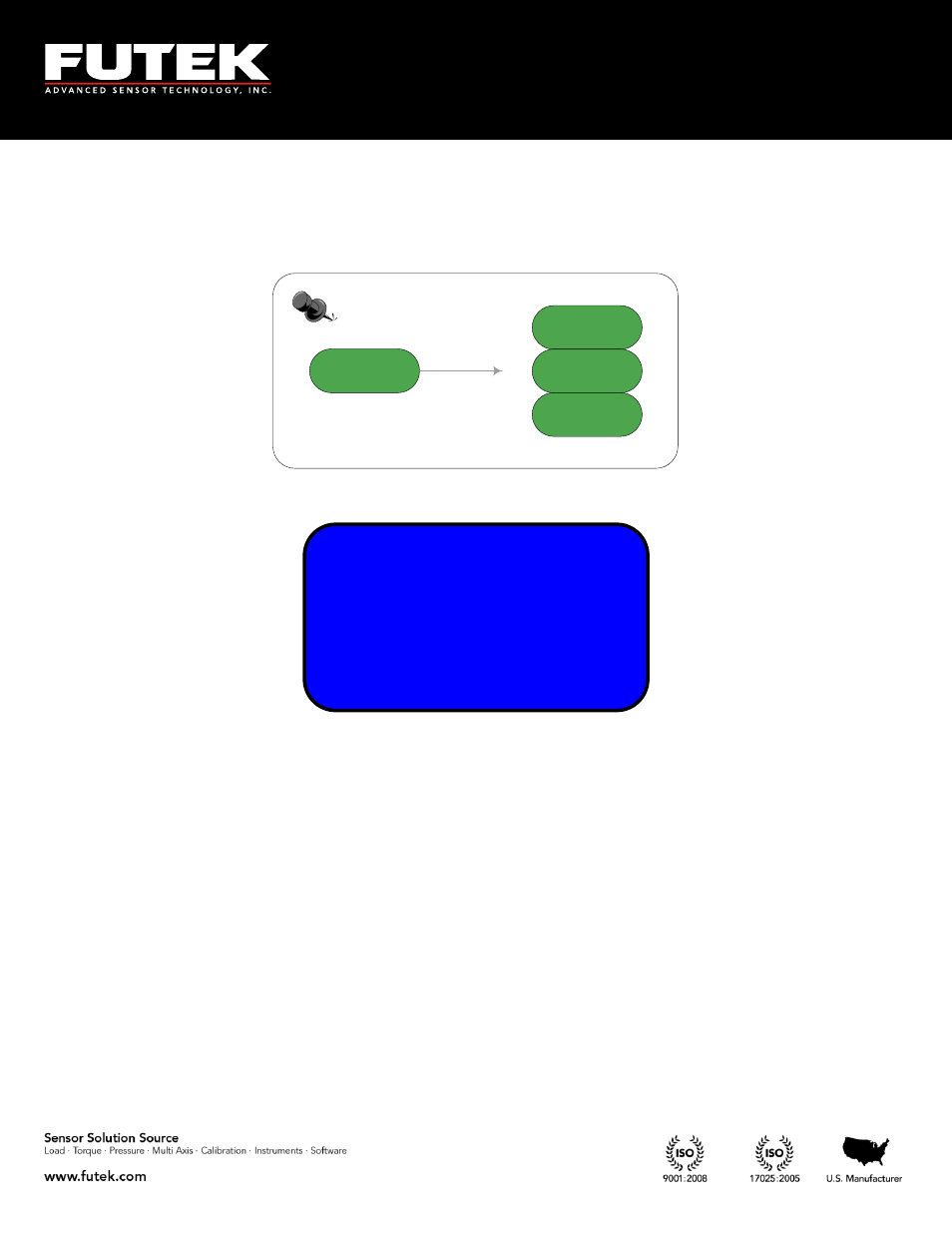
EM1004-B
- 71 -
10 Thomas, Irvine, CA 92618 USA
Tel: (949) 465-0900
Fax: (949) 465-0905
Toll Free: (800) 23 FUTEK
6.3 Data Logging
Data Logging
Data Logging
Rate
Duration
Action
This menu option allows the user to log the data. Data logging is a useful feature to monitor the
performance of sensor during a specific time. In order to take advantage of this feature the following
factors should be considered before:
The Data Logging feature is not available if the timer has been expired or there is not enough memory
location to support the defined time. Also if there is an attempt to try to use the Tare key while using this
feature, a warning message will notify the user that this function is not available at this time.
IPM650 has 128 Kbytes internal buffer to log the data. This buffer has been partitioned to two areas for
Tracking and Time values and each category has 24 bit data (3 bytes) allocated to it; which means that
each one has capacity of 21,845 pieces of data. The final data packet time, is measured in millisecond.
After data logging is completed, while the device is on and another data logging has not been established,
the logged data is accessible by FUTEK data logging software, SENSIT Test and Measurement.
SENSOR PROFILE
SYSTEM SETTING
► DATA LOGGING
OUTPUT CONFIG
