Connection and download, Installing the driver – Dwyer TIC User Manual
Page 64
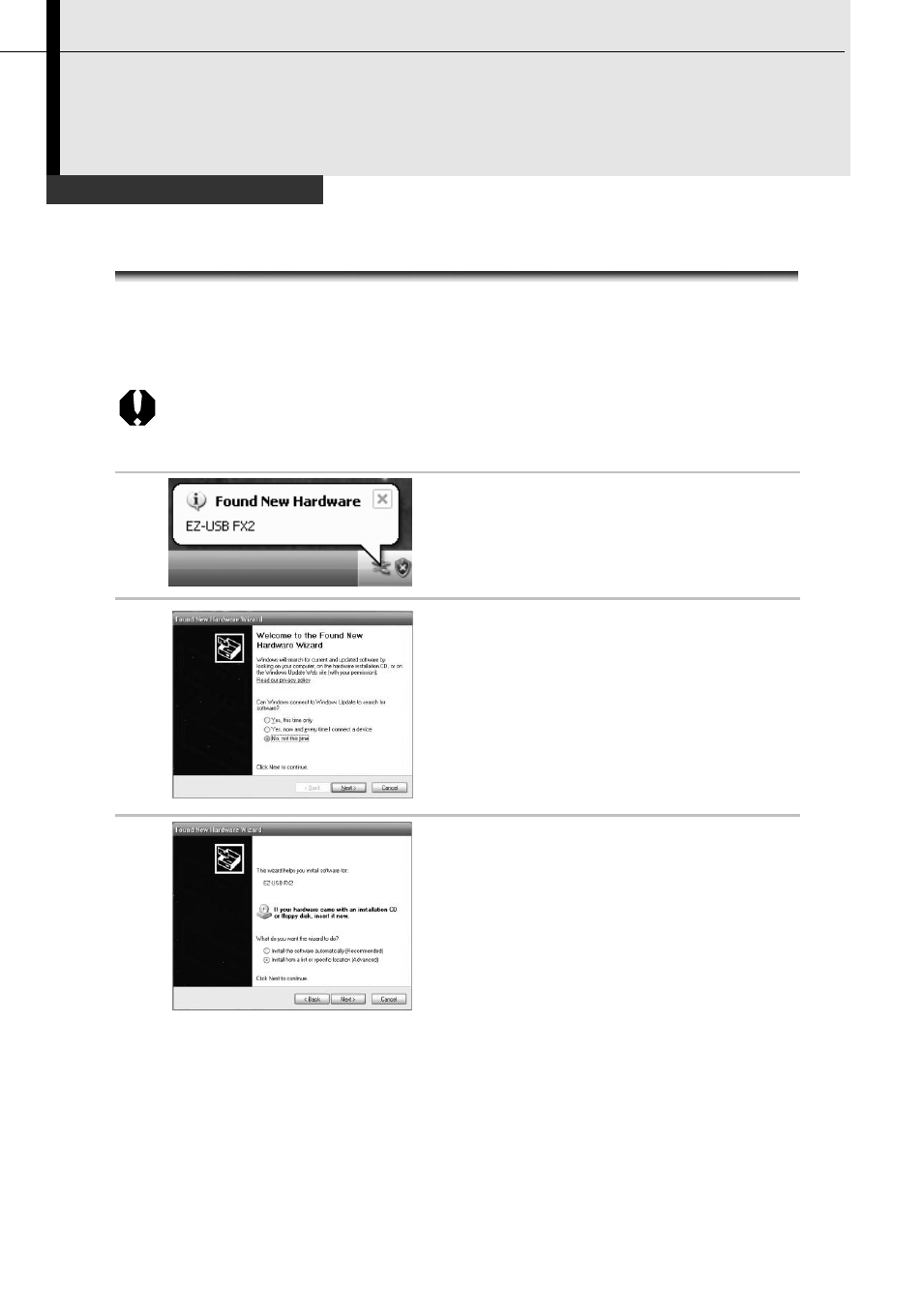
63
Connection and Download
Real-time transfer
Installing the driver
Attach the supplied USB cable (optional) to the computer’s USB
port and the USB terminal of the dock, p.59. Set the real-time disk
(optional) to the CD-ROM driver.
Users of Windows XP Professional must first log in as an Administrator
(computer system administrator) to install program.
1
After a few moments, the following
dialog will appear.
2
Select [No, not this time] then click
[Next >].
3
Select [Install from a list or location
(Advanced)] then click [Next >].
See also other documents in the category Dwyer Sensors:
- DPMX (2 pages)
- DPMP-4 (2 pages)
- DPMP-5 (2 pages)
- DPML-4 (2 pages)
- DPML-5 (2 pages)
- DPMW (2 pages)
- MPM (36 pages)
- SPPM-HSG (1 page)
- SPPM (4 pages)
- SPPM-C (4 pages)
- A-SPPM-TC (2 pages)
- ULB (18 pages)
- CRF2 (4 pages)
- CLT (2 pages)
- PBLT2 (1 page)
- PBLTX (4 pages)
- SBLT2 (1 page)
- SBLTX (4 pages)
- MBLT (2 pages)
- FBLT (2 pages)
- ULT (8 pages)
- UTC (20 pages)
- ULTM (20 pages)
- ULSL (30 pages)
- 1500 (16 pages)
- 2600 (52 pages)
- 2500 (16 pages)
- 16A (1 page)
- 16A (44 pages)
- 1600 (8 pages)
- 1600 (36 pages)
- 8600 (40 pages)
- 8C (6 pages)
- 32B (32 pages)
- SCZ10 (20 pages)
- 8C (24 pages)
- 32A (36 pages)
- 32DZ (40 pages)
- SCD (10 pages)
- SCD-PS (2 pages)
- SCD-8 (2 pages)
- SCD-LED (2 pages)
- 650 (2 pages)
- 651 (2 pages)
- 659RTD (2 pages)
