Dwyer TIC User Manual
Page 20
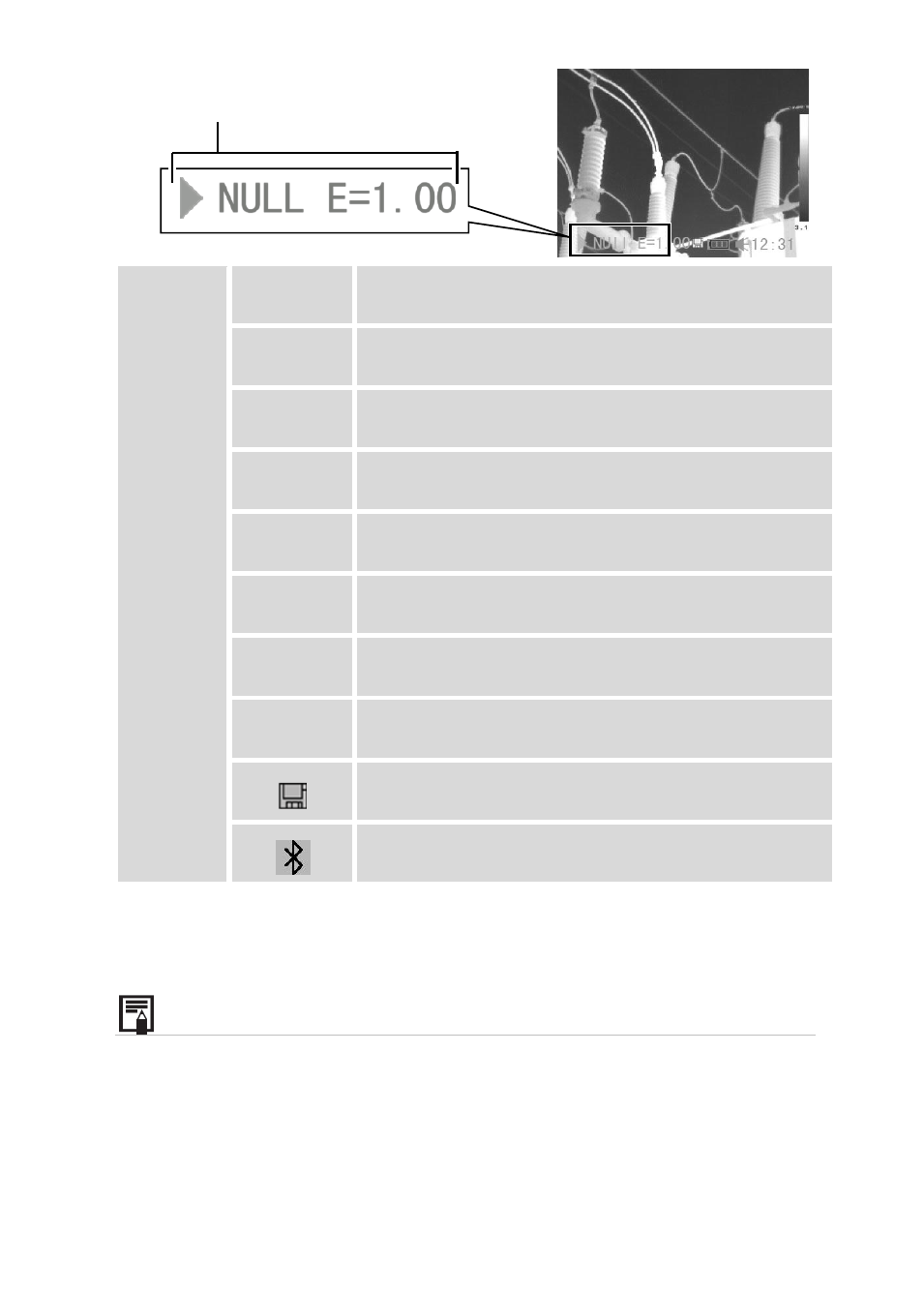
19
Status of
the
camera
Menu
Represents the menu mode.
Null
Represents the non-menu mode and no
analysis tools is selected.
*SP1…9
Represents the current analysis tool is
spot 1 or spot 2… or spot 9.
CAP.
Represents the current analysis tool is
auto-tracking spot.
*AR1…5 Represents the current analysis tool is
area 1 or area 2… or area 5.
*PRO.
Represents the current analysis tool is profile.
*ISO.
Represents the current analysis tool is
isotherm analysis.
E
Current Emissivity value
SD card has been inserted.
Bluetooth headset has been paired.
*The status varies according to different model of TIC series.
Before you make any further operation, please enter [Null] mode.
How to enter [Null] mode:
Press the cancel key repeatedly until you see the message of null in the
operation indicator.
Status of the camera
- DPMX (2 pages)
- DPMP-4 (2 pages)
- DPMP-5 (2 pages)
- DPML-4 (2 pages)
- DPML-5 (2 pages)
- DPMW (2 pages)
- MPM (36 pages)
- SPPM-HSG (1 page)
- SPPM (4 pages)
- SPPM-C (4 pages)
- A-SPPM-TC (2 pages)
- ULB (18 pages)
- CRF2 (4 pages)
- CLT (2 pages)
- PBLT2 (1 page)
- PBLTX (4 pages)
- SBLT2 (1 page)
- SBLTX (4 pages)
- MBLT (2 pages)
- FBLT (2 pages)
- ULT (8 pages)
- UTC (20 pages)
- ULTM (20 pages)
- ULSL (30 pages)
- 1500 (16 pages)
- 2600 (52 pages)
- 2500 (16 pages)
- 16A (1 page)
- 16A (44 pages)
- 1600 (8 pages)
- 1600 (36 pages)
- 8600 (40 pages)
- 8C (6 pages)
- 32B (32 pages)
- SCZ10 (20 pages)
- 8C (24 pages)
- 32A (36 pages)
- 32DZ (40 pages)
- SCD (10 pages)
- SCD-PS (2 pages)
- SCD-8 (2 pages)
- SCD-LED (2 pages)
- 650 (2 pages)
- 651 (2 pages)
- 659RTD (2 pages)
