Dwyer TIC User Manual
Page 40
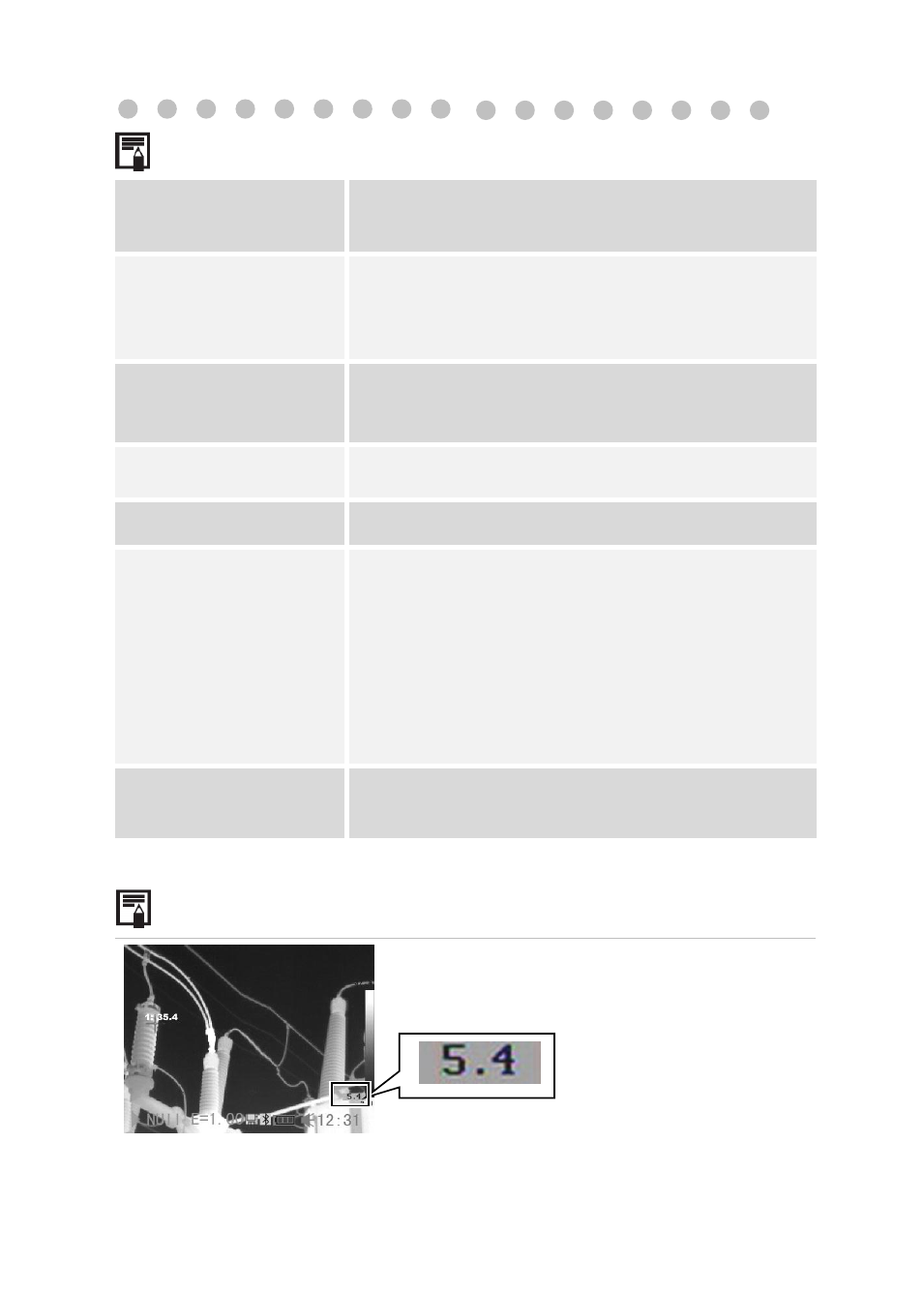
39
About the analysis parameters
Object
Selects the object of which you want to set
the parameters.
Emiss
Different material has different emissivity.
Use different emissivity to measure different
material.
Distance
Different object has different distance to the
IR camera. Use different distance to
measure different object.
Amb Temp
Input ambient temperature.
Humidity
Input ambient humidity.
Comp Obj
Comp Obj1 can be set as any spot and
area; Comp Obj2 can be set as ref. temp.
and any spot and area. Differential of their
temperature will be showed at the right
bottom corner of the screen.
For example, Comp Obj1 is Spot 1(35.4℃)
and Comp Obj2 is Ref Temp(30℃), then
the final reading will be 5.4℃.
Ref Temp
Sets a reference temperature to compare
with the spot/area/profile tool.
The reading of Comp. Obj
Reading
- DPMX (2 pages)
- DPMP-4 (2 pages)
- DPMP-5 (2 pages)
- DPML-4 (2 pages)
- DPML-5 (2 pages)
- DPMW (2 pages)
- MPM (36 pages)
- SPPM-HSG (1 page)
- SPPM (4 pages)
- SPPM-C (4 pages)
- A-SPPM-TC (2 pages)
- ULB (18 pages)
- CRF2 (4 pages)
- CLT (2 pages)
- PBLT2 (1 page)
- PBLTX (4 pages)
- SBLT2 (1 page)
- SBLTX (4 pages)
- MBLT (2 pages)
- FBLT (2 pages)
- ULT (8 pages)
- UTC (20 pages)
- ULTM (20 pages)
- ULSL (30 pages)
- 1500 (16 pages)
- 2600 (52 pages)
- 2500 (16 pages)
- 16A (1 page)
- 16A (44 pages)
- 1600 (8 pages)
- 1600 (36 pages)
- 8600 (40 pages)
- 8C (6 pages)
- 32B (32 pages)
- SCZ10 (20 pages)
- 8C (24 pages)
- 32A (36 pages)
- 32DZ (40 pages)
- SCD (10 pages)
- SCD-PS (2 pages)
- SCD-8 (2 pages)
- SCD-LED (2 pages)
- 650 (2 pages)
- 651 (2 pages)
- 659RTD (2 pages)
