Appendix a — enabling security – Metex 8760CLP Total Free Chlorine & pH Analyzer User Manual
Page 59
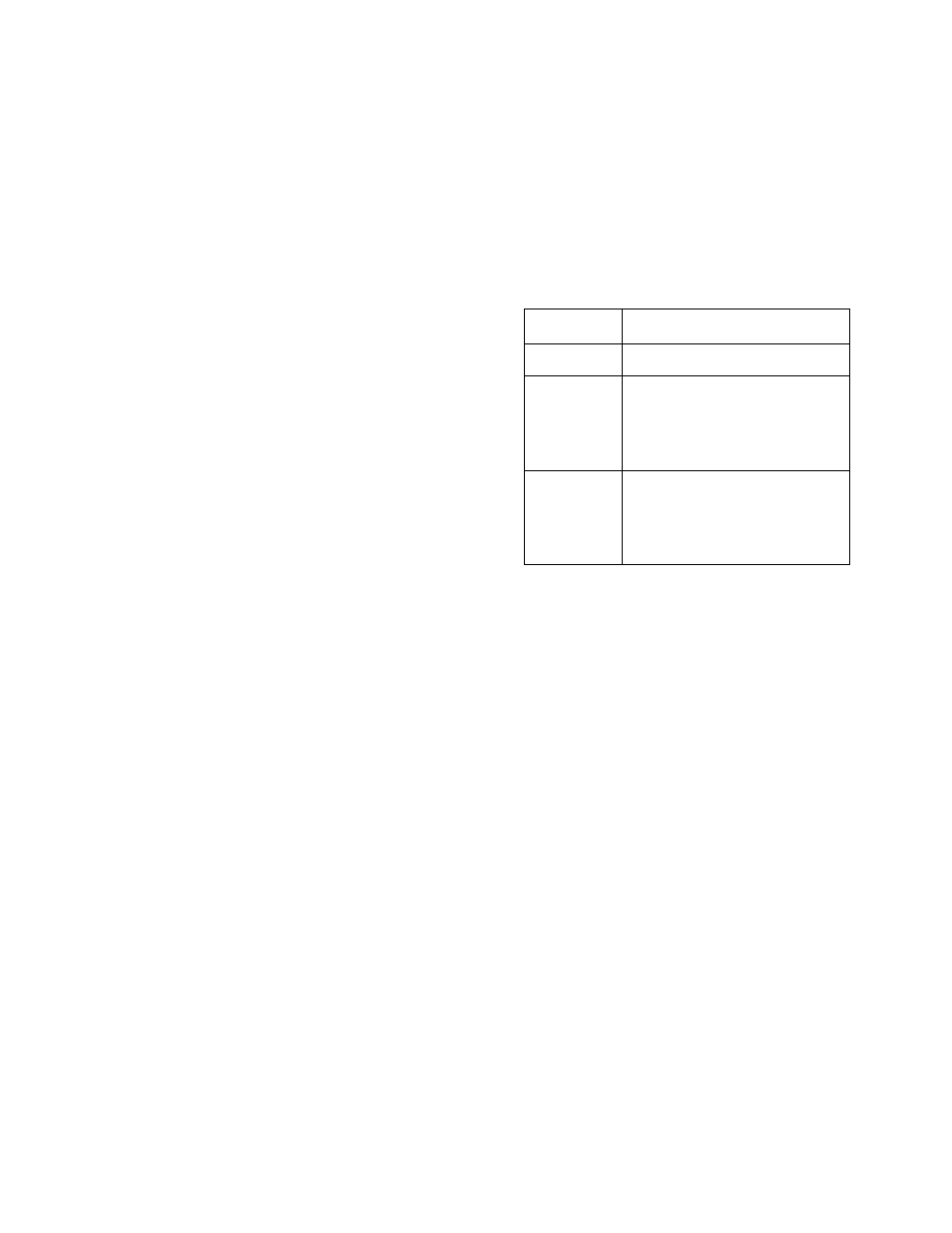
AQUAMETRIX INC.
1-800-742-1413 www.aquamerix.com
59
APPENDIX A — Enabling Security
The analyzer has a built-in password protection system. This security system is disabled by default and
does not need to be enabled if no password protection is necessary. If you choose not to enable the
password protection system then the user will have unrestricted access to all analyzer settings available
through the menu as described in this manual.
Having security disabled gives the user the same access to the program as being at access-level 2 at all
times.
With security enabled anyone can view settings
anywhere in the program. When you do not have
proper access rights, the program will display
[PASS] for 2 seconds, indicating that a proper
password must be entered before being allowed to
proceed.
This appendix contains instructions for setting
passwords in the configuration section of the menu.
Daily usage of the analyzer by the operator does not
require knowledge of setting passwords in the
configuration section since all passwords are entered
by selecting [PASS] directly from the main menu.
ENTERING A PASSWORD
With security enabled, select [PASS] from the main
menu. The analyzer will display [0000]. Use the arrow keys to display your level 1 or level 2 password,
then press ENTER. The program will display [good], followed by your access level before returning to
the main menu. If an incorrect password was entered, the program displays [bAd] instead. Refer to
illustration 43 to determine how the program validates a password.
You will now have level 1 or level 2 access for as long as you are working with the analyzer. The
access level will automatically be restored to level 0 after no key has been pressed for 15 minutes. This
15-minute timeout will also return to display the main sample.
It is good practice to return the analyzer to level 0 access (or level 1 access if password 1 is set to “000”)
when you have finished using the analyzer. This is accomplished by selecting [PASS] from the main
menu, then pressing ENTER with [0000] displayed.
ENABLING PASSWORD SECURITY
When security is disabled, both password 1 and password 2 are set to “0000.” Security is enabled by
setting password 2 to a non-zero value.
Level 2
Select [CONF] [PAS.2] from the menu. The analyzer will display [0000]. Use the arrow keys to
change the display to the desired password for level 2. You can press SAMPLE at any time to safely
cancel password entry. Press ENTER to enter the password into memory and to enable password
security. The analyzer program automatically returns to the configuration menu.
With only password 2 set to a non-zero value, level 2 access is required to make changes in the
configuration menu but all other settings are unprotected. Effectively the user will always have at least
level 1 access.
Access-level
Description
0
View only access to all settings
1
Access to all settings except for
configuration menu. Usage: operator
access, no changes can be made to
configuration and passwords cannot
be changed.
2
Access to all settings. This gives the
same program access as when
password security is not enabled.
Passwords can be changed. Usage:
installation, management.
Table1: Security access levels
