Arrow keys, Auto and manual keys, Standby mode – Metex 8760CLP Total Free Chlorine & pH Analyzer User Manual
Page 17: Output hold
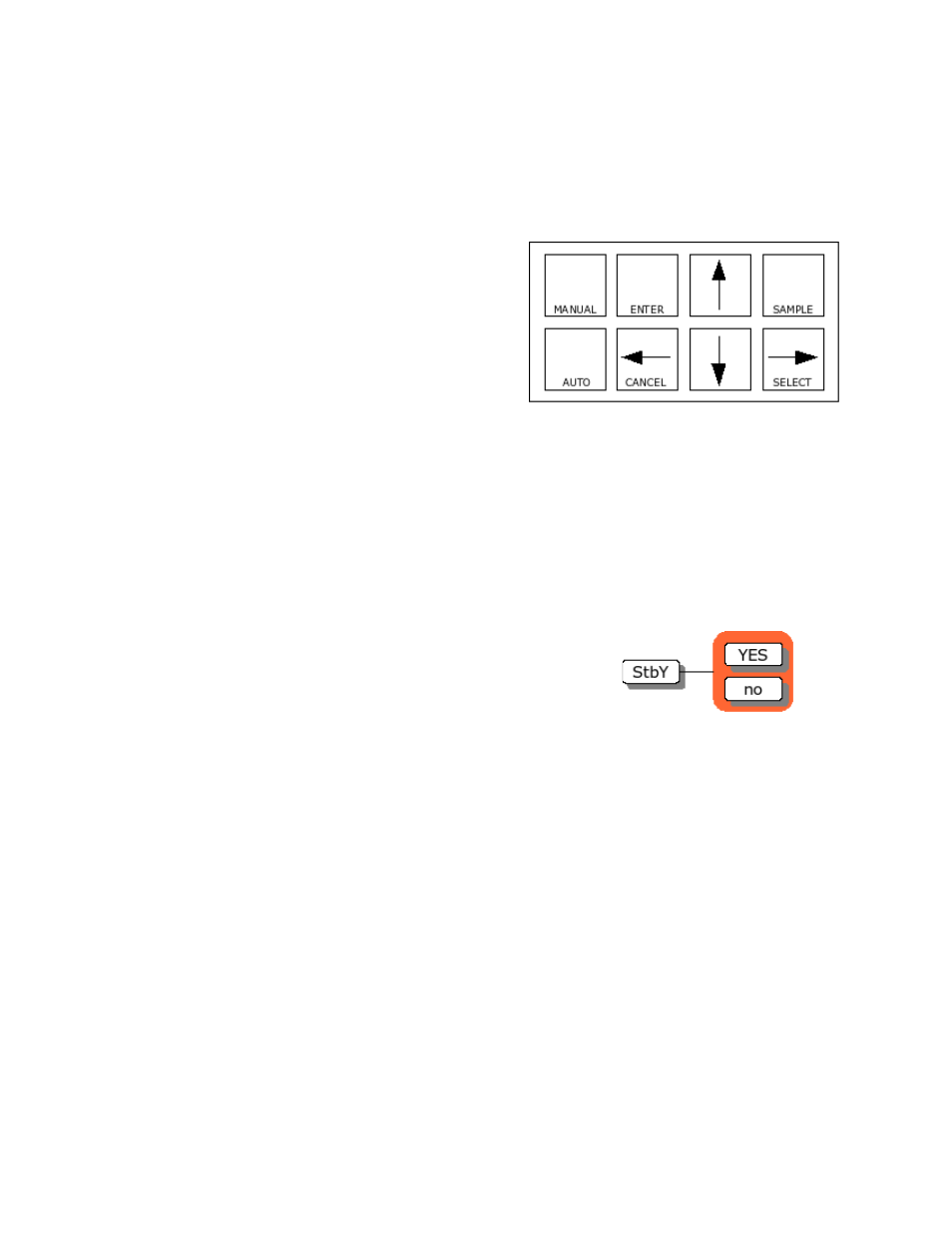
AQUAMETRIX INC.
1-800-742-1413 www.aquametrix.com
17
Arrow Keys
The four arrow keys on the keypad are used to move around in the menu.
Example:
Press SAMPLE to make sure that display is at home
base. Press the Right arrow key. One of the prompts
in the column starting with [out] will be displayed.
Use the Up or Down arrow keys to display the prompt
above or below. If the prompt at the top or the bottom
is displayed, the program will loop around. Press the
Up or Down key until [AL] is displayed. Press the
Left key to return to the sample display. Press the
Right key again and [AL] will be displayed.
AUTO and MANUAL Keys
The AUTO and MANUAL keys are used to implement the alarm override feature. Refer to the heading
Manual Alarm Override in the Alarm Functions section.
Standby Mode
Standby mode can be selected from the main menu. In standby mode the alarms will not function and
the 4 mA to 20 mA outputs will go to 4.00 mA. When SAMPLE is pressed, all the inputs will show
[StbY] instead of the normal input measurement.
The analyzer will not resume normal operation until the analyzer is
taken out of standby mode. While in standby mode, the entire
menu and all of the settings are accessible to the operator as before.
None of the settings will take effect until the analyzer is returned to
normal operation.
The standby feature is protected by security level 2.
Output Hold
The 8760CLP features an automatic output hold for the pH input only. Output hold goes into effect as
soon as SELECT is pressed when [CAL] is displayed. The output hold feature avoids false alarms and
erratic signal output that would be caused by a routine calibration. Output hold is not necessary for the
chlorine input as chlorine calibration is performed by grab sample calibration only.
Output hold for the pH input has the following effect:
•
4 mA to 20 mA output signal for pH is frozen at it's current level
•
Alarms for pH are temporarily disabled
If the output signal for pH is not acceptable at the value found, it can be changed for the duration of the
calibration. Select [Hold] from the pH menu to display the pH value used by the analyzer to determine
the output signal. Use the normal editing procedure to change the pH value used for output hold.
The output hold remains in effect for the duration of the calibration, that is, the output hold is disabled
when the [CAL] prompt is displayed, the SAMPLE key is pressed, or after no key has been pressed for
15 minutes.
Illustration 12: Standby menu
Illustration11: Analyzer keypad
