Metex 8760CLP Total Free Chlorine & pH Analyzer User Manual
Page 51
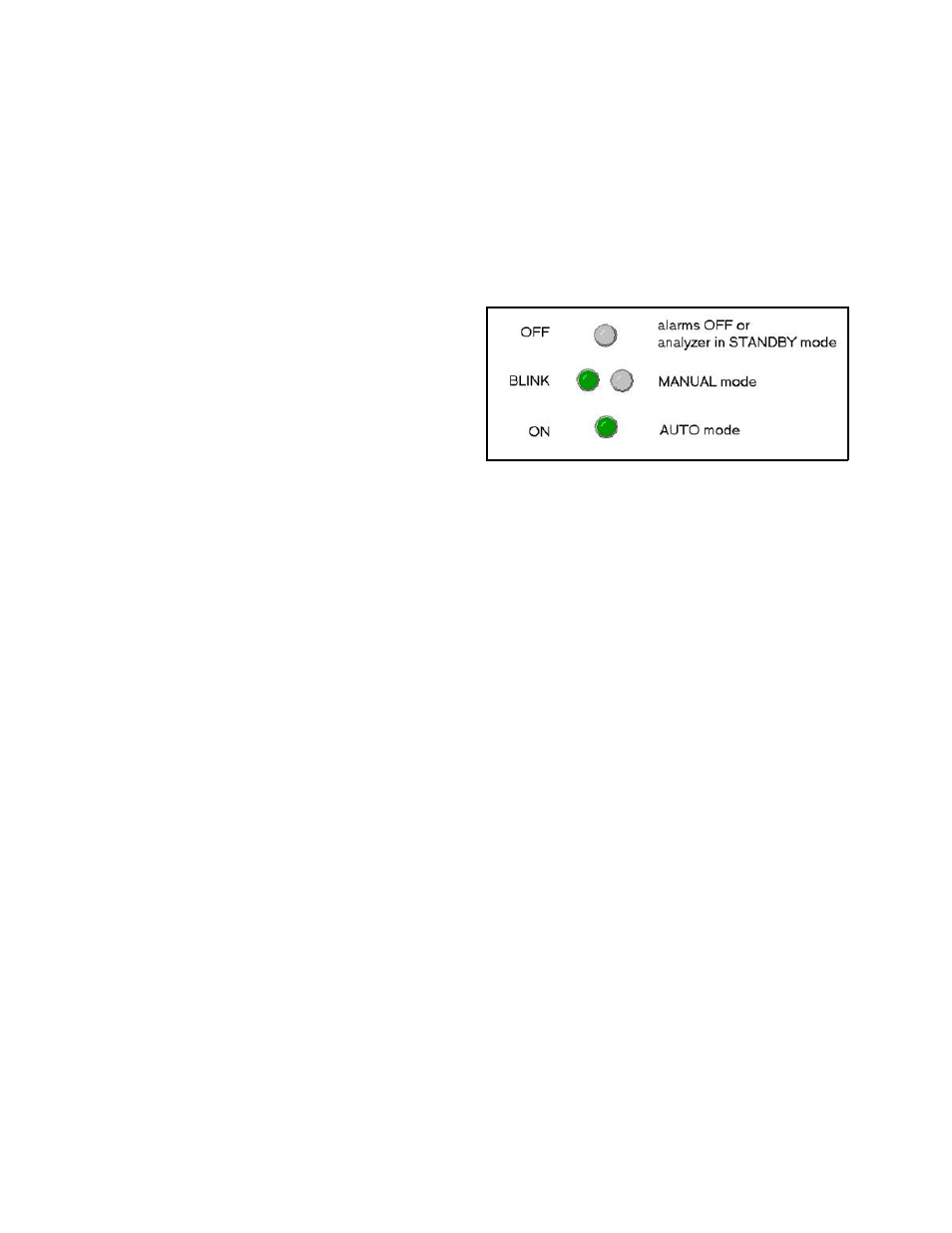
AQUAMETRIX INC.
1-800-742-1413 www.aquametrix.com
51
Manual Alarm Override
For normal alarm operation the alarms are said to operate in auto-mode. If the operator wishes to
intervene and switch off the alarm contacts temporarily while attending to a problem, the alarms can be
switched to manual override using the MANUAL key.
In AUTO mode: the green AUTO LED is on and the analyzer alarms will activate and deactivate the
relay contact as programmed. Press the MANUAL key to temporarily deactivate the alarm contacts.
In MANUAL mode: the green AUTO LED will
blink. The relay contacts are deactivated, but
the alarm LEDs continue to indicate alarm
condition(s). Press the AUTO key to return to
AUTO mode immediately and reactivate the
relays. If no key is pressed for 15 minutes, the
15-minute timeout will return the alarms to
AUTO mode.
Delayed Relay Activation
Alarm relay activation, by default, is immediate upon alarm condition. Alarm relay activation may be
delayed. Activation delay gives the operator a chance to correct alarm situations before the relay
contacts activate, or can eliminate alarms based on temporary or spurious changes in the process.
The delay time is programmable by the operator. To change or view the delay time, select [dLAY] from
the alarm menu. The default value of 0 seconds is for immediate contact activation. The delay time can
be set from 0 s to 9999 s.
Unit Selection
The alarm module will be using different units for it's settings depending on the input selected. Select
[unit] from the alarm menu to display the units in use for this alarm. The [unit] setting affects the set-
point, differential, and deviation settings for the alarm.
The temperature input will use different units depending on whether metric or imperial units are
selected. For temperature, the unit selection can be viewed only. The choice between metric or imperial
units is made in the configuration menu. Refer to the Configuration of Program section for further
details.
Wiring and NO/NC Contacts
The alarm contacts for alarms A and B may be wired as normally open or normally closed. By default,
the analyzer assumes the alarm contacts are wired normally open. A normally open alarm contact will
be inactive if there is no alarm condition and will be active when there is an alarm condition. If the
program configuration and the wiring for each alarm do not match then the incorrectly configured alarm
contact will generate an alarm when there is no alarm condition and vice versa.
Illustration 40 Alarm override status, AUTO LED
