Configuration of program – Metex 8760CLP Total Free Chlorine & pH Analyzer User Manual
Page 47
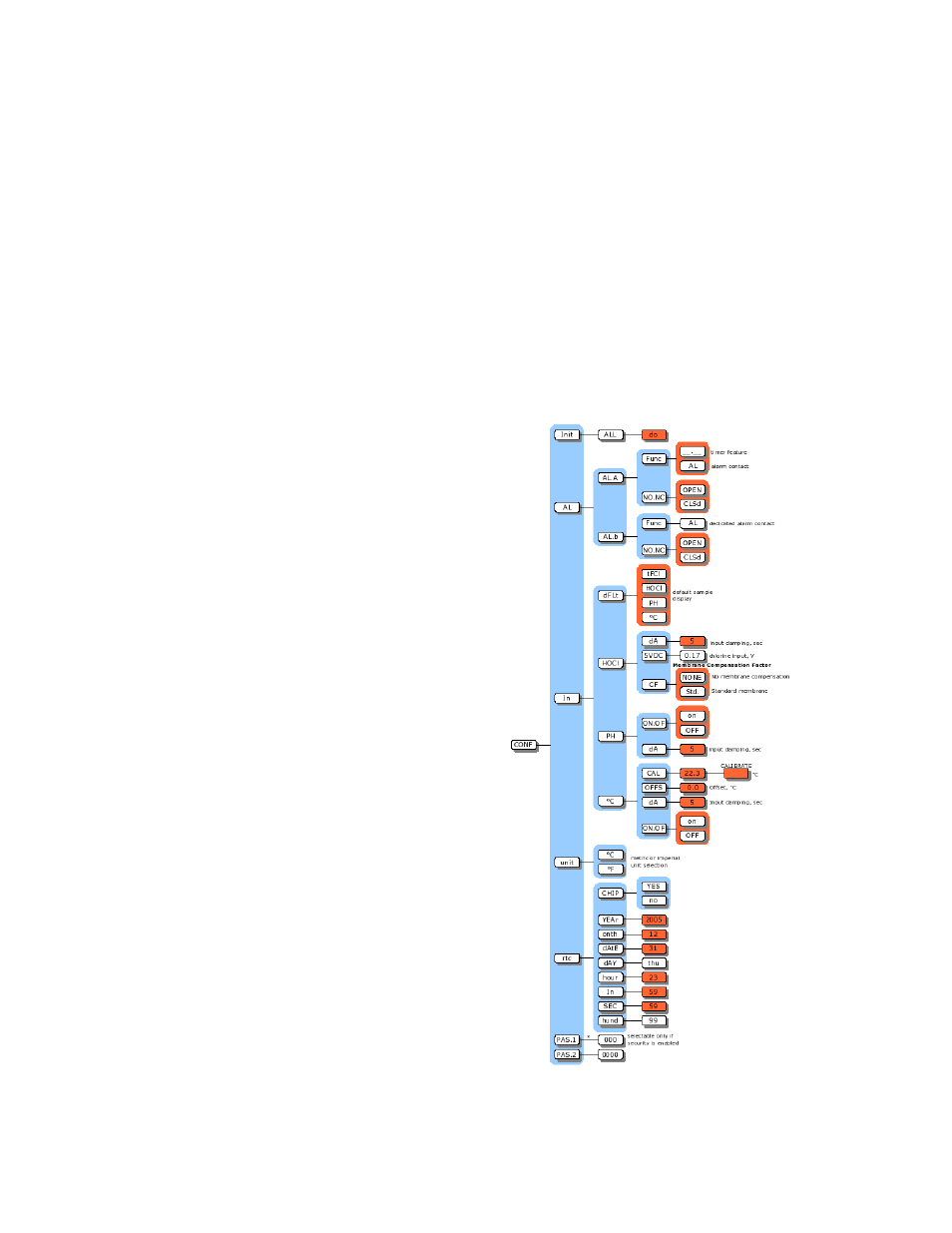
AQUAMETRIX INC.
1-800-742-1413 www.aquametrix.com
47
CONFIGURATION OF PROGRAM
The 8760CL analyzer has been designed with ease-of-use in mind. In most cases the analyzer has been
configured to ordered specifications at the factory and no configuration of the analyzer is necessary.
However, several hardware options are available and if they are changed the program configuration
settings need to be set accordingly for the program to function properly. Other program adjustments,
which are normally made infrequently or when installing the analyzer, are located in the configuration
menu.
Normally Open or Normally Closed Alarm Contacts
The 8760CL program assumes the alarm contacts are wired normally open. A normally open alarm
contact will be open (inactive) if there is no alarm condition and will be closed (active) when there is an
alarm condition. If the program configuration and the wiring for each alarm do not match then the
incorrectly configured alarm contact will generate an alarm when there is no alarm condition and vice
versa.
Initializing All Program Settings
Occasionally, it may be desirable to
reinitialize all of the program’s settings to
bring them back to default. Executing the
initialization procedure will cause the
analyzer to reset all the program
variables, settings, preferences, and input
calibrations to factory default and then
proceed with the normal startup display.
The initialization procedure is not to be
used unless you are absolutely sure that
you want to restore the analyzer to factory
default configuration.
After the analyzer program has been
initialized, you will need to re-enter the
output signal settings, alarm settings, as
well as the program configuration if it
was different from the factory default
settings.
Select [CONF] [init] [ALL] [do] from the
menu. The display will flash [do].
Nothing will happen if you press
SAMPLE or CANCEL. The analyzer will
re-initialize only if you press ENTER.
The analyzer will then go through it's start
up sequence.
Illustration 36: Configuration menu
