Standardizing — single-buffer calibration – Metex 8760CLP Total Free Chlorine & pH Analyzer User Manual
Page 38
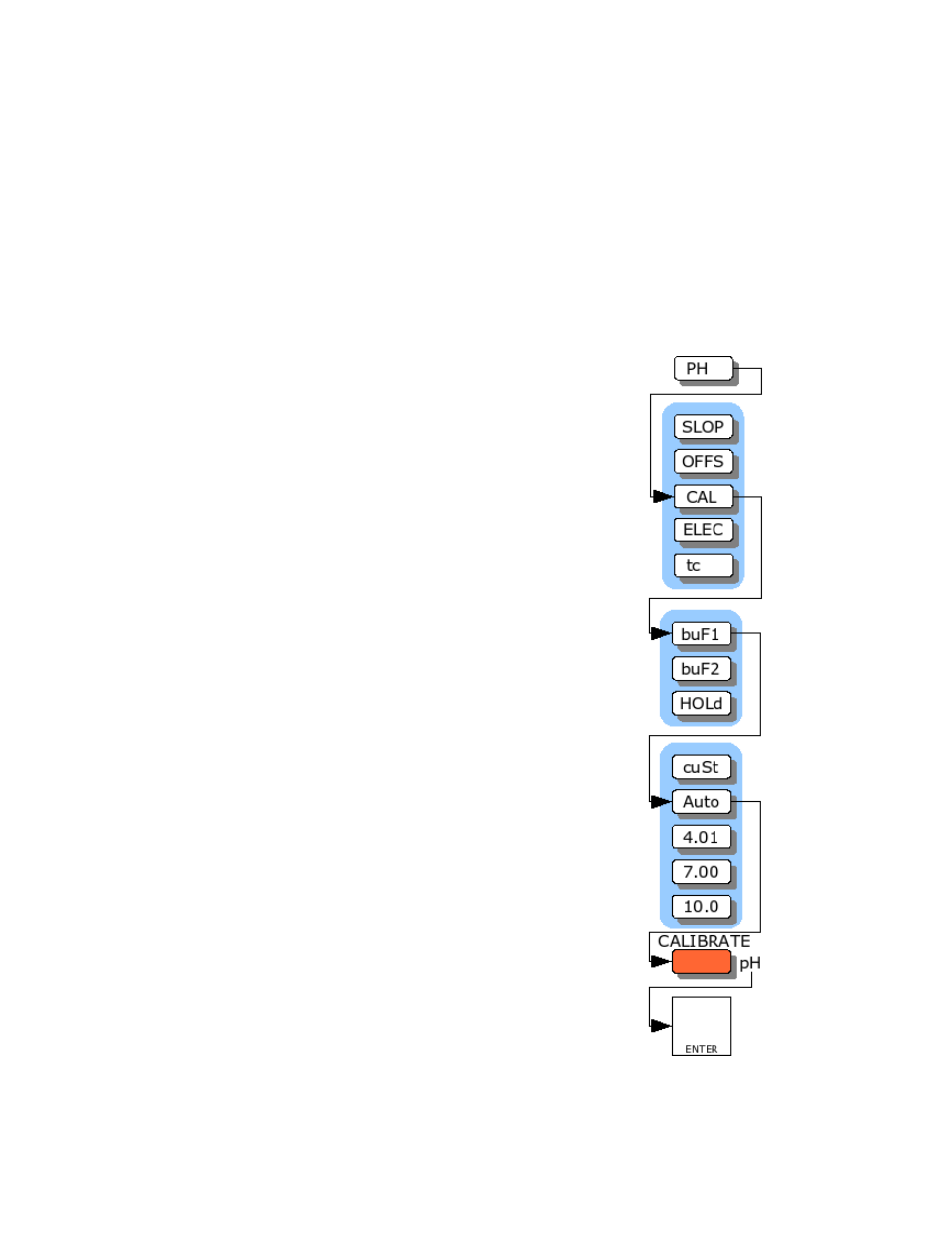
AQUAMETRIX INC.
1-800-742-1413 www.aquametrix.com
38
Standardizing — Single-Buffer Calibration
Standardizing the analyzer causes the analyzer to calculate the offset for the pH electrode; indicated as
[OFFS] in the [PH] menu. The electrode slope value determined during the last buffer 2 calibration will
be maintained; indicated as [SLOP] in [PH] menu.
1. Press SAMPLE to display the [tFCl] reading. Press SELECT to reach the main menu, then use the Up
or Down arrow keys to display [PH]. Press SELECT then use the Up or Down arrow keys to display
[CAL].
2. Press SELECT again, then use the Up or Down arrow keys to display [buF1].
3. Press SELECT again to reach the next menu. A buffer value needs to be
determined with which to calibrate the analyzer. Use either automatic
detection, [Auto], a custom value, [cuSt], or one of the standard buffers,
[4.01], [7.00] or [10.0]. For further details, see Selecting a Buffer for an
explanation of the buffer selection process.
4. Rinse the pH sensor in demineralized water to remove drops of process
liquid.
NOTE: Although pH buffers are formulated to resist pH change, mixing in
strong foreign ions can cause pH shift and resultant calibration to
incorrect pH value. Dirt deposits, biological growths, and any other
contaminants should be removed from the pH sensor body and tip prior to
calibration.
5. Place the electrode in the selected buffer solution, then press SELECT to
start the calibration process. The display will show a flashing pH reading
to indicate that the analyzer is reading pH and is testing for stability.
The calibration procedure is fully automatic from here on. As soon as the
electrode has stabilized, the display will stop flashing, the electrode offset will
be calculated, and the new offset will be entered in memory.
It is, however, possible to override the analyzer. The ENTER key may be
pressed before the electrode has stabilized, forcing the analyzer to calibrate
using the current pH input. Also, the calibration may be redone or started over
at any time. Press CANCEL to display the selected buffer (eg. [Auto]), then
SELECT to restart the calibration.
If the analyzer detects or suspects any problems during calibration, an error
and/or caution message will appear. Refer to Error Messages for a description
of each message.
If an error has occurred, the standardization was not successful. The analyzer
has kept the value from the last successful calibration. Press any key to
acknowledge the error. The analyzer will return to the buffer selection menu
and display the selected buffer, eg. [Auto]. Take corrective action and retry
the calibration.
If a potential problem has been detected; seen by a caution message, then the
analyzer has successfully completed calibration. The caution message simply
informs the user that poor performance is suspected.
Press any key to resume normal operation after a caution
or error message has appeared.
Illustration 34: pH standardization
