Metex 8760CLP Total Free Chlorine & pH Analyzer User Manual
Page 35
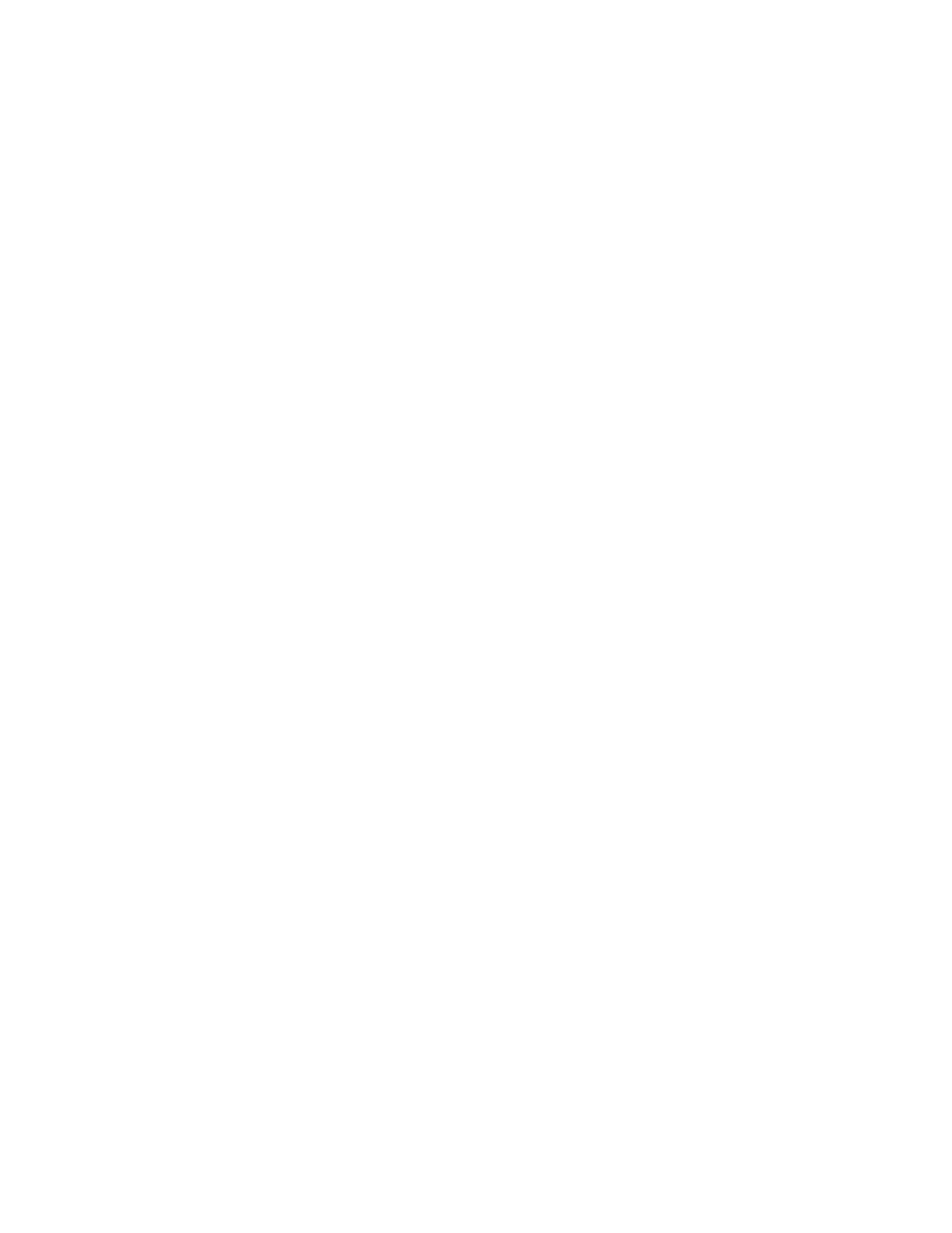
AQUAMETRIX INC.
1-800-742-1413 www.aquametrix.com
35
Chemical Cleaning of Sensor
AquaMetrix offers a pH sensor chemical cleaning kit containing solutions and necessary cleaning items as
P/N AM-A1600054.
NOTE 1: A suitable place to do chemical cleaning is at a counter or bench with a laboratory sink, with a
chemical drain where waste is contained and treated before release.
NOTE 2: AquaMetrix kits are kept small and portable so that they can be taken to installation sites,
together with a plastic bucket of water (for rinsing) and a rag/towel (for drying). Waste materials
(particularly acid leftovers) should be returned to the laboratory for disposal.
CAUTION: Use extra care when handling the cleaning solution as it contains acid. Wear rubber gloves
and adequate facial protection when handling acid. Follow all P/N AM-A1100091 & P/N AM-A1100094
MSDS safety procedures.
a) Set up the cleaning supplies where cleaning is to be performed. Lay out the sensor cleaning brush,
syringe, cleaning solutions and rinse solutions, plus the beakers and sensor.
NOTE: Ensure your cleaning solution beaker is on a firm flat surface since it will contain acid.
b) First remove the pH sensor from the process and examine it for deposits. Use the sensor cleaning brush
and tap water to loosen and flush away any deposits within the measurement area. Detergent can be
added to remove oil films and non-tenacious deposits. Hard scales and other tenacious deposits may
require chemical cleaning.
c) CHEMICAL CLEANING: Fill a beaker ¾ full of pH electrode wash solution, P/N AM-A1100091.
d) Lower the pH sensor into the center of the beaker until the entire tip is submerged.
e) Allow the sensor to sit in this solution for a few minutes and then check to see if the pH electrode and
reference junction appear clean. If not entirely clean, allow sensor to sit in solution until clean. Stubborn
deposits can be removed with the brush and syringe, to squirt wash solution into hard to reach areas.
f) Rinse the cleaned sensor thoroughly in tap water and then with deionized water for a second rinse prior to
calibration.
g) Check the sensor against a pH buffer close to the application pH. If the sensor is still not reading properly
(± 0.5 pH) in the buffer, clean again using gentle scale remover, P/N AM-A1100094, following steps h) to
l).
h) CHEMICAL DESCALING: Fill a beaker ¾ full with gentle scale remover, P/N AM-A1100094.
i) Lower the pH sensor into the center of the beaker until the entire tip is submerged.
j) Allow the sensor to sit in this solution for a few minutes and then check to see if the pH electrode and
reference junction appear clean. If not entirely clean, allow sensor to sit in solution until clean. Stubborn
deposits can be removed with the brush and syringe to squirt scale remover into hard to reach areas.
k) Rinse the cleaned sensor thoroughly in tap water and then with deionized water for a second rinse before
calibrating.
l) Check the sensor against a pH buffer solution close to the application pH.
m) A clean and rinsed pH sensor should read near 7 in pH 7 buffer. If it does not, troubleshoot the pH
sensor, wiring and analyzer.
CAUTION: Use great care when brushing and squirting acid. Wear rubber gloves and facial protection.
CAUTION: Use great care when brushing and squirting acid. Wear rubber gloves and facial protection.
