Safety instructions, 1 software history, 2 intended use – KROHNE OPTIWAVE 6300C EN User Manual
Page 6: 3 certification
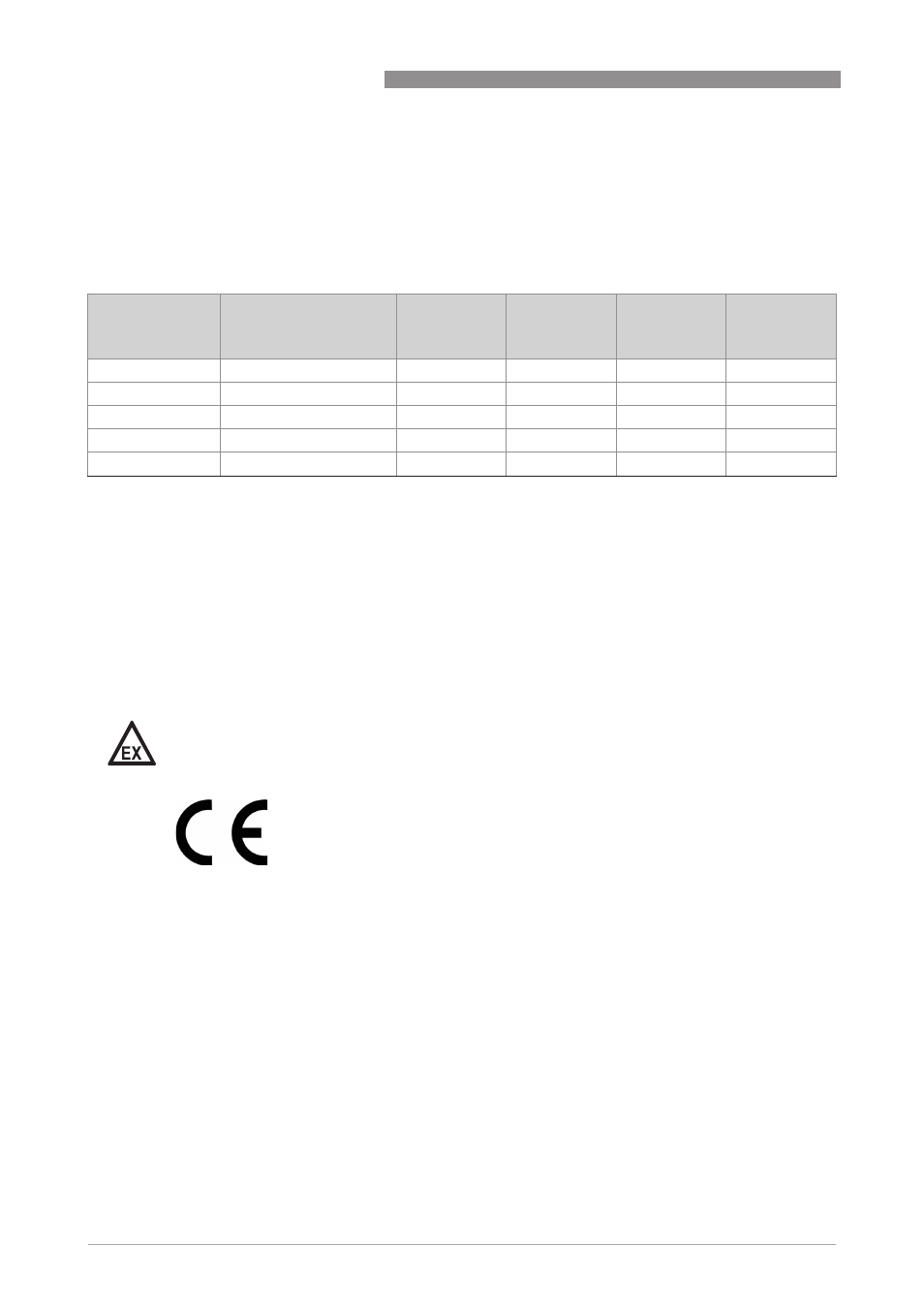
1
SAFETY INSTRUCTIONS
6
OPTIWAVE 6300 C
www.krohne.com
03/2014 - 4000547004 - HB OPTIWAVE 6300 R04 en
1.1 Software history
Data about software revisions is shown in the Supervisor menu. Go to Test > Information >
Test > Information >
Test > Information >
Test > Information >
Device ID
Device ID
Device ID
Device ID. For more data, refer to
Function description
on page 47. If it is not possible to refer to
the device menu, record the serial number of the device (given on the device nameplate) and
speak to the supplier.
1.2 Intended use
This radar level transmitter measures distance, level, mass, volume and reflectivity of
granulates and powders.
It can be installed on silos, hoppers and bunkers.
1.3 Certification
In accordance with the commitment to customer service and safety, the device
described in this document meets the following safety requirements:
• Electromagnetic Compatibility (EMC) Directive 2004/108/EC in conjunction with EN 61326-1
(2013).
• Radio Equipment and Telecommunications Terminal Equipment (R & TTE) Directive
1999/05/EC in conjunction with ETSI EN 302 372 (2006). For more data, refer to
European
Union (EU)
on page 7.
• Low-Voltage Directive 2006/95/EC in conjunction with EN 61010-1 (2001).
All devices are based on the CE marking and meet the requirements of NAMUR Guideline NE 21
and NE 43.
Release date
(back end)
[YYYY-MM-DD]
Back end
Front end
DTM revision
Hardware
NE 53 level
2010-03-01
2.0.2.00
1.0.0.28
1.0.0.35
4000659201
1
2010-05-01
2.0.2.01
1.0.0.28
1.0.0.35
4000659201
3
2012-03-05
2.0.2.02
1.0.0.28
1.0.0.36
4000659201
3
2012-03-05
2.0.2.03
1.0.0.28
1.0.0.36
4000659201
3
2013-01-22
2.0.2.04
1.0.0.28
1.0.0.37
1
4000659201
3
1 If your computer uses the Windows XP operating system, install DTM revision V 1.0.0.36. If your computer uses the Windows 7 operating
system, install DTM revision V 1.0.0.37.
DANGER!
For devices used in hazardous areas, additional safety notes apply; please refer to the Ex
documentation.
