Description of hart interface, 4 hart, Device variables – KROHNE OPTIWAVE 6300C EN User Manual
Page 100: 1 installation, 2 operation
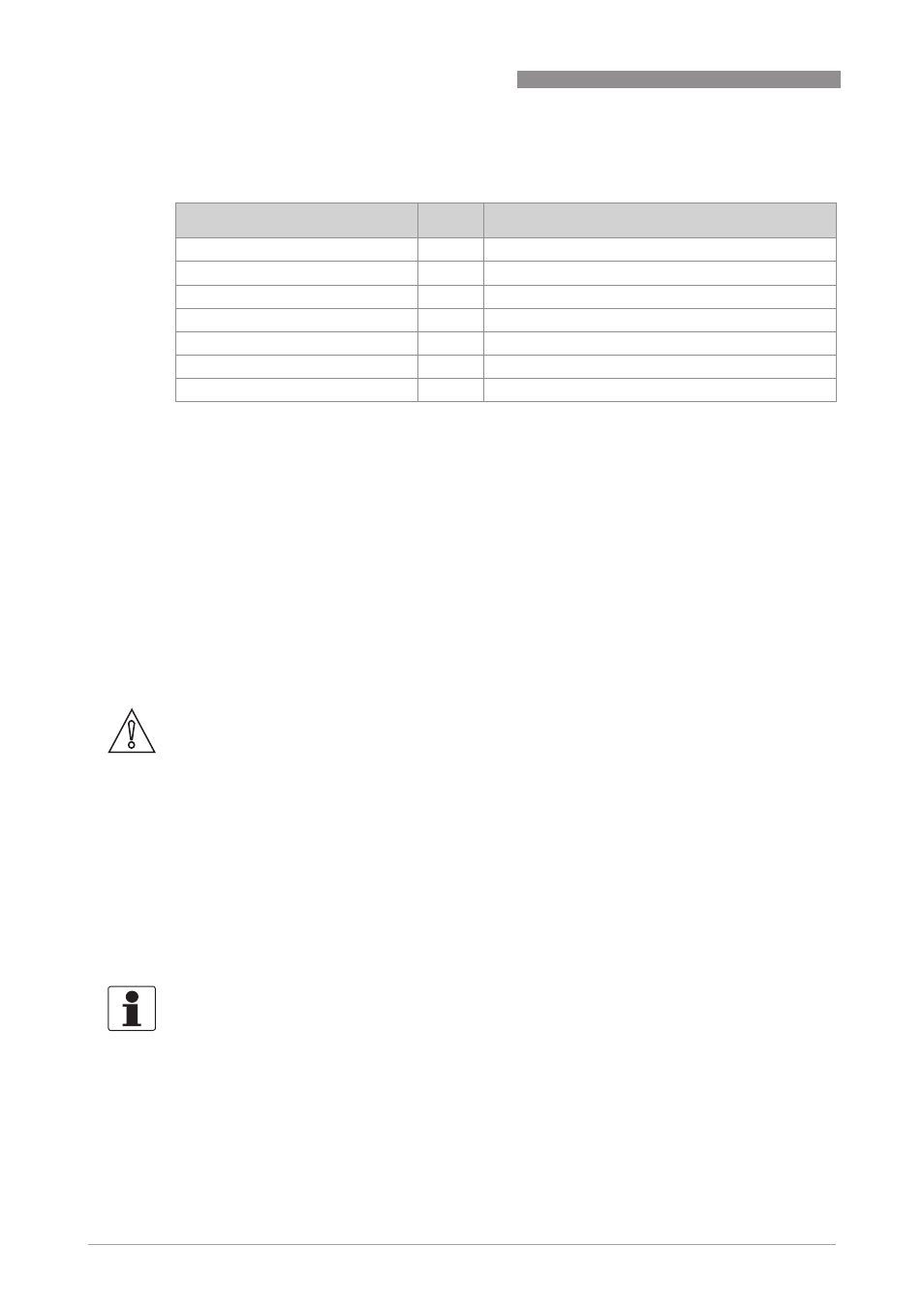
9
DESCRIPTION OF HART INTERFACE
100
OPTIWAVE 6300 C
www.krohne.com
03/2014 - 4000547004 - HB OPTIWAVE 6300 R04 en
9.4 HART
®
device variables
The HART® dynamic variables PV (Primary Variable), SV (Secondary Variable), TV (Third Variable)
and 4V (Fourth Variable) can be assigned to any of the device variables.
The HART
®
dynamic variable PV is always connected to the HART
®
current output which is, for
example, assigned to level measurement.
9.5 Field Communicator 375/475 (FC 375/475)
The Field Communicator is a hand terminal from Emerson Process Management that is
designed to configure HART
®
and Foundation Fieldbus devices. Device Descriptions (DDs) are
used to integrate different devices into the Field Communicator.
9.5.1 Installation
System and software requirements for the Field Communicator
• System card that includes the "Easy Upgrade Option"
• Field Communicator Easy Upgrade Programming Utility
• HART
®
Device Description file
For more data, refer to the Field Communicator User’s Manual.
9.5.2 Operation
The Field Communicator and the device's local display use almost the same procedures to
operate the signal converter. The online help for each menu item refers to the function number
given to each menu item on the local device display. Protection of settings is the same as on the
device's local display.
The Field Communicator always saves a complete configuration for communication with AMS.
HART
®
device variable
Code
Type
level
0
linear
distance
1
linear
level conversion
2
linear
level mass
3
linear
reflection
4
linear
distance conversion
5
linear
distance mass
6
linear
CAUTION!
The Field Communicator cannot be used to correctly configure, operate or read data from the
device unless the Device Description (DD) file is installed.
INFORMATION!
The Field Communicator will not give you access to the service menu. A simulation is only
possible for current outputs.
