Description of hart interface – KROHNE OPTIWAVE 6300C EN User Manual
Page 104
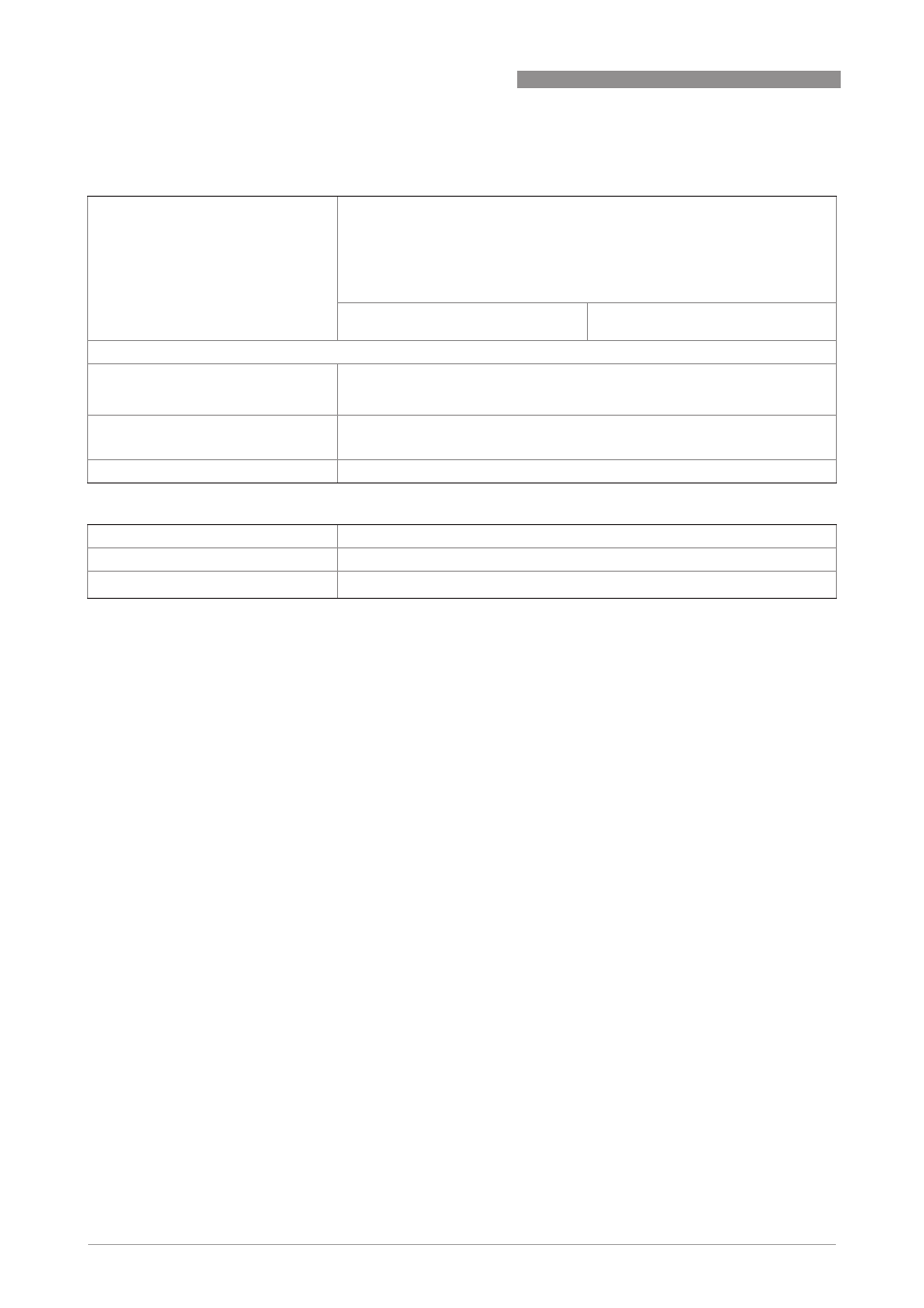
9
DESCRIPTION OF HART INTERFACE
104
OPTIWAVE 6300 C
www.krohne.com
03/2014 - 4000547004 - HB OPTIWAVE 6300 R04 en
6 Configuration Variables
1 Installation Parameters
1 Tank Type / 2 Tank Height / 3 Application Type / 4 Antenna Extension /
5 Distance Piece / 6 Overfill Detection / 7 Blocking Distance / 8 Reference
Offset / 9 Tank Bottom Offset / Time Constant / Measuring Mode / Product Er /
Tracing Velocity / Multiple Reflections / Empty Spectrum On/Off / Length Unit /
Custom. Length Unit / Custom. Length Ratio / Custom. Conv. Unit / Volume
Unit / Mass Unit / Product Density / Volume/Mass Table / Linearisation /
Delete Tables
Units for Tables
1 Table Length Unit / 2 Conversion
Unit
2 Empty Spectrum Recording
3 Output1
1 Primary Function / 2 Secondary Function / 3 Tertiary Function / 4 Fourth
Function / 5 Distance 4 mA / 6 Distance 20 mA / 7 Output Range / 8 Error
Handling / 9 Polling Address
4 Output2
Opt
1 Distance 4 mA
Opt
/ 2 Distance 20 mA
Opt
/ 3 Output Range
Opt
/ 4 Error
Handling
Opt
5 Reset
1 Customer Reset / 2 Device Restart
7 Service Variables
1 Service Parameters
2 Calibration Parameters
3 Maintenance Info
1 Service Number
Rd
/ 2 Service Date
Rd
/ 3 Operator
Rd
1 If it is necessary to change the settings, enter the password. The default password is 123412.
