Operation, 4 further information on device configuration, 1 protection of the device settings – KROHNE OPTIWAVE 6300C EN User Manual
Page 57: 2 network configuration
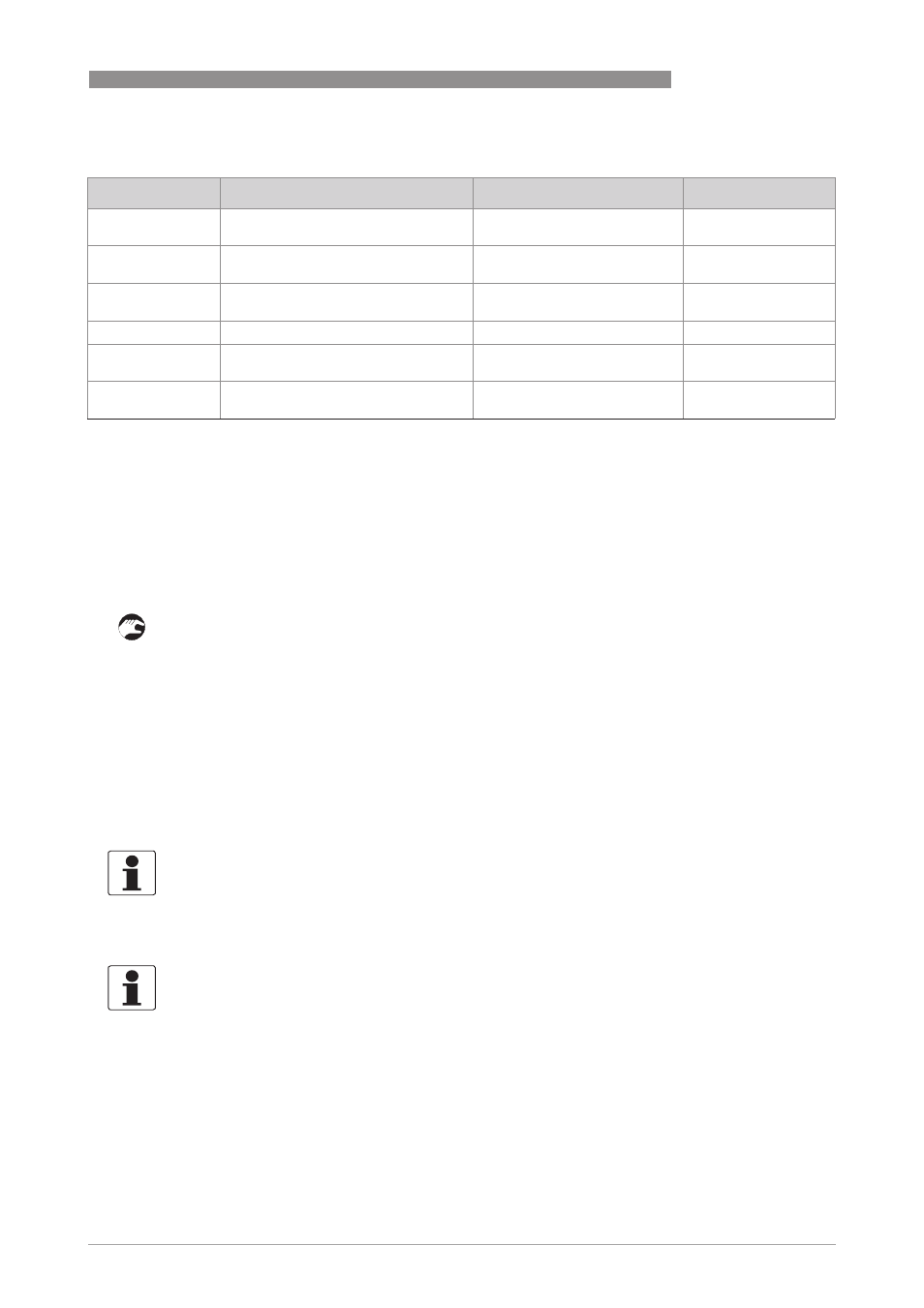
OPERATION
6
57
OPTIWAVE 6300 C
www.krohne.com
03/2014 - 4000547004 - HB OPTIWAVE 6300 R04 en
Data dependencies for the 20 mA settings of outputs 1 and 2
6.4 Further information on device configuration
6.4.1 Protection of the device settings
The Passwords
Passwords
Passwords
Passwords menu lets you change the supervisor password.
How to change the supervisor password
• Go to Supervisor > Advanced setup > Device setup > Passwords > Supervisor
Supervisor > Advanced setup > Device setup > Passwords > Supervisor
Supervisor > Advanced setup > Device setup > Passwords > Supervisor
Supervisor > Advanced setup > Device setup > Passwords > Supervisor.
• Type in the new 6-character password (push the 4 buttons in any sequence).
• Type in the new 6-character password again.
i
If the second entry is not the same as the first, the device will display the error message
"Password mismatch". Push [>>>>] and[
] at the same time and type in the new 6-character
password again.
• Push [>>>>] and [
] (Esc) at the same time to go back to the "save settings" window.
• Select Save
Save
Save
Save and push [^
^
^
^].
i
The device will go back to operator mode.
6.4.2 Network configuration
The device uses HART
®
communication to send information to HART
®
-compatible equipment. It
can operate in either point-to-point or multidrop mode. The device will communicate in
multidrop mode if you change the HART
®
address of output 1.
Output function
Minimum value
Maximum value
Default
Level
>4 mA Setting for Level
Tank Height + TBO + RO
1
Tank height + TBO -
BD
2
Volume
>4 mA Setting for Volume
Max. value in the volume table
Max. value in the
volume table
Mass
>4 mA Setting for Mass
Max. value in the mass table
Max. value in the
mass table
Distance
>4 mA Setting for Distance
Tank Height + TBO + RO
1
Tank height + RO
3
Ullage Volume
>4 mA Setting for Ullage Volume
Max. value in the volume table
Max. value in the
volume table
Ullage Mass
>4 mA Setting for Ullage Mass
Max. value in the mass table
Max. value in the
mass table
1 RO = Reference Offset (C1.10). TBO = Tank Bottom Offset (C.1.11).
2 BD = Blocking Distance (C.1.9). TBO = Tank Bottom Offset (C.1.11).
3 RO = Reference Offset (C1.10).
INFORMATION!
Make a note of the password and keep it in a safe place. If you lose the password, please contact
your supplier.
INFORMATION!
For more data, refer to Networks on page 33
.
