Installation – KROHNE OPTIWAVE 6300C EN User Manual
Page 25
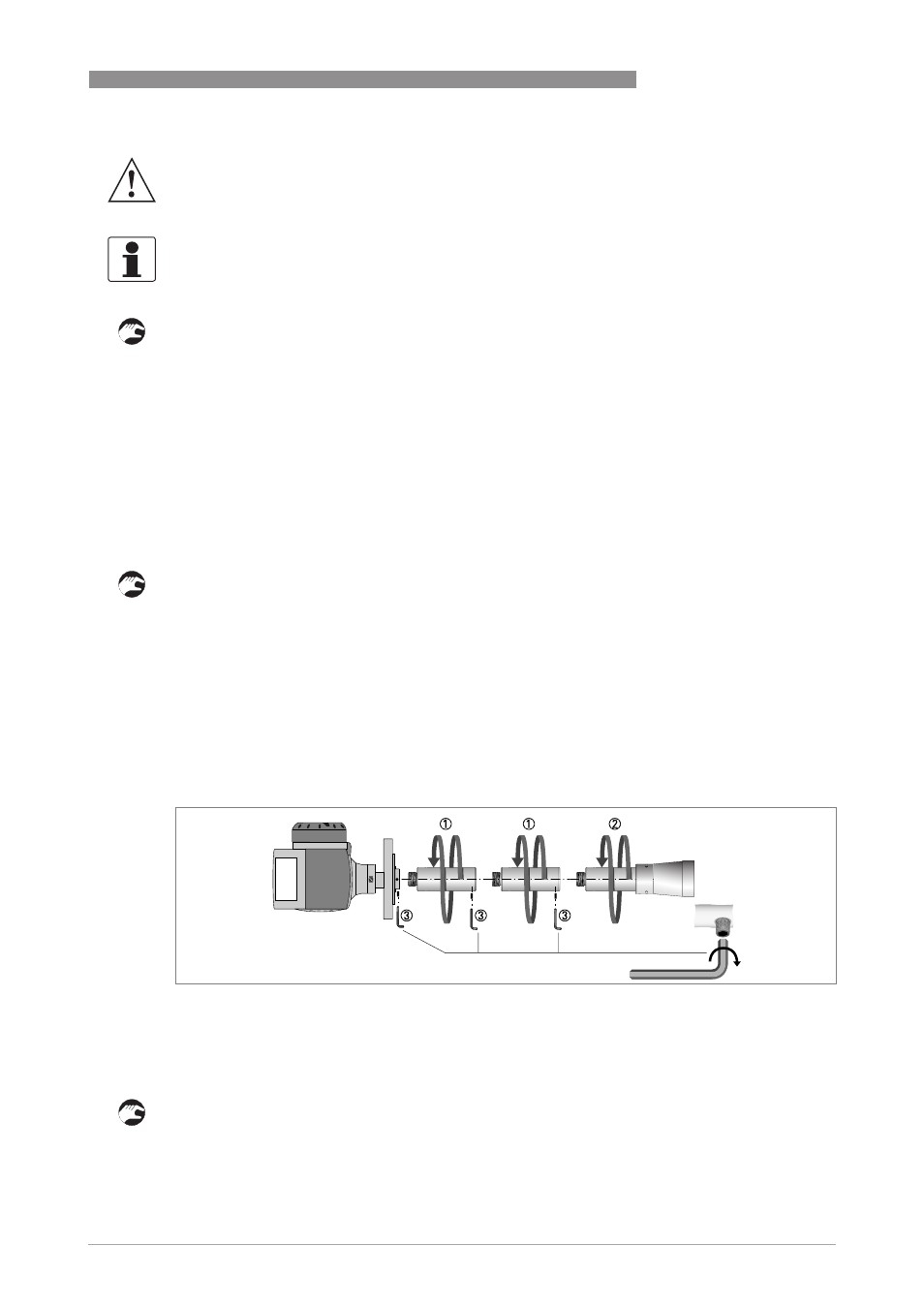
INSTALLATION
3
25
OPTIWAVE 6300 C
www.krohne.com
03/2014 - 4000547004 - HB OPTIWAVE 6300 R04 en
If the antenna is larger than the process connection:
• Make sure the silo connection is level.
• Remove the antenna locking screw from the antenna extension.
• Remove the antenna from the antenna extension.
• Align the gasket correctly.
• Put the device carefully on the silo process connection. Do not attach the threaded connection
to the silo yet.
• Attach the antenna to the antenna extension from inside the silo.
• Go to the top of the tank. Lift the device a small distance.
• Attach the antenna locking screw to the antenna extension. Tighten the antenna locking
screw.
• Attach the device to the silo process connection. Tighten the connection.
If the process connection of the device is smaller than the process connection on the
silo:
• Make sure the silo connection is level.
• Use a plate with a slot or a different applicable procedure to adapt the device to the tank.
• Align the gasket correctly.
• Lower the antenna carefully into the silo.
• If necessary, turn the threaded connection on the housing to attach the device to the plate.
• Tighten the connection.
3.7.3 How to attach antenna extensions
Equipment needed:
• 3 mm Allen wrench (not supplied)
• Attach the antenna extensions 1 below the flange.
• Attach the antenna 2.
• Make sure the antenna extensions are fully engaged.
• Use a 3 mm Allen wrench to tighten the locking screws 3.
WARNING!
If you attach the antenna in a closed space, make sure that there is a good airflow in the area.
Make sure that a person not in the silo can always hear you.
INFORMATION!
If the antenna is larger than the process connection, we recommend that you use an antenna
extension. It is possible that there is not sufficient space to tighten the antenna locking screw.
Horn antenna - antenna extensions
Figure 3-12: Horn antenna - how to attach antenna extensions
