Rs-232 (9 pin female) – GW Instek GSP-810 User Manual User Manual
Page 40
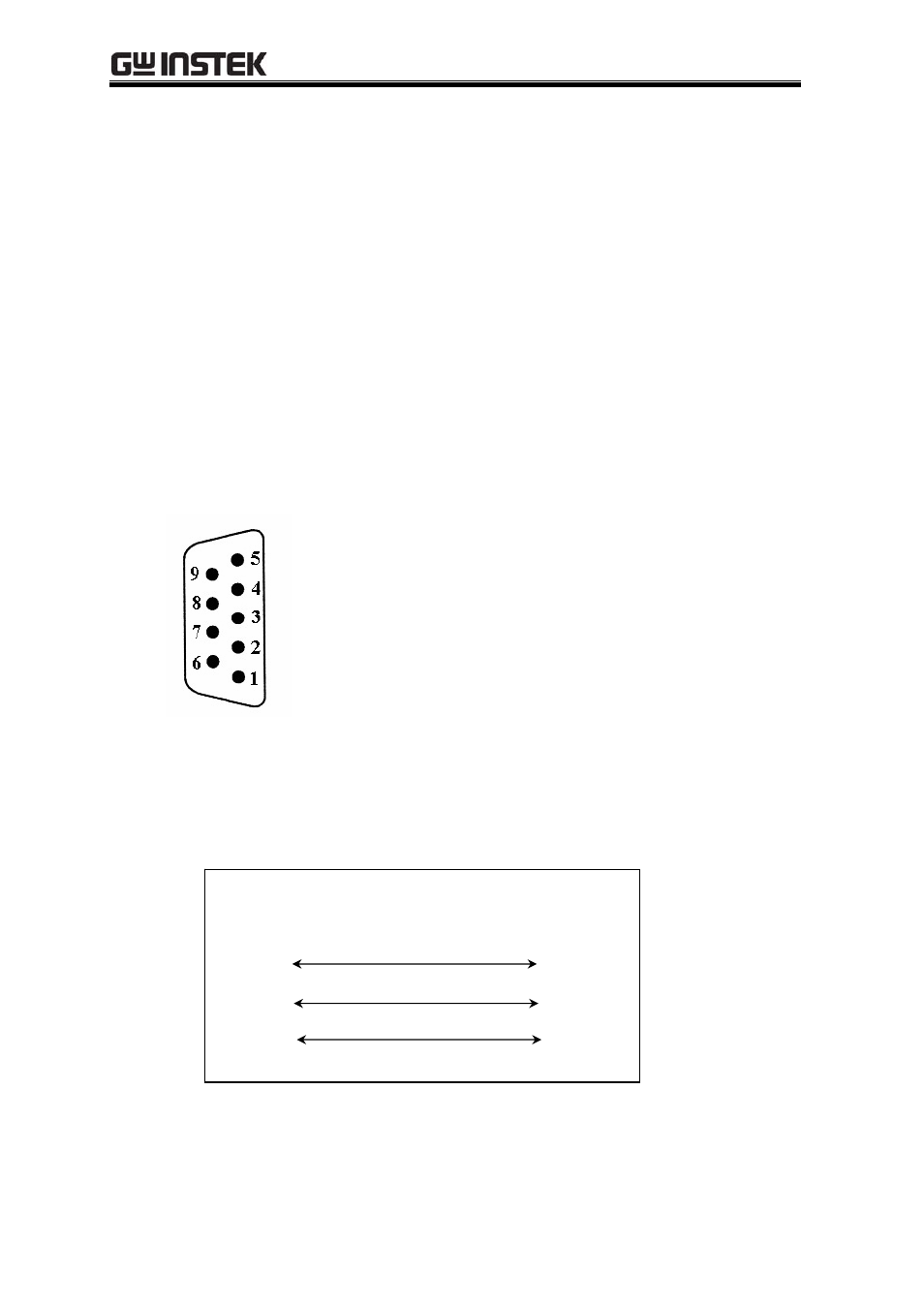
GSP-810 User Manual
38
RS-232 (9 Pin Female)
Some DTE devices may have female connectors. Also, the RS-232 parts of personal
computers may be configured as DCE or DTE devices, with either a 25-pin or a 9-pin
connector. Refer to the documentation that accompanies your computer or terminal to
determine if it is a DTE or a DCE device.
The equipment is a DTE device with a 9-pin D-type shell RS-232 connector located on the
rear panel. Figure 1 shows the equipment of 9-pin connector (female) with its pin number
assignments. When connecting the equipment to another RS-232 device, please consider
the following suggestions:
z Many devices require a constant high signal on one or more input pins.
z Do not connect the output line of one DTE device to the output line of the other.
z Ensure that the signal ground of the equipment is connected to the signal ground of the
external device.
z Ensure that the chassis ground of the equipment is connected to the chassis ground of
the external device.
9-PIN D-SHELL
1. No Connection
2. Transmit Data (TxD)
(output)
3. Receive Data (RxD)
(input)
4. No connection
5. Signal Ground (GND)
6. No connection
7. No connection
8. No connection
9. No connection
Figure 1: Pin Assignments of the RS-232 Connector on the rear panel for DB-9-D Connector
DB9 to DB9
This wiring configuration is used for computers with DB-9-D connectors configured as
Data Terminal Equipment
.
EQUIPMENT COMPUTER
(DB9,DTE)
(DB9,DTE)
Pin2
Pin2
Pin3
Pin3
Pin5
Pin5
GND
Figure 2: Wiring Configuration for DB-9 to DB-9
