GW Instek GSP-810 User Manual User Manual
Page 34
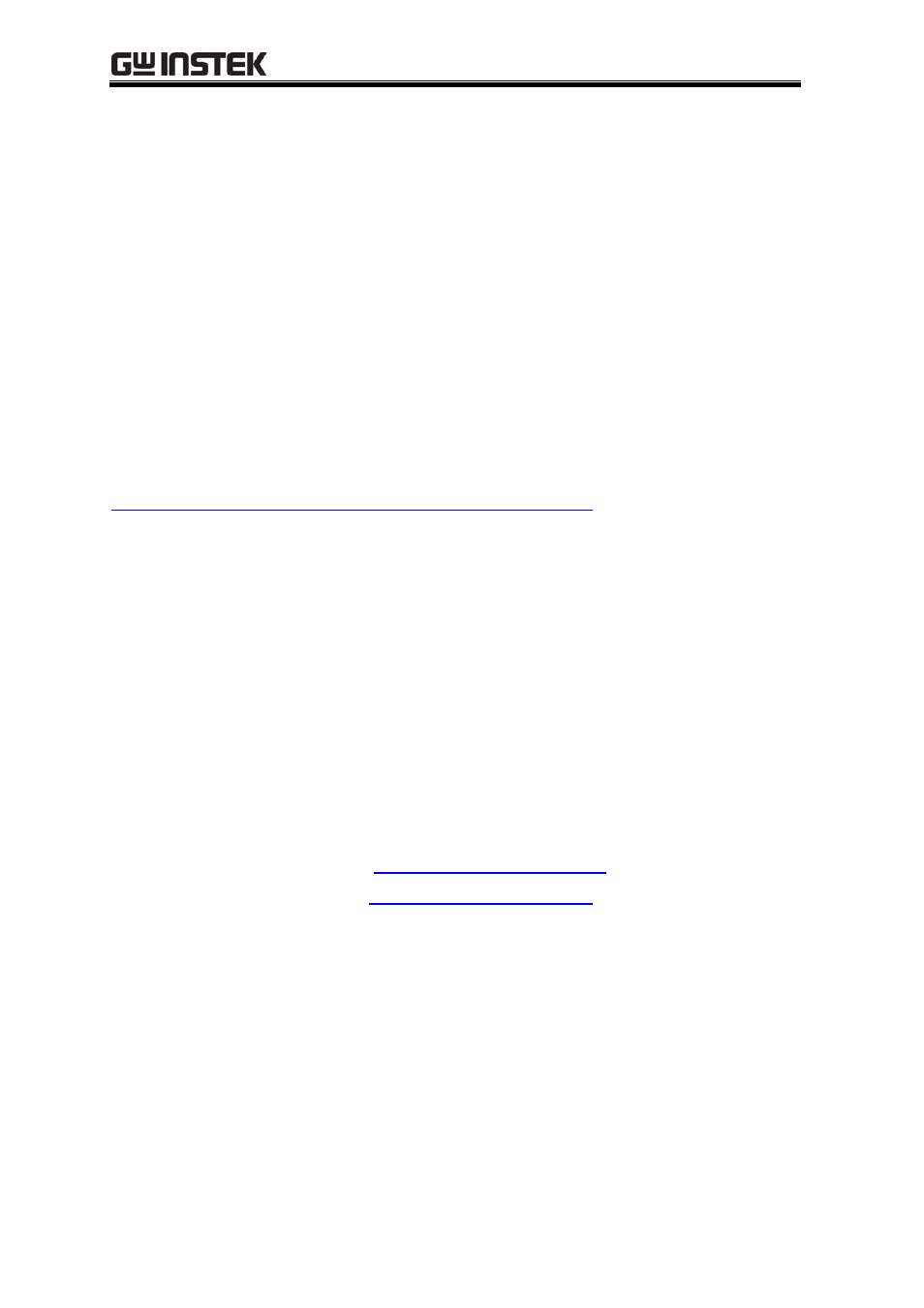
GSP-810 User Manual
32
Appendix 1 - Remote Operation (Standard and Option)
With remote operation, the GSP-810 is capable of communicating with a computer
over the RS-232 port. No setup is required on the GSP-810 to enable the remote
interface. The GSP-810 will monitor the RS-232 port and respond when a PC is
connected.
The PC applications are designed to run on Windows® NT, Windows® 95, or
Windows® 98. The serial port used is selectable and the port setups are handled
automatically by the application. The cable should be a straight through RS-232
cable (not a NULL modem).
To have the application, simply to download the application file from GOODWILL
INSTRUMENT CO., LTD. web site or directly click the following URL:
http://www.goodwill.com.tw/english/service-english/Sc.htm
Two programs are available for use with the GSP-810. The "standard" program
provided with the GSP-810, "GSP810try" provides display of the spectrum trace,
saving and printing of the trace, but no computer control of the GSP-810 settings.
By clicking the “GSP-810 Remote display software”, the GSP810try can be
downloaded.
The optional program "GSP810" which can be downloaded by clicking “GSP-810
Remote control software” provides the same functions as the standard GPS810try,
plus allows you to control the unit from the computer. With the optional “GSP810”
application, a license code is necessary to perform. Please contact us for ordering
the license code.
E-mail -
URL
-
http://www.goodwill.com.tw
