Gsp-810 user manual – GW Instek GSP-810 User Manual User Manual
Page 21
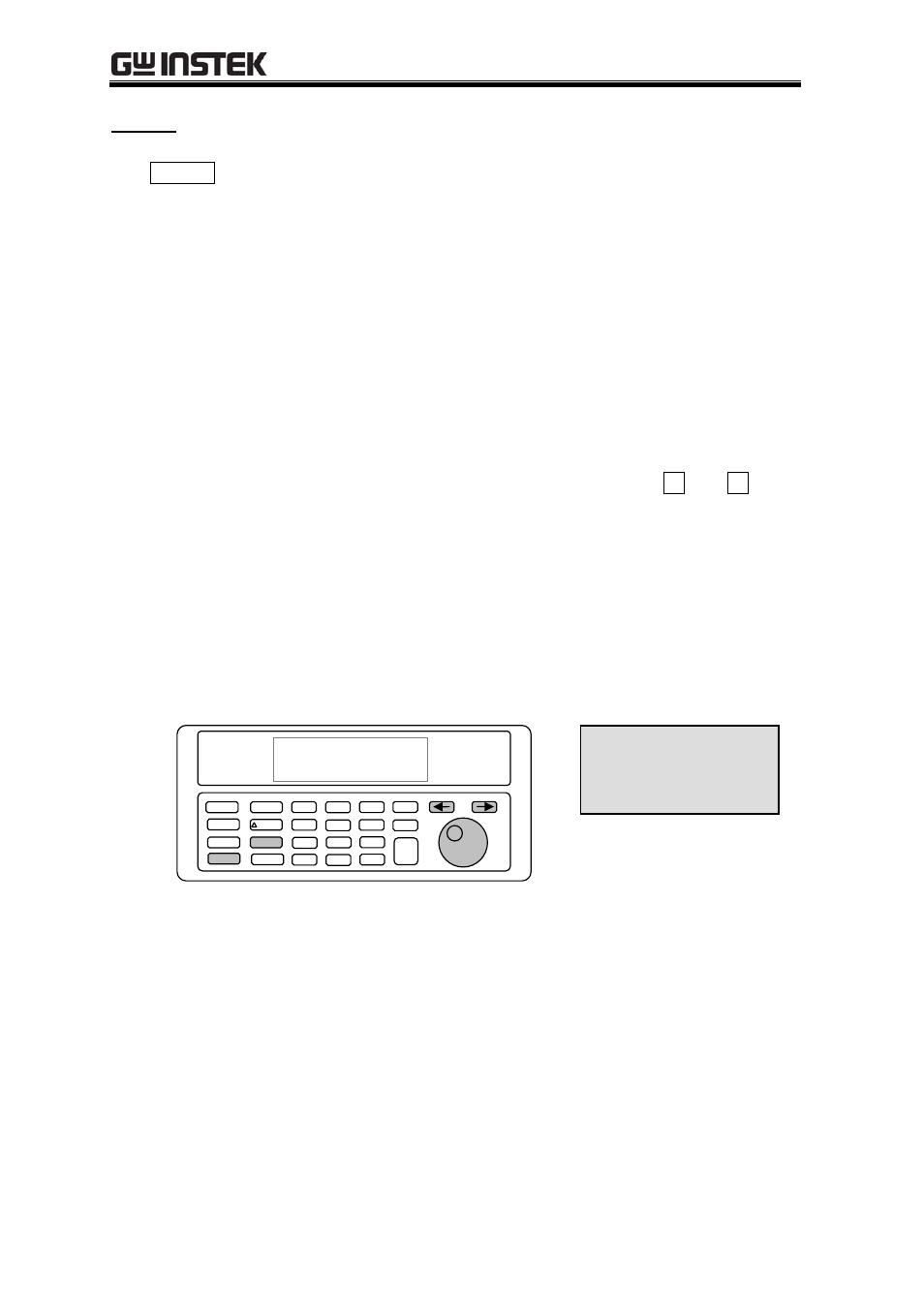
GSP-810 User Manual
19
TRACE
The TRACE key provides access to the Peak Hold, Average, and Freeze features
of the GSP-810. These items are shown on the bottom half of the LCD display. By
scrolling, all three items can be accessed.
The Max Hold Function, when enabled, will maintain a trace showing the maximum
signal received for each point in the trace. It can be reset by disabling the function
followed by re-enabling. Enabling this feature will disable the Averaging feature if
averaging was on. Markers may be used with the peak hold function when not in
zero span.
The Average Function, when enabled, shows a field showing the number of traces
being used for averaging. The selection can be changed with the
Í and Î keys.
The valid selections are: “Off”, 2,4,8,16, and 32 traces. Enabling this feature will
disable the Peak Hold function if Peak Hold was on. Markers may be used with
averaging when not in zero span.
The Freeze Function, when enabled, will freeze the CRT trace with no subsequent
updates to the screen. Updates will resume on the first key press after enabling the
Freeze function.
CENTER
SPAN
REF LVL
RBW
7
8
.
6
SHIFT
PK->MKR
MKR->CF
SETUP
TRACE
MKR
MKR
E
N
T
E
R
MHz
dBm
4
5
2
1
0
3
9
-
SPAN
CENTER
REF LVL
DEMOD
MEM
TRK GEN
RBW
PWR MTR
.
500.000MHz
20 dBm
100 MHz/div
4 MHz
1.MAX HOLD: OFF ►
2.AVERAGE:◄ OFF ►
500.000MHz
20 dBm
100MHz/div
4 MHz
1.MAX HOLD: OFF ►
2.AVERAGE:◄OFF ►
