Set channel alarms – Detcon X40-32-N7 User Manual
Page 49
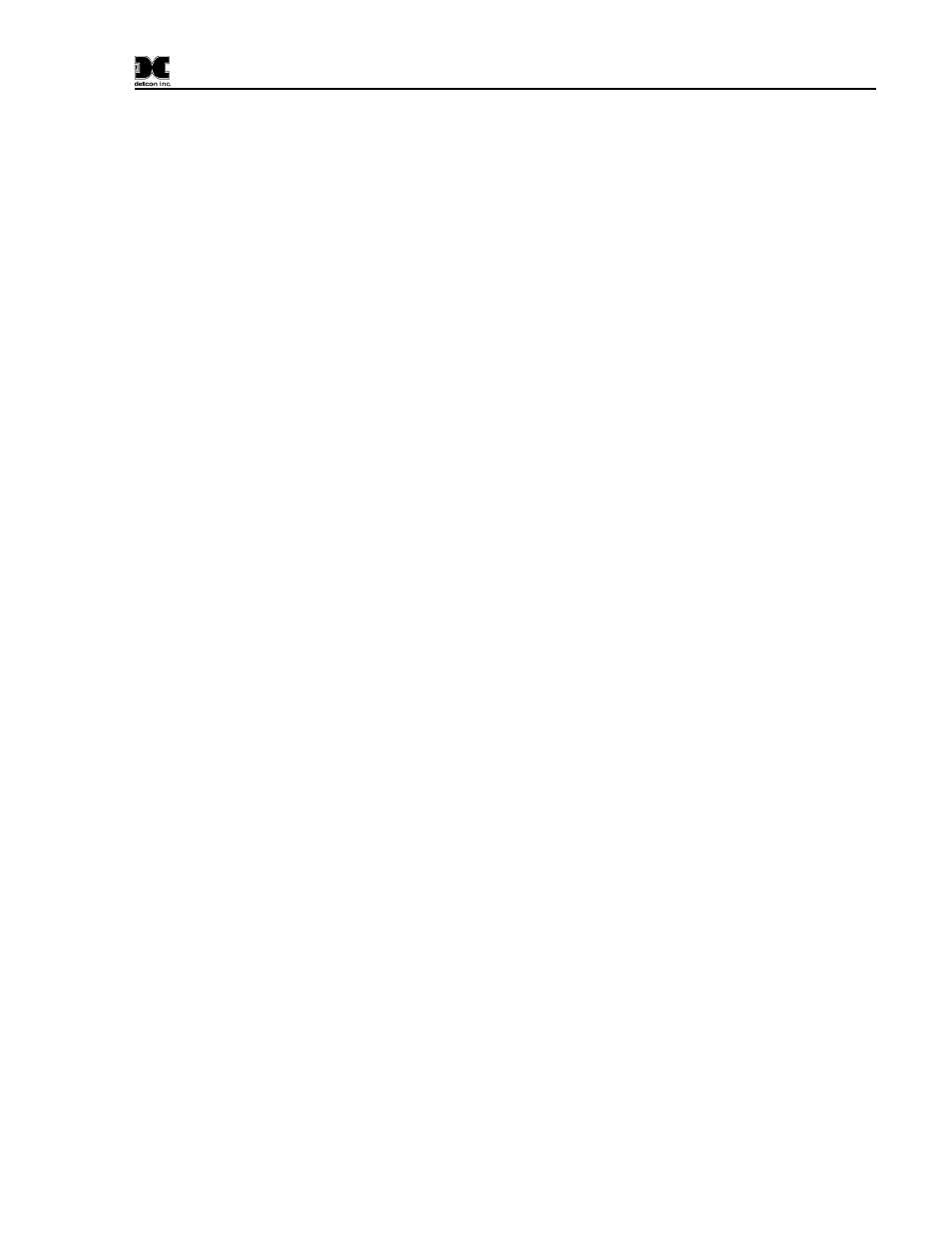
Model X40
Model X40 Instruction Manual
Rev. 3.3
Page 43 of 64
The ENTER marker will save the selected value and return to the flashing cursor.
3. If there is more than one channel, a swipe of the down arrow marker while the flashing cursor is on
RL4 BANK CNT will scroll the display to the next channel allowing for its configuration. To
return to the previous channel, a swipe of the up arrow marker should be performed while the
flashing cursor is on SLAVE ID.
4. SLAVE ID is detected during the X40 auto-configuration process and cannot be changed by the
user.
5. DEVICE TYPE is detected during the X40 auto-configuration process and cannot be changed by
the user.
6. If the device type is “DA4”, then ANALOG INPUT indicates the DA4 input associated with the
channel. If the device type is something other than “DA4”, this field will read “—“.
7. DECIMAL POINT indicates the number of places in the gas reading to the right of the decimal
point. This value cannot be changed by the user.
8. RANGE is the range of the sensor attached to the channel. If the device type is “DA4”, this value
can be changed by the user. If the device type is something other than “DA4”, this value is
detected during auto-configuration and cannot be changed by the user.
9. TYPE is the user entered name for the channel. It can be up to 9 characters long.
10. The RL4 banks assigned to the channel can be set using RL4 BANK CNT. Swiping ENTER on
this field will show the RL4 banks assigned to this channel. If a number is displayed, then the bank
is assigned to the channel. If “-” is displayed, then the bank is not assigned to the channel. The
user can move between RL4 banks using down arrow marker. Swiping the up arrow marker on a
bank will allow the user to toggle the bank on and off. Swiping ENTER marker will save the values
and return to the Setup Channel Data menu.
5.2.3
Set Channel Alarms
The Set Channel Alarms menu allows configuration of each channelꞌs alarms. The information to be
configured is the;
ALM1 LEVEL,
ALM1 ASCENDING,
ALM2 LEVEL,
ALM2 ASCENDING,
ALM3 LEVEL, and
ALM3 ASCENDING.
1. Upon entering this menu, the LCD will display:
CHANNEL 1 ALARMS:
ALM2 LEVEL:
##
ALM2 ASCENDING: X
ALM1 LEVEL:
##
ALM3 LEVEL:
##
ALM1 ASCENDING: X
ALM3 ASCENDING: X
2. A flashing cursor will appear on ALM1 LEVEL. Swiping the magnet over:
The markers of the up or down arrows will move the flashing cursor to the desired function.
