Rl/ft5000 – Triton FT5000XP PC-BASED ATMS User Manual User Manual
Page 94
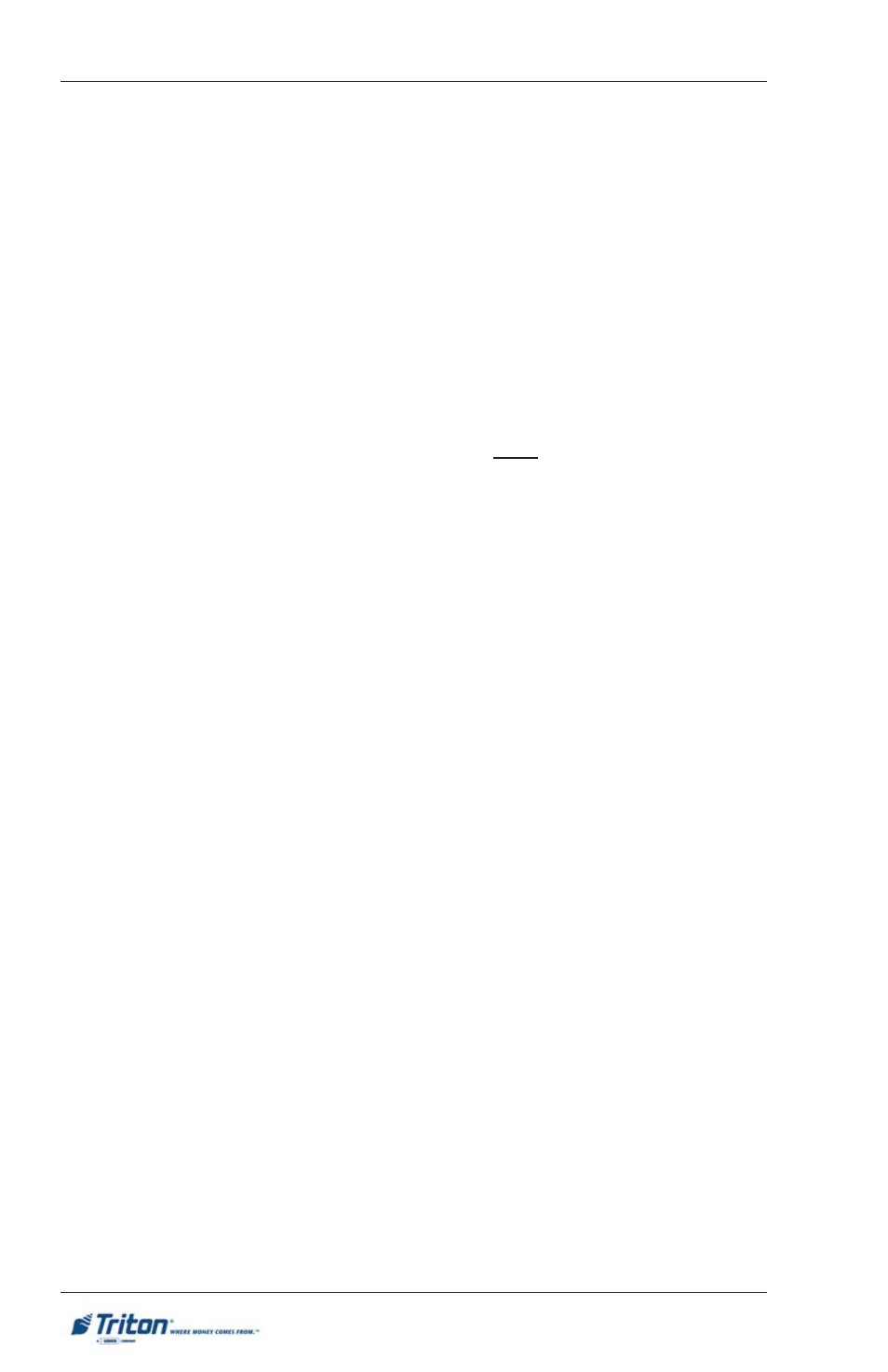
7 4
M
ODEL
RL/FT5000
XP
U
SER
M
ANUAL
C
LEAR
T
AMPER
R
ESET
A
CCESS
I
NSTRUCTIONS
:
1.
From the D
IAGNOSTICS
screen, select the K
EYPAD
option by pressing num-
ber <4> on the keypad.
2.
From the K
EYPAD
screen, select the C
LEAR
T
AMPER
option by pressing
number <3> on the keypad.
D
ESCRIPTION
:
The C
LEAR
T
AMPER
function enables you to reset a tamper condition of the
encrypting PIN pad if one exists. The PIN pad must be cleared of the tamper
condition before entering encrypted master keys via Key Management or down-
loaded from the host network.
A
CCESS
I
NSTRUCTIONS
:
1.
From the D
IAGNOSTICS
screen, select the K
EYPAD
option by pressing num-
ber <4> on the keypad.
2.
From the K
EYPAD
screen, select the R
ESET
option by pressing number <4>
on the keypad.
D
ESCRIPTION
:
The R
ESET
function resets the keypad and displays the keypad status report.
