Rl/ft5000 – Triton FT5000XP PC-BASED ATMS User Manual User Manual
Page 132
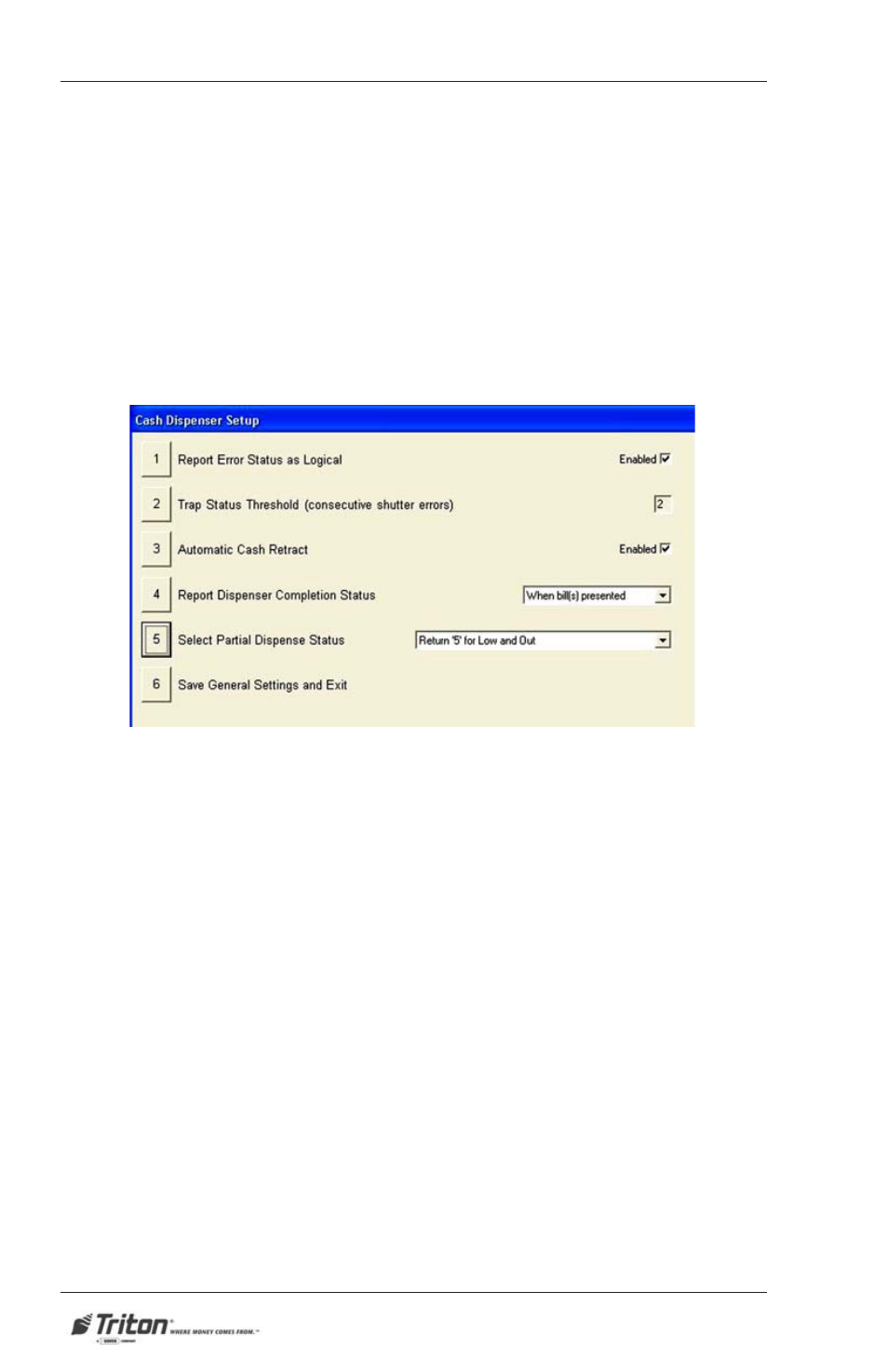
112
M
ODEL
RL/FT5000
XP
U
SER
M
ANUAL
G
ENERAL
S
ETTINGS
A
CCESS
I
NSTRUCTIONS
:
1.
From the M
AIN
M
ENU
screen, select the T
ERMINAL
C
ONFIGURATION
option
by pressing number <6> on the keypad.
2.
From the T
ERMINAL
C
ONFIGURATION
screen, select the C
ASH
D
ISPENSER
S
ETUP
option by pressing number <4> on the keypad.
3.
From the C
ASH
D
ISPENSER
S
ETUP
screen, select the G
ENERAL
S
ETTINGS
option by pressing number <1> on the keypad.
D
ESCRIPTION
:
The G
ENERAL
S
ETTINGS
option allows the terminal operator to perform the fol-
lowing functions:
1.
R
EPORT
E
RROR
S
TATUS
AS
L
OGICAL
. This function allows user to set the
cassette status reporting option. When enabled, the cassette status will
be reported to the host application per logical cassettes. When disabled,
the cassette status will be reported per physical cassettes. Press <1> on
the keypad to toggle between enabled (check) or disabled (uncheck).
2.
T
RAP
S
TATUS
T
HRESHOLD
(C
ONSECUTIVE
S
HUTTER
E
RRORS
). This function
allows user to set the value of the trap status threshold. During the online
transactions, the shutter may fail to open. If the number of consecutive
shutter failures is greater than or equal to the trap status threshold, the
Prism software reports the “Shutter” status to the host application. The
default status is set to two (2). To enter a value, press <2> on the keypad
and enter the desired value. Press
maximum values are 0-99.
