Anagement – Triton FT5000XP PC-BASED ATMS User Manual User Manual
Page 159
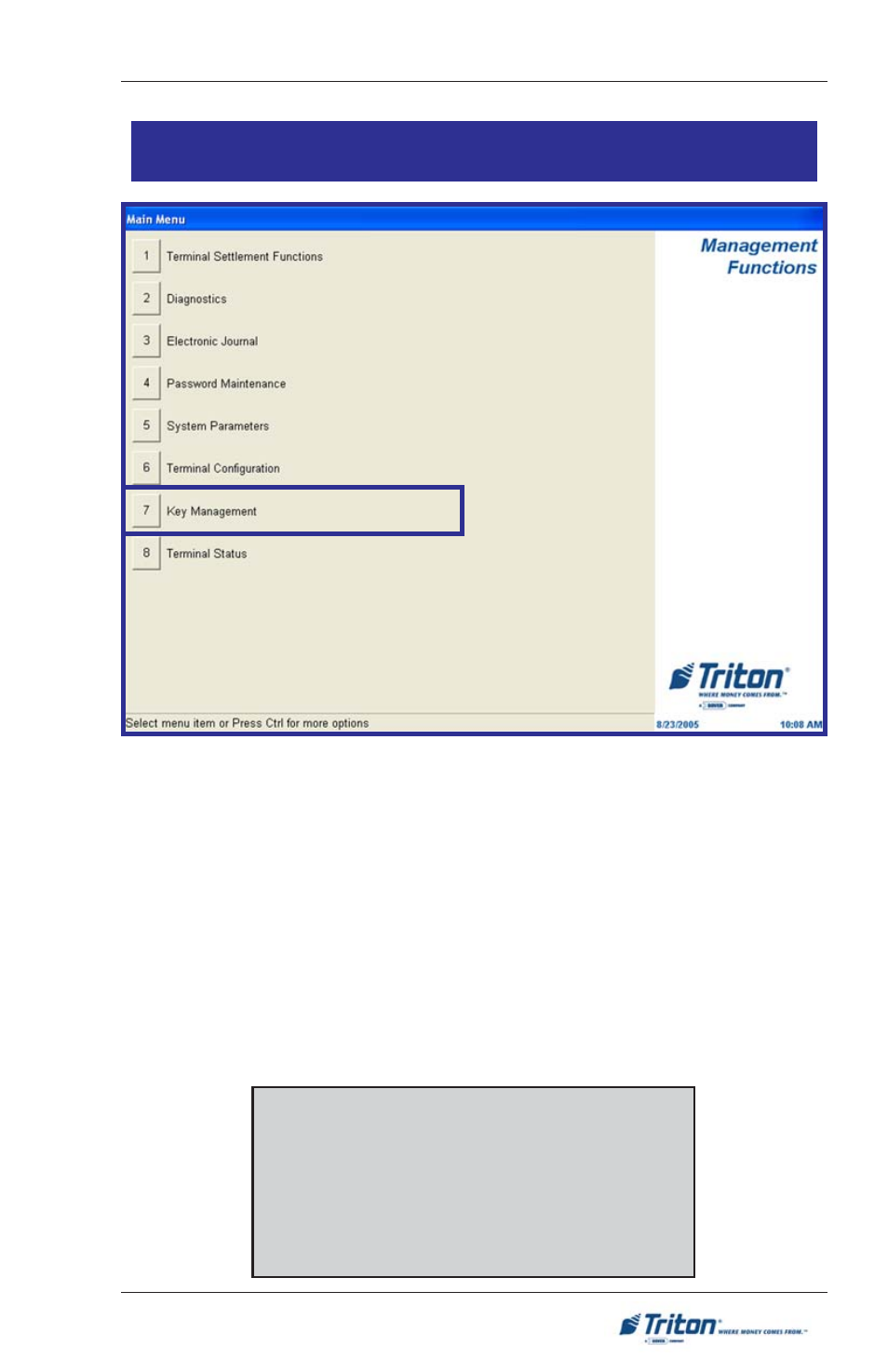
139
M
ANAGEMENT
F
UNCTIONS
K
EY
M
ANAGEMENT
K
EY
M
ANAGEMENT
K
EY
M
ANAGEMENT
M
ENU
O
PTIONS
............................................ 140
K
EY
M
ANAGEMENT
L
OGIN
.......................................................... 140
E
NTER
A K
EY
.............................................................................. 141
E
NTER
B K
EY
............................................................................. 143
C
HANGE
P
ASSWORD
FOR
U
SER
1 ................................................ 144
C
HANGE
P
ASSWORD
FOR
U
SER
2 ................................................ 144
* NOTE *
Whenever the Key Management menu is se-
lected from the Main menu at the rear LCD
(FT
XP
), the general acknowledgement dialog
screen that directs a user to switch the screen to
the front will be displayed.
