Rl/ft5000 – Triton FT5000XP PC-BASED ATMS User Manual User Manual
Page 82
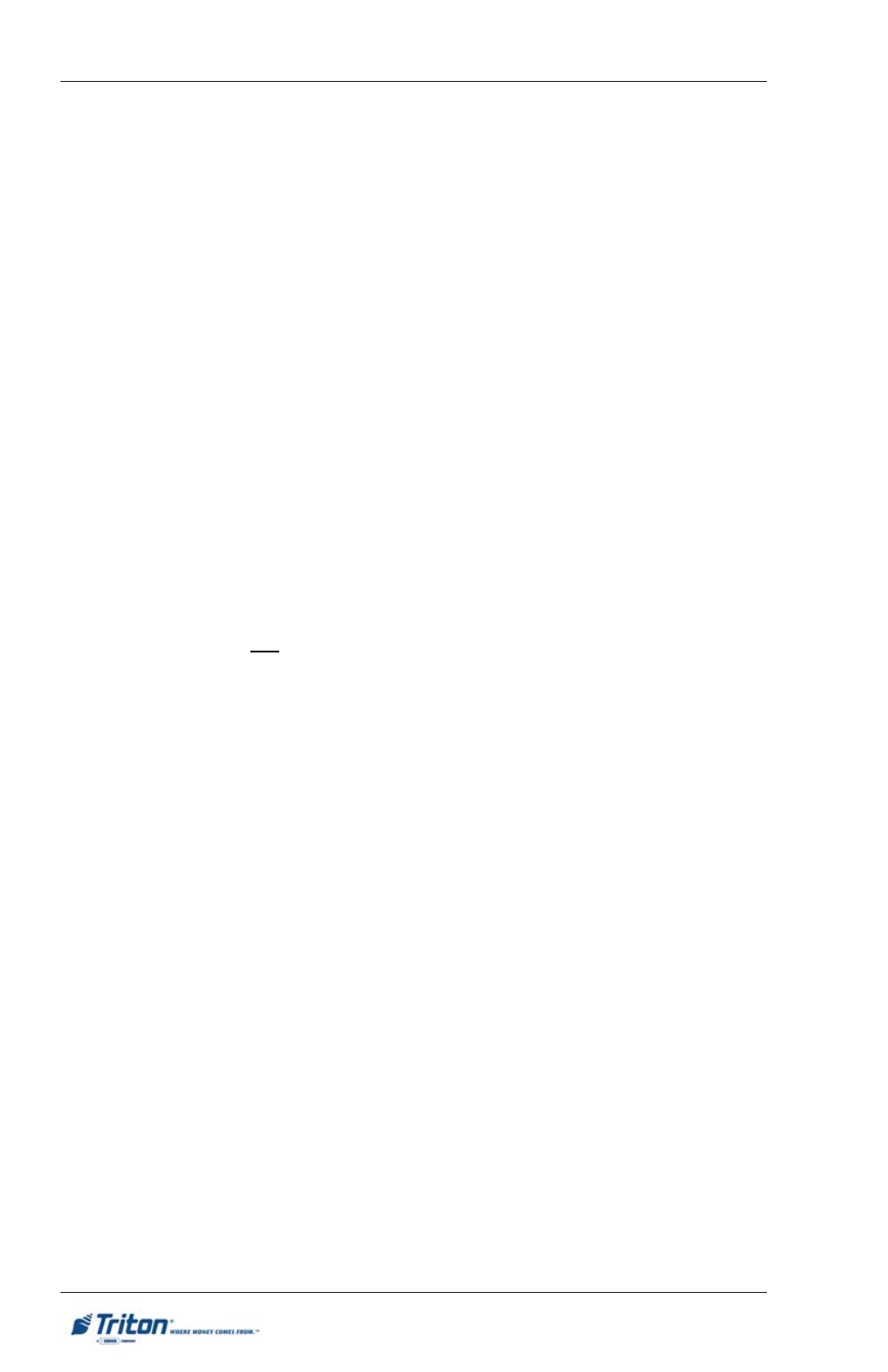
6 2
M
ODEL
RL/FT5000
XP
U
SER
M
ANUAL
I
NJECT
N
EW
C
ASSETTE
ID
A
CCESS
I
NSTRUCTIONS
:
1.
From the D
IAGNOSTICS
screen, select the C
ASH
D
ISPENSER
option by press-
ing number <1> on the keypad.
2.
From the C
ASH
D
ISPENSER
screen, select the I
NJECT
N
EW
C
ASSETTE
ID
option by pressing number <5> on the keypad.
D
ESCRIPTION
:
The NMD-100 dispensing mechanism use cassettes that possess onboard
memory. This memory enables a cassette to store its own identification (ID) code.
The I
NJECT
N
EW
C
ASSETTE
ID function has no direct correlation to the physical
position of the cassette within the unit. In most instances, the cassette identified
as “A” will be placed in the top feed channel, “B” in the second, and continuing.
This is not a requirement since the ID code allows the dispensing mechanism
(and the dispensers central controller) to locate the cassette wherever it’s been
placed in the dispenser.
This function allows injecting a new ID into a cassette. Insert the cassette you
want to ID into the top feed channel. Press the button corresponding to the
identity you want the cassette to have: ‘A’, ‘B’, ‘C’, or ‘D’. When the ID has
successfully been injected, a message prompt will appear. If the operation fails,
an error message will appear.
