Rl/ft5000, Caution – Triton FT5000XP PC-BASED ATMS User Manual User Manual
Page 40
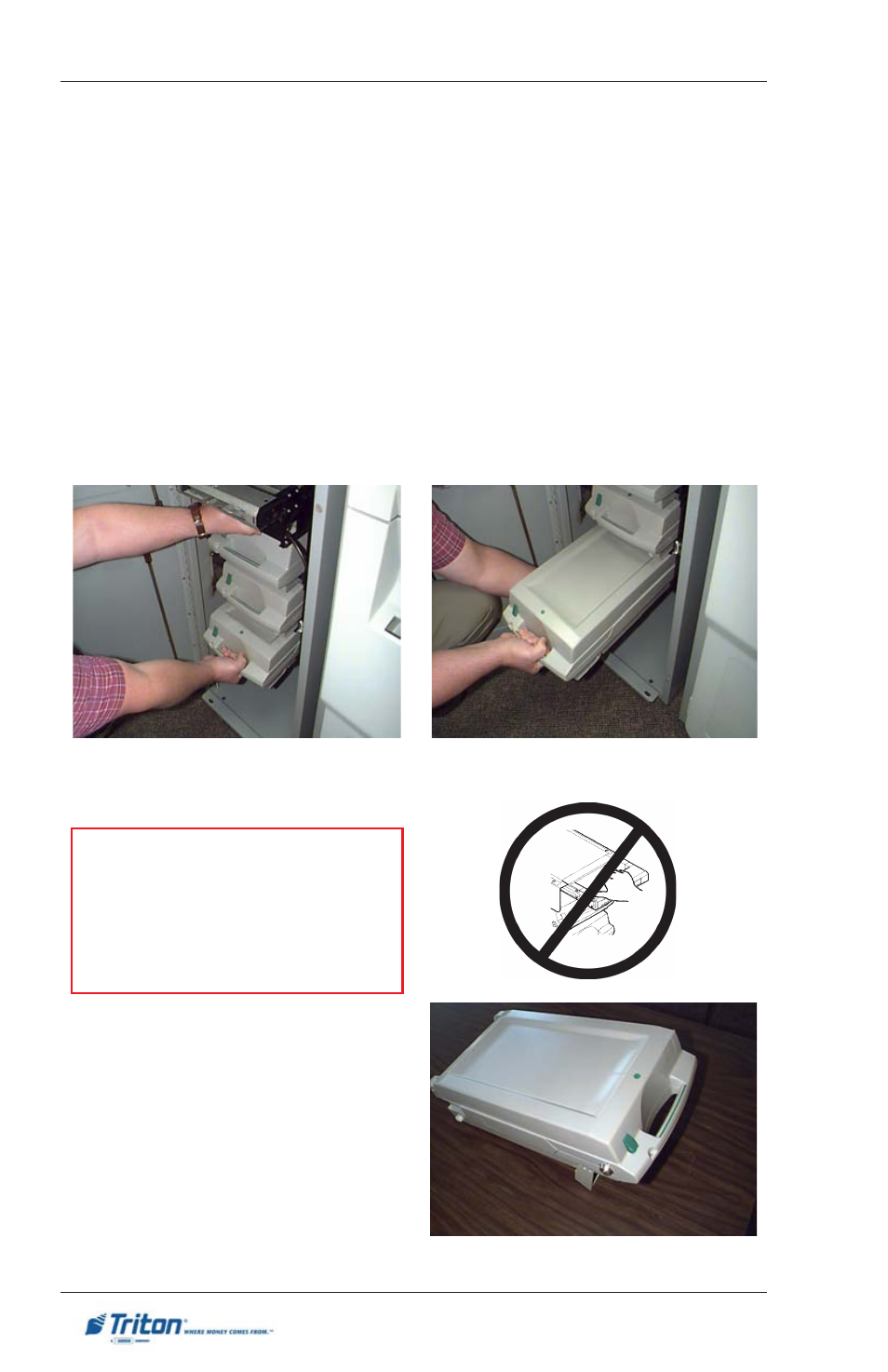
2 0
M
ODEL
RL/FT5000
XP
U
SER
M
ANUAL
2.
To remove the selected note cassette, grasp the cassette handle with one
hand while holding the mechanism in place with the other hand (See Figures
4-3a and 4-3b). Pull the cassette out slightly. Place one hand underneath to
support the cassette as you slide it completely out of the unit.
**CAUTION**
The “throat” assembly on the mecha-
nism is not a load bearing structure!
Do not grasp or apply any pressure
to the throat.
Figure 4-3a. Cassette removal
(Model RL5000
XP
shown).
Figure 4-3b. Cassette removal.
3. Continue to support the bottom of
the cassette to keep it level as you
place it on a table or other flat sur-
face. If the cassette has a loading
arm, fold it down, which will raise
the rear of the cassette and allow
gravity to help keep the notes
neatly stacked during the loading
process (Figure 4-4).
Figure 4-4. Cassette w/loading
arm down.
R
EPLENISHING
C
ASSETTES
To perform a cash replenishment, enter Management Functions > Terminal
Settlement Functions > Replenish Cassette(s). Follow the prompts to
R
EMOVING
N
OTE
C
ASSETTES
1.
Open the electronic lock on the security container door and open the door
to gain access to the dispensing mechanism.
