Rl/ft5000, Rl5000 – Triton FT5000XP PC-BASED ATMS User Manual User Manual
Page 48
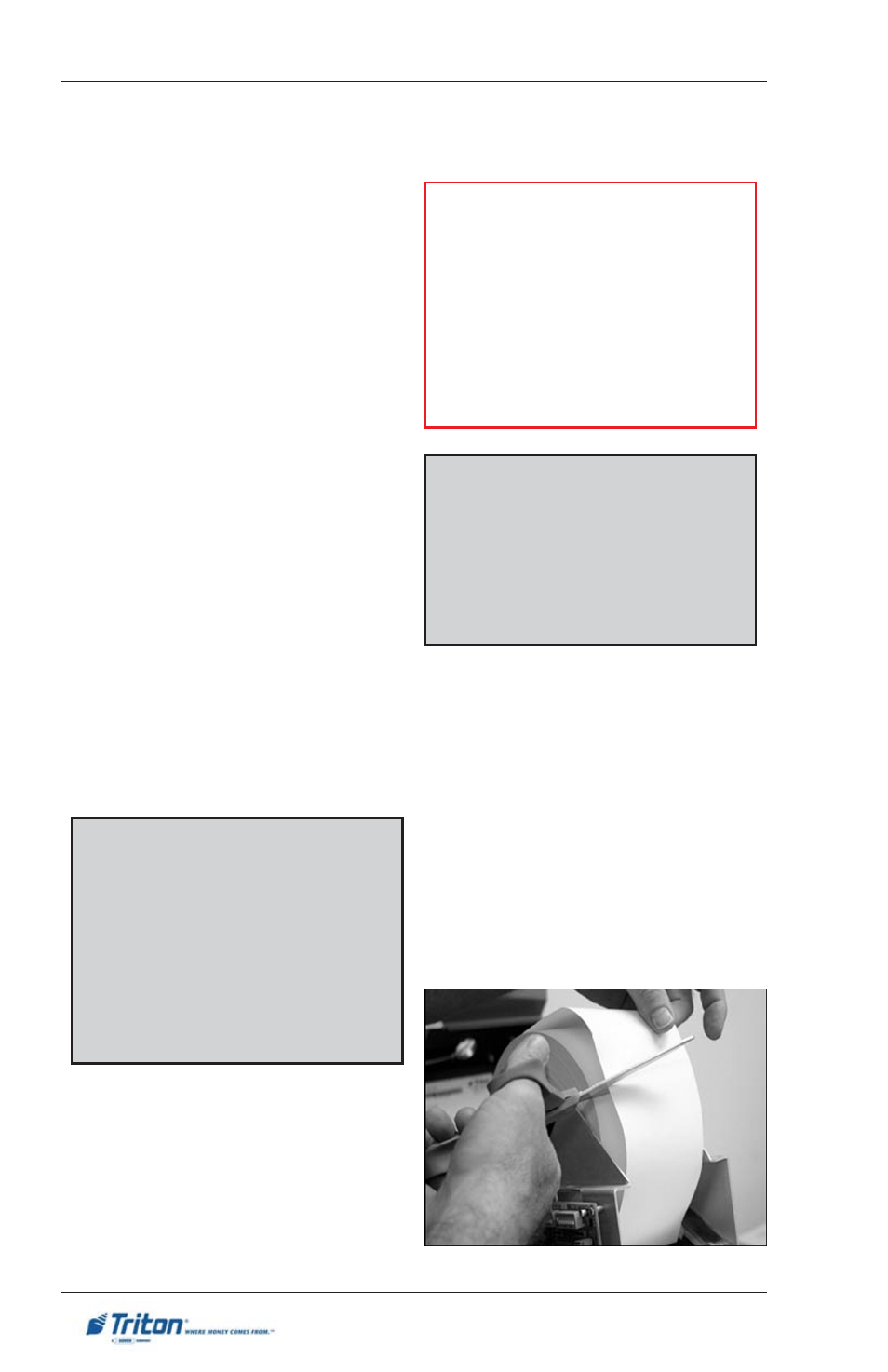
2 8
M
ODEL
RL/FT5000
XP
U
SER
M
ANUAL
I
NTRODUCTION
This section of the manual covers pre-
ventive and corrective maintenance
procedures appropriate for user person-
nel. The following areas are covered:
1.
R
EPLENISHING
P
APER
RL/FT
XP
(R
ECEIPT
P
RINTER
). Describes how
to replace a spent receipt paper roll.
2.
R
EPLENISHING
P
APER
(J
OURNAL
P
R I N T E R
). Describes how to
replace the spent journal paper roll.
3.
L
OADING
I
NK
C
ARTRIDGE
(J
OURNAL
P
RINTER
). Describes how to load
the printer ink cartridge.
4.
C
LEANING
THE
E
NCLOSURE
. The
proper way to clean the ATM
housing and displays..
5.
C
ARD
R
EADER
C
LEANING
. The
recommended card reader cleaning
technique.
*IMPORTANT*
Only qualified service personnel
are authorized to repair or ser-
vice the terminal. Should a mal-
function occur, DO NOT attempt
to service the unit yourself! Con-
tact your Triton certified service
provider!
***WARNING***
The control panel for the RL
XP
is
provided with a pneumatic piston
to prevent the door from extend-
ing too far when opening and pro-
vides some dampening when being
closed. Do not force the piston
when closing the control panel!
R
EPLENISHING
R
ECEIPT
P
APER
(RL5000
XP
)
1.
Open the top of the ATM by
unlocking the top enclosure and
pulling the hinged door forward.
NOTE: This operation must be com-
pleted with the AC power applied to
the ATM.
2.
If paper remains on the roll, cut
the paper between the roll and the
input to the printer with a pair of
scissors.
* NOTE *
Triton recommends the use of 20#
thermal printer paper (Triton P/N
05403-00053). This receipt paper has
been shown to improve performance
and reliability.
