Rl/ft5000 – Triton FT5000XP PC-BASED ATMS User Manual User Manual
Page 160
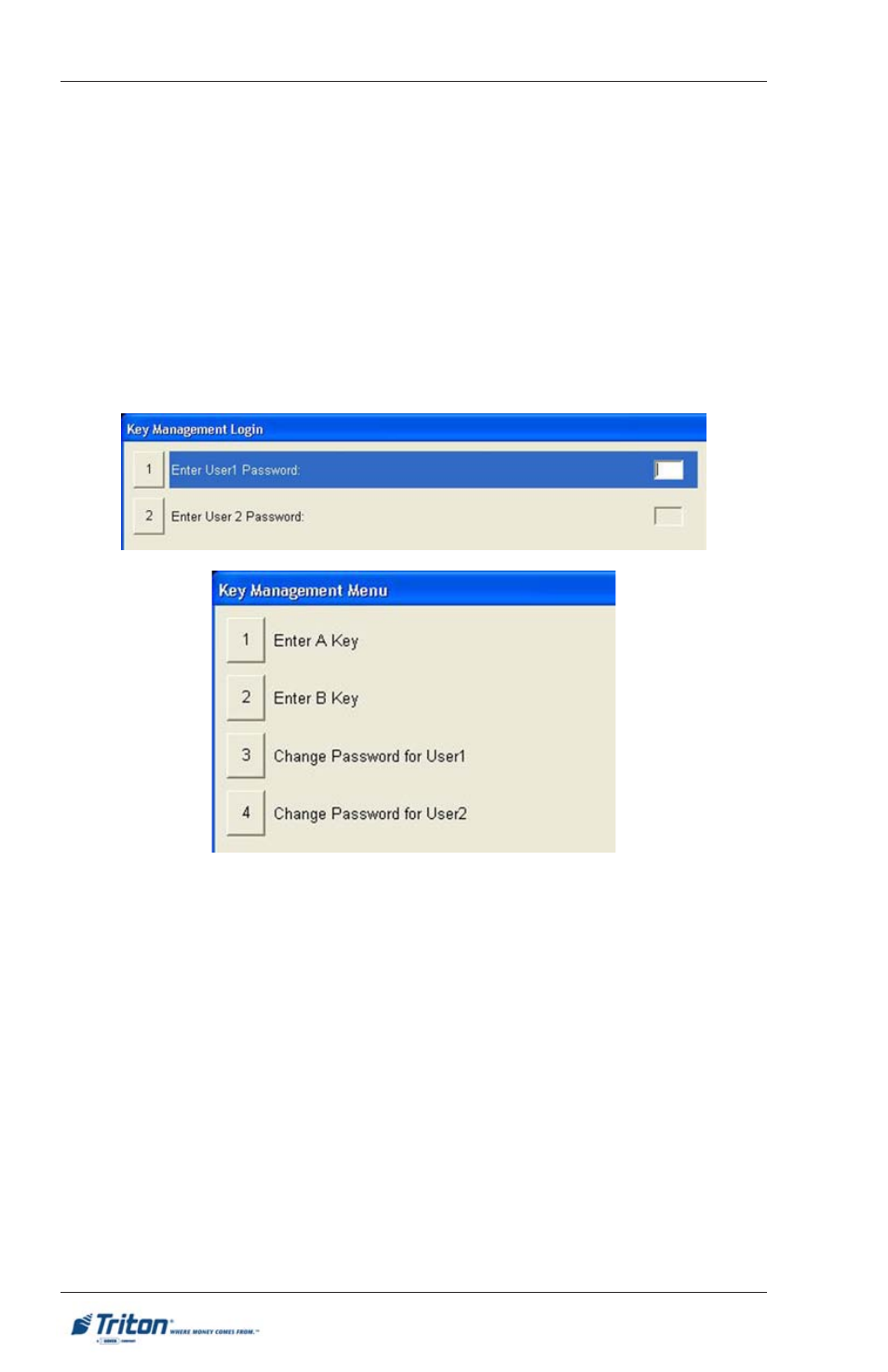
140
M
ODEL
RL/FT5000
XP
U
SER
M
ANUAL
K
EY
M
ANAGEMENT
A
CCESS
I
NSTRUCTIONS
:
1.
From the M
AIN
M
ENU
screen, select the K
EY
M
ANAGEMENT
option by press-
ing number <7> on the keypad. The Key Management menu will be dis-
played.
Â
(For VISA® compliant Encrypting PIN Pad) The K
EY
M
ANAGEMENT
L
OGIN
screen will be displayed. Enter User1 and User2 login passwords. The K
EY
M
ANAGEMENT
M
ENU
will be displayed. See Change Password for User 1 and 2
descriptions (page 144) if this is initial entry to Key Management.
D
ESCRIPTION
:
The K
EY
M
ANAGEMENT
option allows the terminal operator to perform the follow-
ing functions:
1.
E
NTER
A K
EY
. This function is used to enter the PIN (Personnel
Identification Number) Master A key.
2.
E
NTER
B K
EY
. This function is used to enter the PIN Master B key.
Note: The next two (2) options are available if the keypad (SPED) is a VEPP
(VISA® compliant Encrypting PIN Pad).
3.
C
HANGE
P
ASSWORD
FOR
U
SER
1. This function is used to change the
password for personnel with access to key entry (User 1).
4.
C
HANGE
P
ASSWORD
FOR
U
SER
2. This function is used to change the
password for personnel with access to key entry (User 2).
