Triton FT5000XP PC-BASED ATMS User Manual User Manual
Page 127
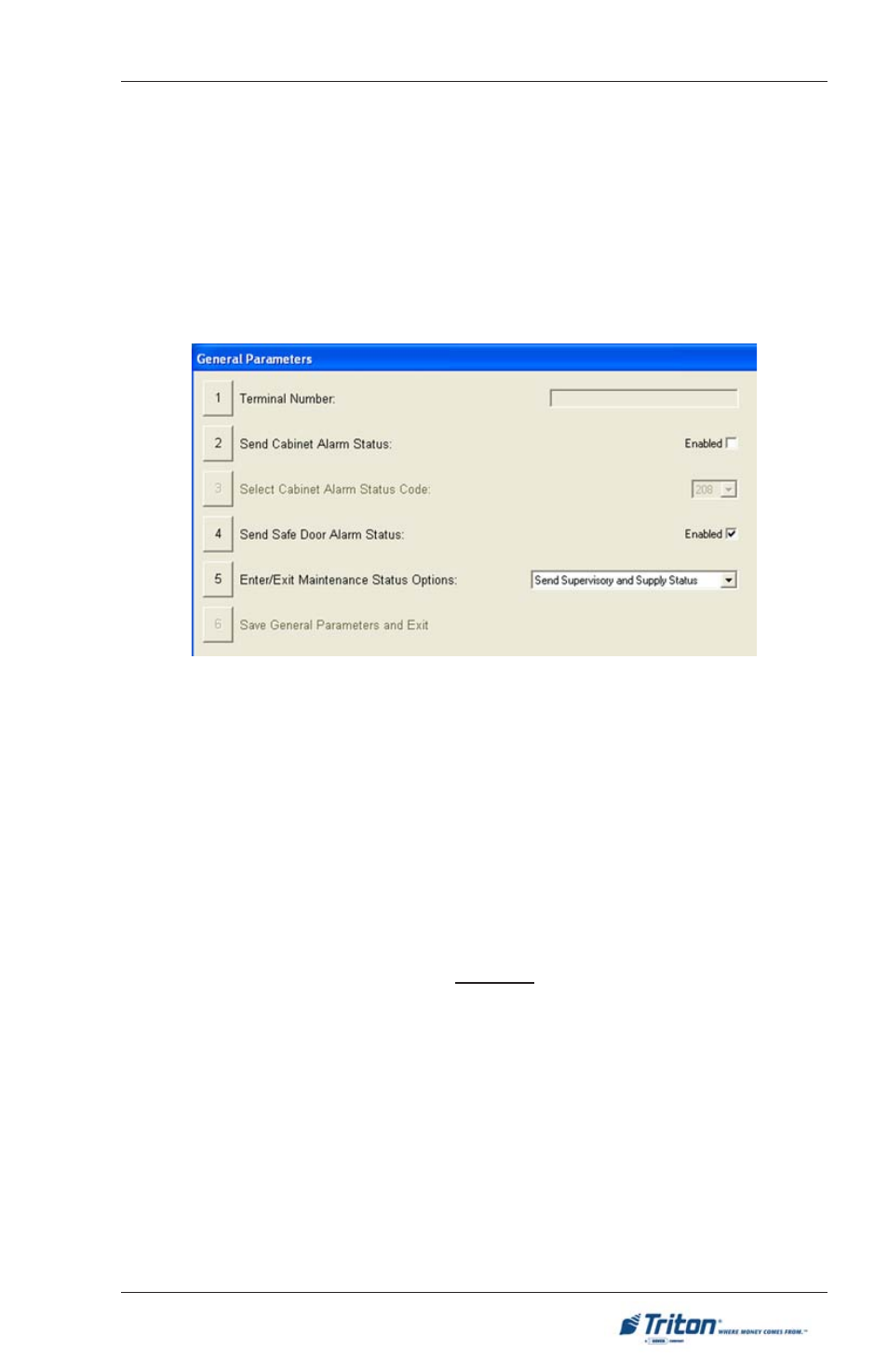
107
M
ANAGEMENT
F
UNCTIONS
G
ENERAL
P
ARAMETERS
A
CCESS
I
NSTRUCTIONS
:
1.
From the M
AIN
M
ENU
screen, select the T
ERMINAL
C
ONFIGURATION
option
by pressing number <6> on the keypad.
2.
From the T
ERMINAL
C
ONFIGURATION
screen, select the G
ENERAL
P
ARAM
-
ETERS
option by pressing number <1> on the keypad.
D
ESCRIPTION
:
The G
ENERAL
P
ARAMETERS
option allows the terminal operator to perform the
following functions:
1.
T
ERMINAL
N
UMBER
. This function enables you to edit the terminal number.
It is a unique string of sixteen (16) numbers (usually provided by the host
network or bank). The terminal ID will be sent to the host when specified.
Press <1> on the keypad to enter/edit the ID number. Note: Alpha
characters must be added with a keyboard (external USB keyboard for
an RL
XP
.
2.
S
END
C
ABINET
A
LARM
S
TATUS
(Default: Disabled). This function allows
you to enable/disable the send cabinet alarm status. Press <2> on the
keypad to either enable (check) or disable (uncheck). When enabled,
menu option (3) - ‘Send Cabinet Alarm Status Code’ will automatically
be enabled.
3.
S
ELECT
C
ABINET
A
LARM
S
TATUS
C
ODE
(Default: Grayed out). When
enabled, allows user to select status code ‘204’ or ‘208’ that is sent to the
host network or bank. Press <3> on the keypad to choose status code.
4.
S
END
S
AFE
D
OOR
A
LARM
S
TATUS
. This function allows you to enable/
disable the send safe door alarm status. Press <4> on the keypad to either
enable (check) or disable (uncheck).
