Rl/ft5000 – Triton FT5000XP PC-BASED ATMS User Manual User Manual
Page 136
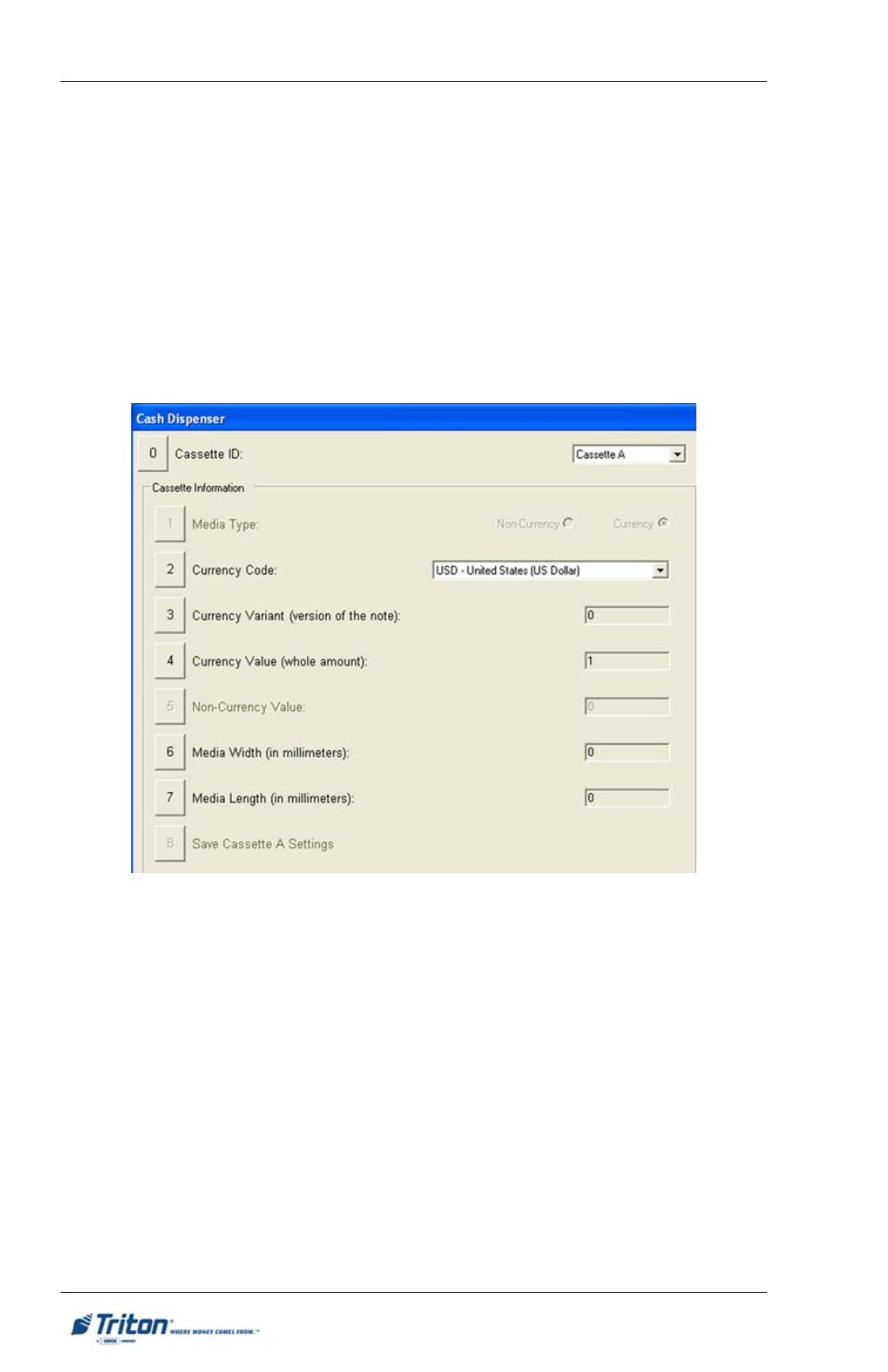
116
M
ODEL
RL/FT5000
XP
U
SER
M
ANUAL
C
ONFIGURE
C
ASSETTES
A
CCESS
I
NSTRUCTIONS
:
1.
From the M
AIN
M
ENU
screen, select the T
ERMINAL
C
ONFIGURATION
option
by pressing number <6> on the keypad.
2.
From the T
ERMINAL
C
ONFIGURATION
screen, select the C
ASH
D
ISPENSER
S
ETUP
option by pressing number <4> on the keypad.
3.
From the C
ASH
D
ISPENSER
S
ETUP
screen, select the C
ONFIGURE
C
ASSETTES
option by pressing number <3> on the keypad.
D
ESCRIPTION
:
The C
ONFIGURE
C
ASSETTES
option allows the terminal operator to select the cas-
sette ID they want to configure/change. For the NMD-100 dispensing mecha-
nism, there are up to 4 cassettes - “A” through “D”. Press <0> on the keypad
repeatedly until the desired cassette ID is displayed. Note: The list will only
show the cassettes that are inserted in the dispenser.
The values of bill width, height, currency code, value, variant, and media type
corresponding to that cassette ID will be displayed automatically.
