Triton FT5000XP PC-BASED ATMS User Manual User Manual
Page 103
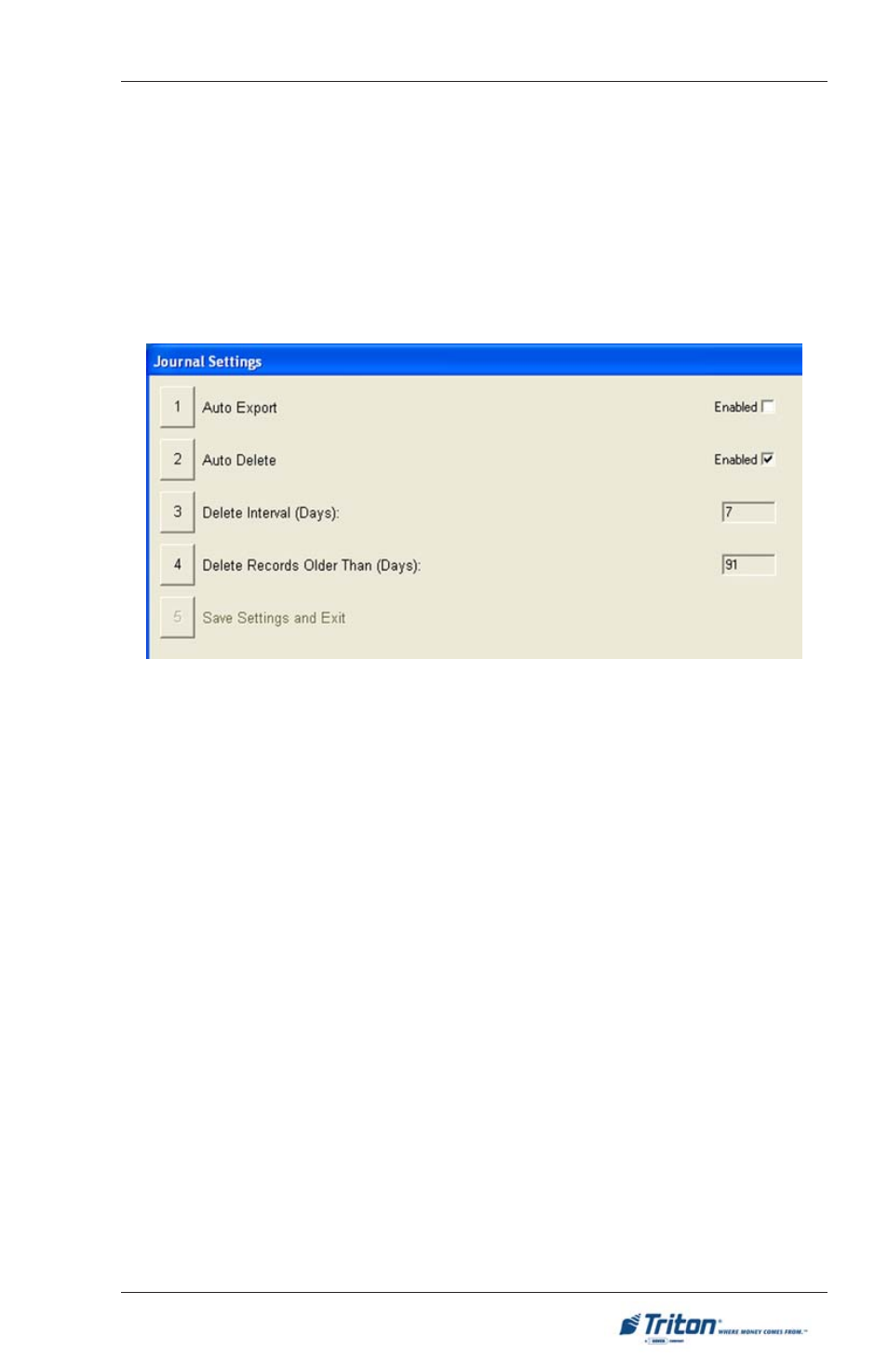
8 3
M
ANAGEMENT
F
UNCTIONS
J
OURNAL
S
ETTINGS
A
CCESS
I
NSTRUCTIONS
:
1.
From the M
AIN
M
ENU
screen, select the E
LECTRONIC
J
OURNAL
option by
pressing number <3> on the keypad.
2.
From the E
LECTRONIC
J
OURNAL
screen, select the J
OURNAL
S
ETTINGS
op-
tion by pressing the number <4> on the keypad.
D
ESCRIPTION
:
The J
OURNAL
S
ETTINGS
function sets the parameters that will allow the electronic
journal data to be exported or deleted at a predefined schedule based on the time
in days and age of the records.
The following options will be available:
1.
A
UTO
E
XPORT
. Allows user to enable/disable a daily journal export file
(XML format). If enabled, at 12:00 AM every day, the electronic journal
records will automatically create an export file with data from the previous
24 hours and save it to the ATM in the “C:\Program Files\Prism\Journal”
folder. For example:
EJ_12345678_10062005.xml
12345678 - Terminal number
10062005 - Date (mmddyyyy)
2.
A
UTO
D
ELETE
. Allows user to enable/disable the automatic deletion set-
tings.
