Node settings screen (page 2) – Seed Hawk Raven 2011 User Manual
Page 51
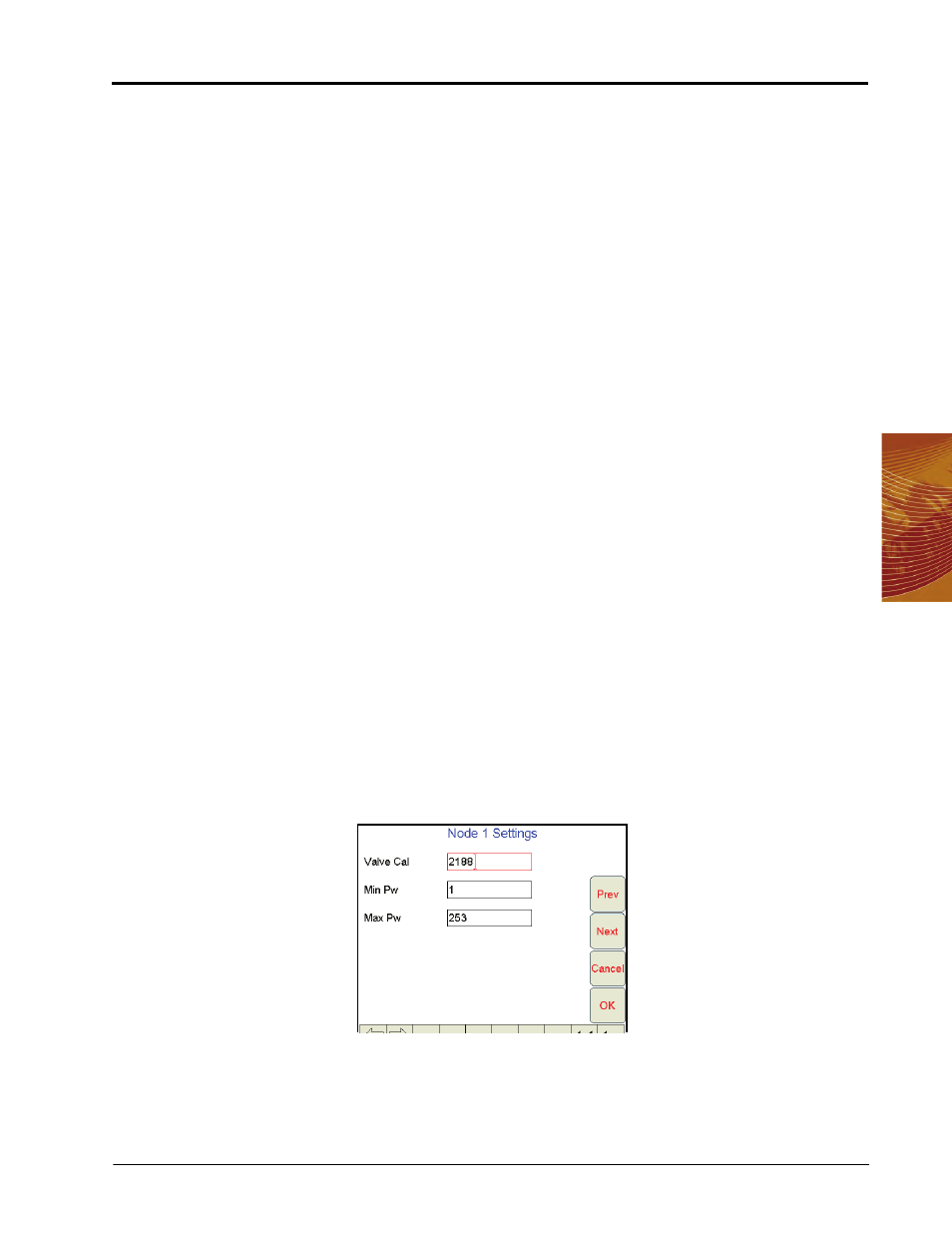
3
Manual No. 016-3001-003
41
CAN (Controller Area Network) Setup
Cal Weight
The cal weight value sets the weight of product applied per revolution of the metering roller. The Viper Pro may
be used to help calculate the cal weight value by using the cal weight calibration assistance feature while
performing a catch test.
Cal Weight Calibration Assistance (Ground Drive Carts)
The following procedure steps through the Calibration Assistance wizard for the cal weight.
1.
Touch within Data Box 2 on the CAN Controller Status screen. The first Node Settings screen will be
displayed.
Note:
The application type must be set for Gran 4 in order to use the cal weight calibration assistance
feature. See the Application Area section on page 51 for more information on selecting the
application type.
2.
Press the Calibration Assistance button below the cal weight value. The Cal Weight Calibration screen
will display.
3.
Be sure to isolate and prime the meter corresponding to the selected product node.
Note:
Make sure the metering roller is full of product before touching Begin Calibration. If the roller is
not full, the test results will be inaccurate.
4.
Be sure the weight box is in place and that no product will be spilled on the ground.
5.
Touch the Begin Calibration button and use the hand crank to dispense product.
6.
Continue dispensing product until a sufficient weight of product is in the weight box or the weight box is full.
7.
Touch the End Calibration button.
8.
Weigh the product dispensed (minus the weight box) and enter the weight in the cal weight calibration
assistant.
9.
Touch the Calculate button. Viper Pro will calculate the cal weight value and enter the value on the Node
Settings screen.
Node Settings Screen (Page 2)
Touch within Data Box 2 and then select the Next button on the first Node Settings screen to access the
following settings.
