Seed Hawk Raven 2011 User Manual
Page 177
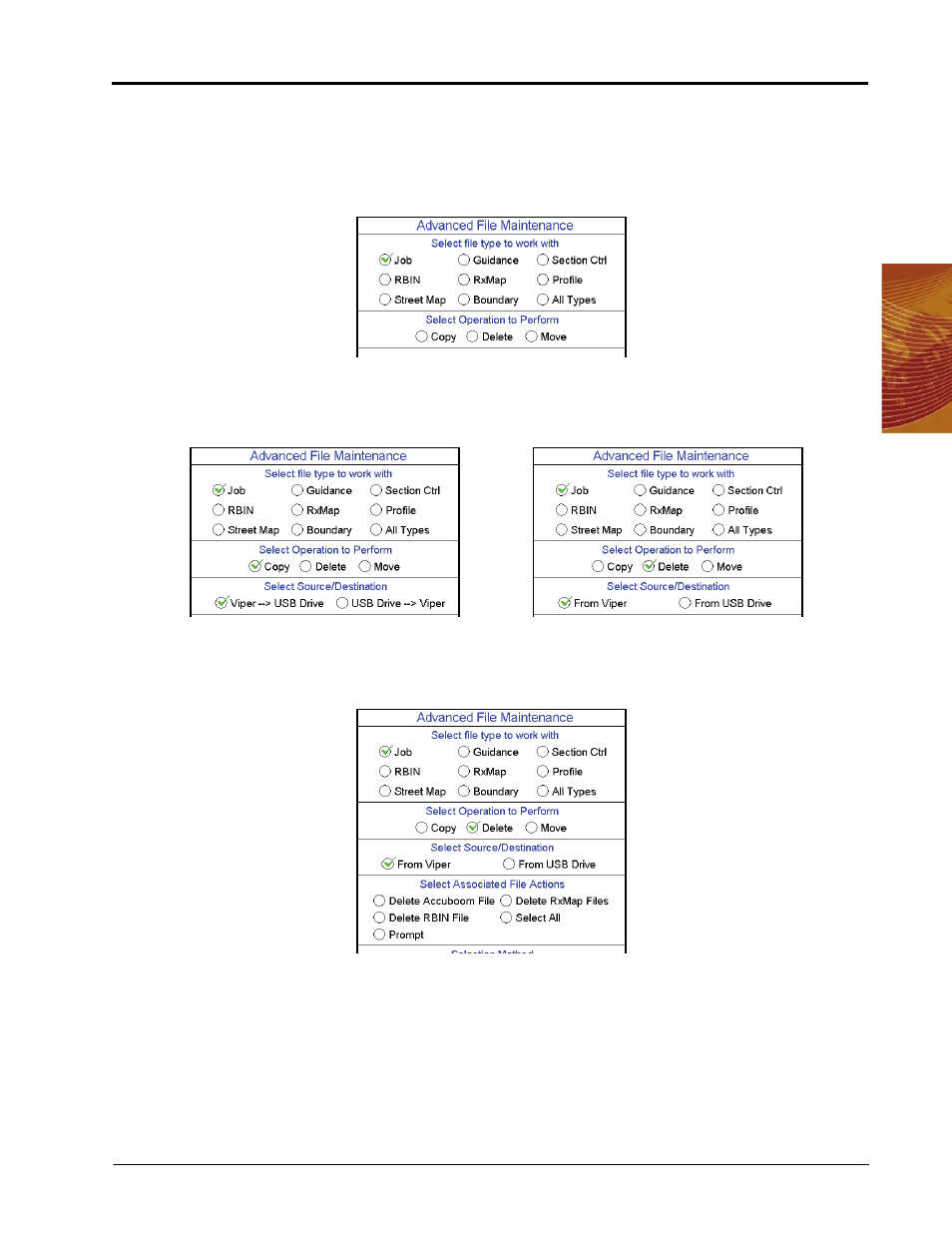
9
Manual No. 016-3001-003
167
File Maintenance
•
Copy - Makes a copy of the selected file on the destination storage location. Copied file is retained on the
source storage location.
•
Delete - Deletes the selected files from the source storage location.
•
Move - Move the file from the source storage location to the destination storage location. The selected file
on the source storage location is deleted.
Selecting Source/Destination
6.
Select the source location of the files on which the selected operation will be performed. For the Copy and
Move operations, the destination is also listed.
Selecting Associated File Actions
7.
Some file types may be associated with a job file on the Viper Pro. If job files will be deleted, the operator
must choose what action to perform on files associated with the job file being deleted.
Note:
Deleting job files is the only condition which associated file actions must be selected.
Selecting File Selection Method
8.
Next, select the method to select specific files.
•
By Age - Select the “by Age” option to set an age for files which the action will be performed upon. The
operation will be automatically selected and copied, moved, or deleted.
•
All - Select the “All” option to perform the selected operation on all files of the selected type.
