File maintenance, Overview – Seed Hawk Raven 2011 User Manual
Page 171
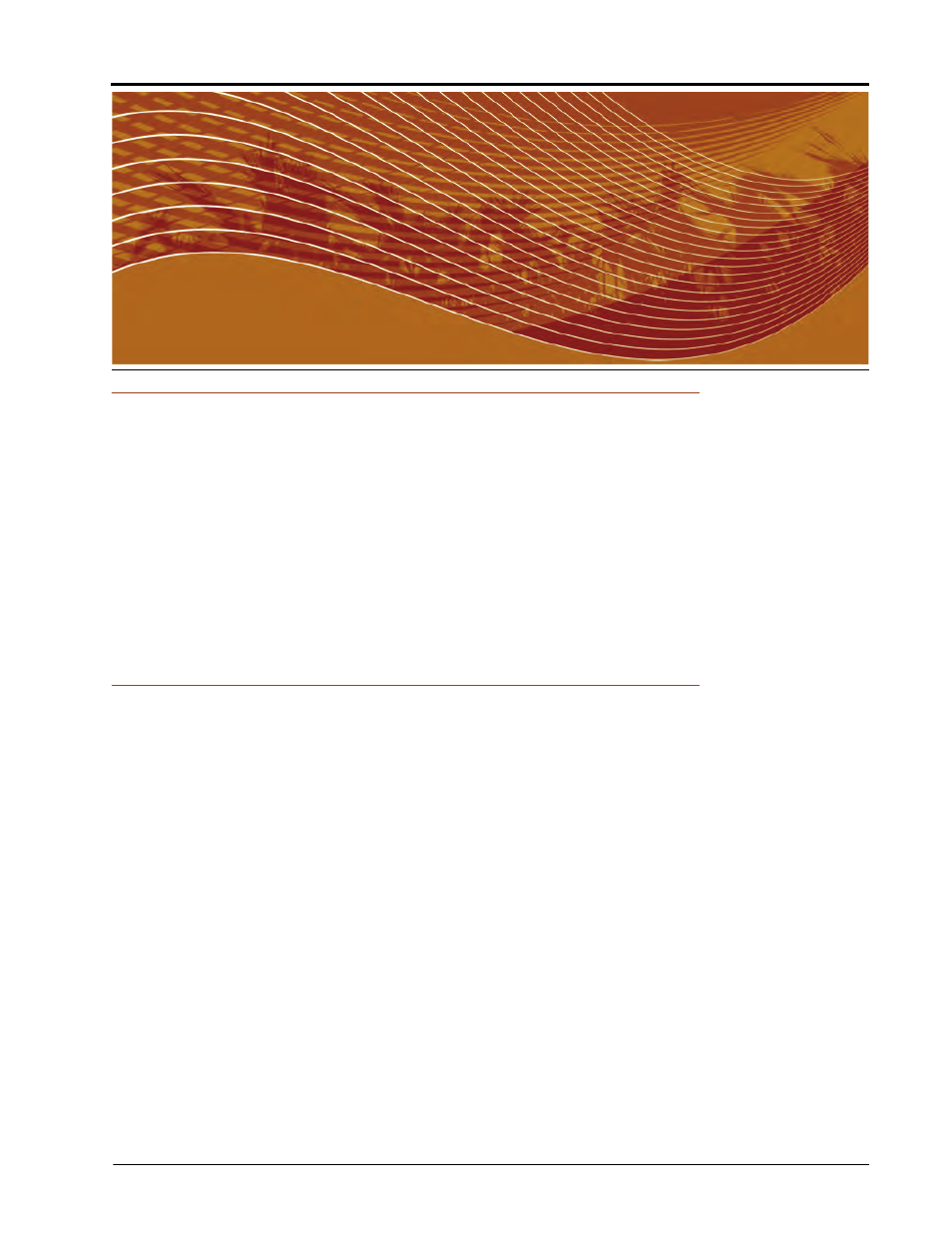
CHAPTER
9
Manual No. 016-3001-003
161
Chapter 9
File Maintenance
Overview
File Maintenance can be defined as the process of archiving specific files from the Viper Pro and deleting files
that are no longer needed.
It is recommended that the user perform this maintenance at the end of each day. If this is not possible,
maintenance should be performed at least once a week.
File maintenance ensures that the Viper Pro system can perform at optimal efficiency by removing files that are
no longer needed. Maintenance also safeguards valuable information from being lost in the event that a file is
damaged or corrupted, since files will be archived on a personal computer or laptop for future reference.
File Maintenance
All Viper Pro job files are stored in memory located inside the Viper Pro. The storage location for these files is
of a fixed size and will hold a large, but limited, number of files. File maintenance should be conducted on a
regular basis to ensure sufficient storage space is available for your future jobs.
Files can be loaded onto the Viper Pro or downloaded from the Viper Pro using an external USB thumb drive.
Insert the USB thumb drive into the USB connector located in the lower left hand corner of the Viper Pro.
Note:
Do not leave the USB thumb drive in the front USB connector while you are operating the
machine. Insert the USB thumb drive into the front USB connector only to perform file
maintenance.
Preparing a USB Thumb Drive for File Maintenance
The USB thumb drive must be prepared with the necessary file folders to simplify file maintenance. To
populate your thumb drive with the necessary file folders, do the following:
1.
Start Viper Pro.
