Language, Profile configuration – Seed Hawk Raven 2011 User Manual
Page 108
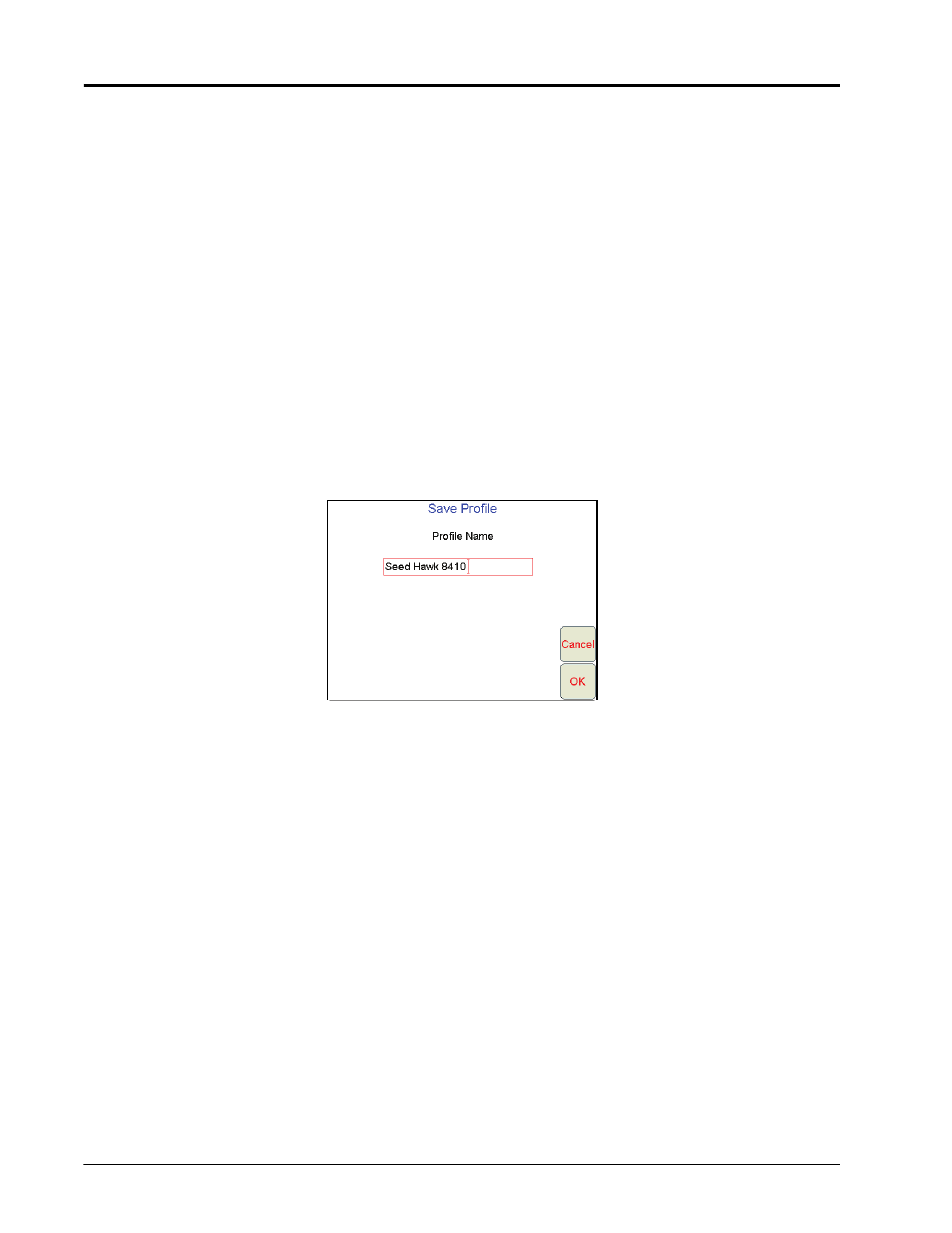
Chapter 4
98
Seed Hawk™ Viper Pro™ Installation & Operation Manual
Language
The Viper Pro offers the following languages for operation:
•
English
•
Portuguese
•
Spanish
Choosing a Language
1.
Select Menu, then Setup, Local, and Lang. The Language Setup screen opens.
2.
Select the desired language for display on the Viper Pro console. Press OK.
3.
A confirmation screen displays. Press OK.
Profile Configuration
Profiles allow the operator to save various machine setup and configuration information. If the Viper Pro
console will be used with multiple machines, the profile for that vehicle can be re-applied to quickly configure
the Viper Pro for the machine.
The Viper Pro saves the section and Comm Port configurations in the Profile.
Note:
Profiles do not store any information contained in the CAN nodes.
Saving Profile Information
1.
Select Menu, then Setup, Local, Profile, and Save Profile. The Save Profile screen opens.
2.
Using the screen keyboard, enter a name for the profile.
3.
Press OK. A confirmation screen displays.
Note:
Before saving a profile, make sure that all settings are correct.
4.
Press OK. Viper saves the profile information to the system.
