Removal and replacement procedures, Introduction, Esd precautions – Brocade DCX 8510-4 Backbone Hardware Reference Manual User Manual
Page 61: Introduction esd precautions
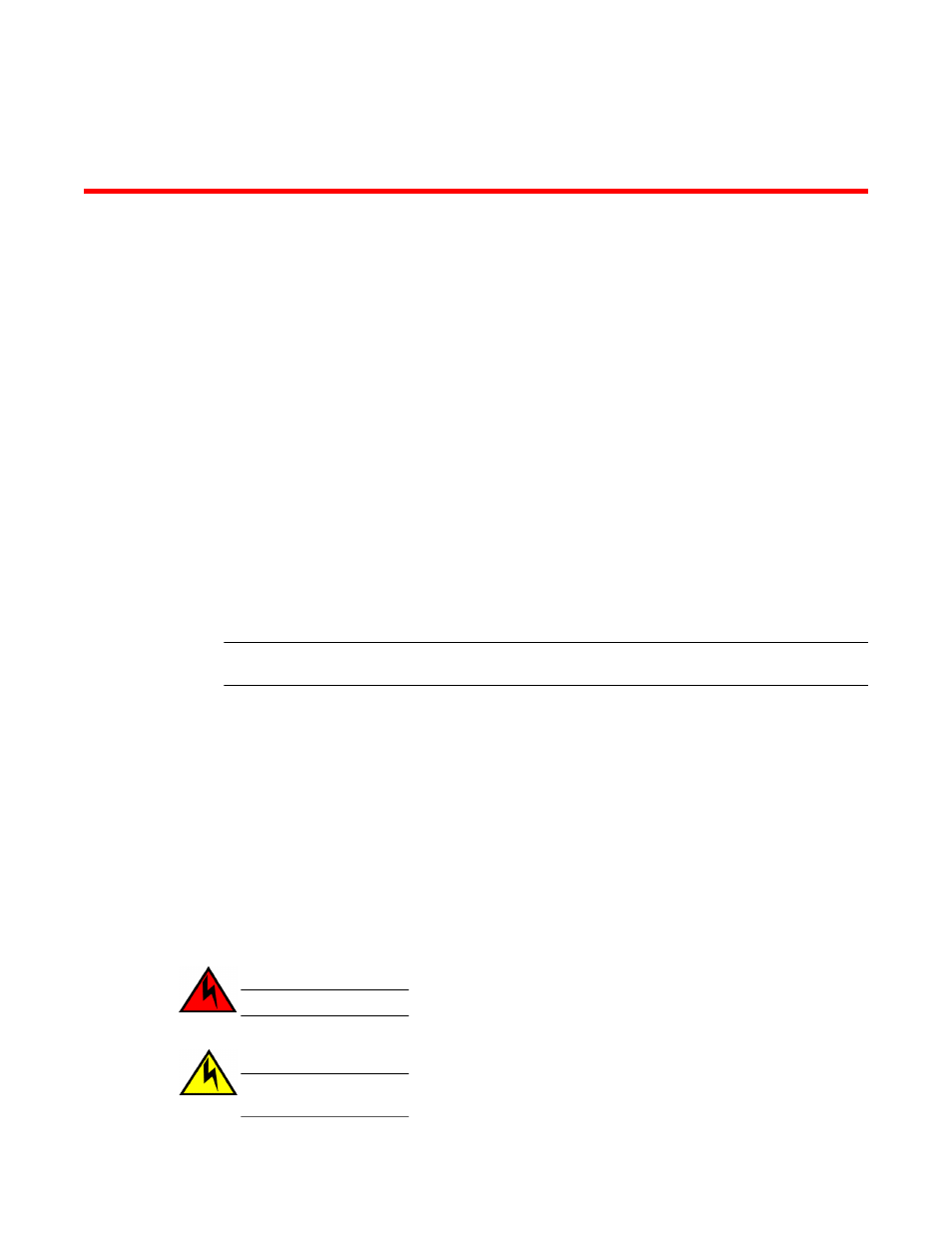
Removal and Replacement Procedures
Vertical cable management fingers removal and replacement....................................... 63
Port, application, and encryption blade removal and replacement................................. 64
Brocade DCX 8510-4 chassis removal and replacement............................................... 97
Introduction
NOTE
Read the safety notices before servicing (
The field-replaceable units (FRUs) in the Brocade DCX 8510-4 can be removed and replaced without
special tools. The Brocade DCX 8510-4 can continue operating during many of the FRU replacements if
the conditions specified in the procedures are followed.
The following sections contain FRU removal and replacement procedures (RRPs).
ESD precautions
The Brocade DCX 8510-4 contains ESD-sensitive FRUs. When working with any Brocade DCX 8510-4
FRU, use correct electrostatic discharge (ESD) procedures.
• Wear a wrist grounding strap connected to chassis ground (if the Brocade DCX 8510-4 is plugged in)
or a bench ground.
DANGER
For safety reasons, the ESD wrist strap should contain a series 1 megaohm resistor.
• Store all ESD-sensitive components in antistatic packaging.
CAUTION
Static electricity can damage the chassis and other electronic devices. To avoid damage, keep
static-sensitive devices in their static-protective packages until you are ready to install them.
Brocade DCX 8510-4 Backbone Hardware Reference Manual
61
53-1002177-07
