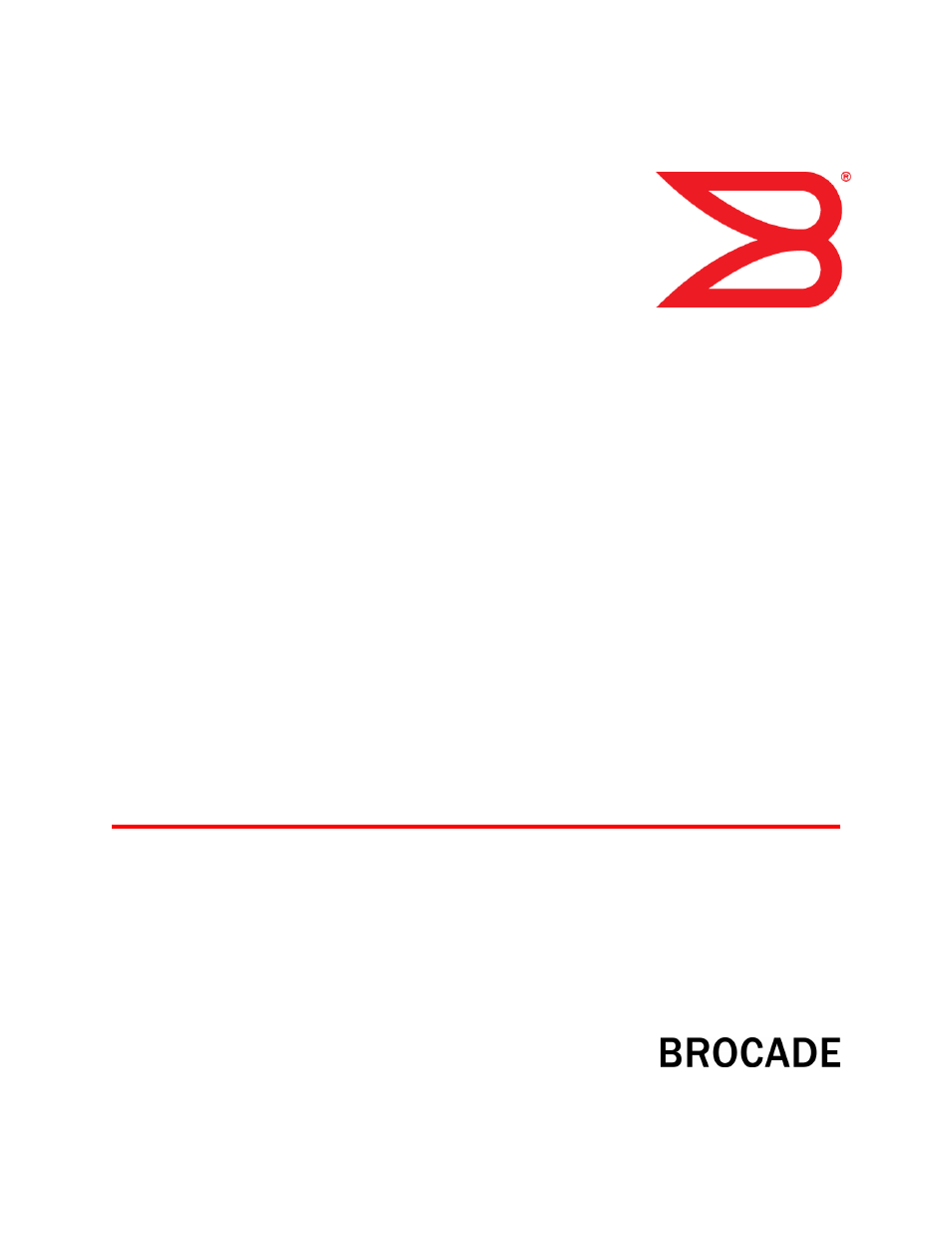Brocade DCX 8510-4 Backbone Hardware Reference Manual User Manual
Brocade Computer Accessories
Table of contents
Document Outline
- Contents
- Preface
- About This Document
- Brocade DCX 8510-4 Overview
- Installation of the Brocade DCX 8510-4
- Logging In and Configuring the Brocade DCX 8510-4
- Configuring the Brocade DCX 8510-4
- Establishing a serial connection to the Brocade DCX 8510-4
- Logging in to the serial console port
- Configuring the IP addresses
- Logging off the serial console port and disconnecting the serial cable
- Establishing an Ethernet connection to the Brocade DCX 8510-4
- Customizing a switch name
- Customizing a chassis name
- Setting the domain ID
- Setting the date and time
- Verifying the PID mode
- Determining installed software licenses
- Installing transceivers and attaching cables
- Managing cables
- Verifying correct operation and backing up the configuration
- Powering off the Brocade DCX 8510-4
- Monitoring System Components
- Monitoring overview
- Determining the status of a port or application blade
- Determining the status of a control processor blade (CP8)
- Determining the status of a core switch blade (CR16-4)
- Determining the status of a power supply
- Determining the status of a blower assembly
- Determining the status of a WWN card
- Removal and Replacement Procedures
- Introduction
- ESD precautions
- Chassis door removal and replacement
- Vertical cable management fingers removal and replacement
- Port, application, and encryption blade removal and replacement
- Blade filler panel removal and replacement
- Control processor blade (CP8) removal and replacement
- Core switch blade (CR16-4) removal and replacement
- Power supply removal and replacement
- Blower assembly removal and replacement
- WWN card removal and replacement
- Transceiver removal and replacement
- Inter-chassis link (ICL) cable removal and replacement
- Brocade DCX 8510-4 chassis removal and replacement
- Time and items required
- Faulty Brocade DCX 8510-4 chassis indicators
- Recording critical Brocade DCX 8510-4 and SAN information
- Disconnecting from network and fabric
- Removing components from the chassis
- Installing the replacement chassis
- Installing components into the new chassis
- Downloading the configuration
- Verifying correct operation of system
- Reconnecting the system to the network and fabric
- Verifying correct configuration of the fabric
- Cable routing table
- Specifications
- General specifications
- System architecture
- System size and weight
- System blade and FRU weights
- Facility requirements
- Environmental requirements
- Fibre Channel port specifications
- Power specifications
- Power cords
- Data transmission ranges
- Qualified cables for the FC8-64 port blade
- Cable types supported on the FC16-64 port blade
- Application and Encryption Blades
- Diagnostics and Troubleshooting
- Port Numbering Template
- Regulatory Statements
- Caution and Danger Notices
- Index