Installation of the brocade dcx 8510-4, Time and items required – Brocade DCX 8510-4 Backbone Hardware Reference Manual User Manual
Page 23
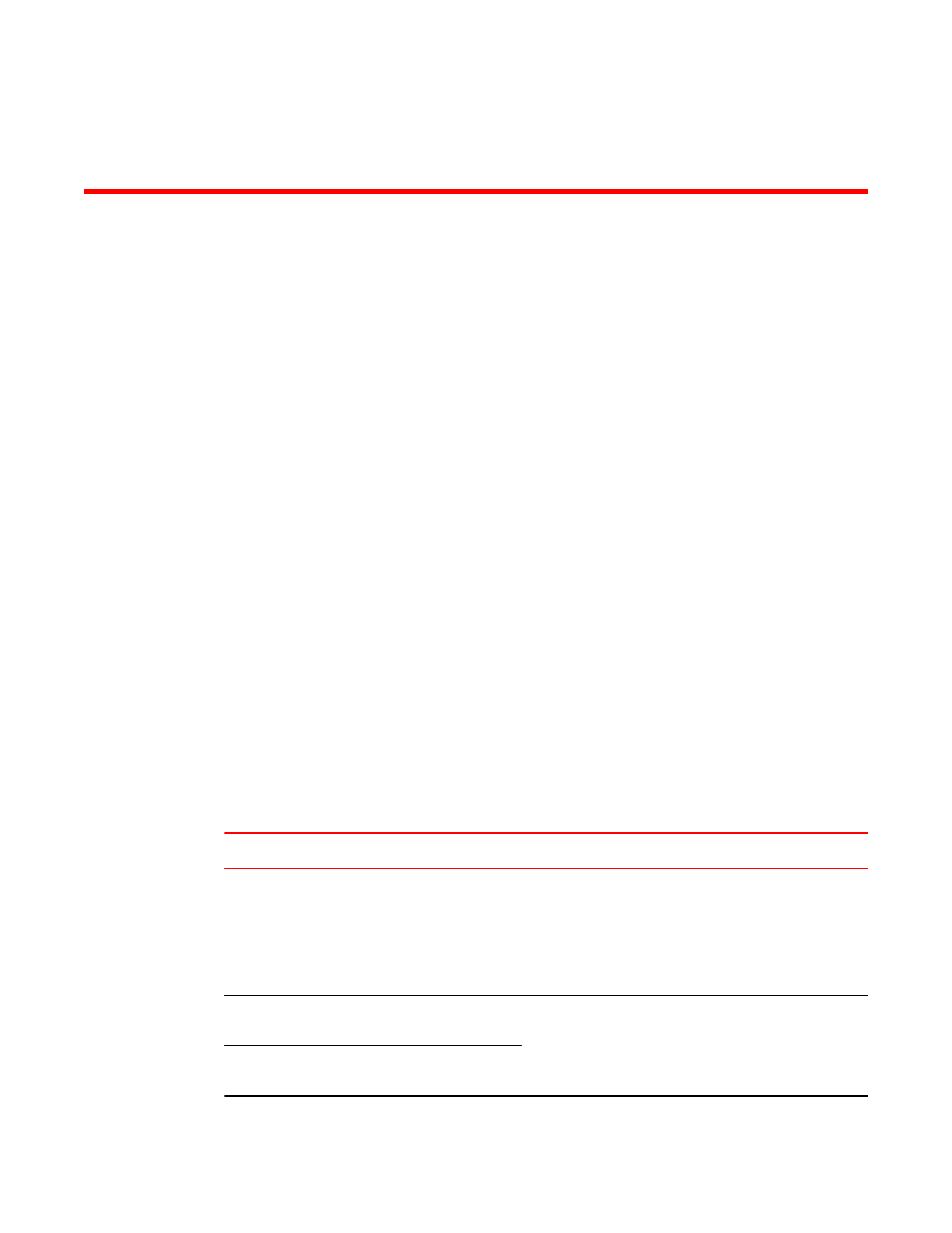
Installation of the Brocade DCX 8510-4
Time and items required
You can set up and install the Brocade DCX 8510-4 in the following ways:
• As a standalone unit on a flat surface.
• In a 19-in. Electronic Industries Association (EIA) cabinet, using a Brocade DCX 8510-4, DCX-4S
Rack Mount Kit (either a 27-31 in. or 18-24 in. kit depending on rack used).
• In a chassis with the Port Side Exhaust Kit (provided) in an approved rack.
• In a mid-mount telecommunications (Telco) rack, using the Mid-Mount Rack Kit available from your
Brocade DCX 8510-4 supplier.
This chapter describes how to set up the Brocade DCX 8510-4 as a standalone unit. For rack-mount
installation instructions, refer to the appropriate manual as described in the following table.
The following table describes the main installation and setup tasks, the estimated time required for
each, and the items required to complete the task based on a fully populated Brocade DCX 8510-4 (256
Fibre Channel ports using the FC16-64 port blades). Configurations with fewer ports require less time.
These time estimates assume a prepared installation site and appropriate power and network
connectivity.
Installation tasks, time, and items required
TABLE 2
Installation task
Time estimate
Items required
Site preparation and unpacking
Brocade DCX 8510-4
30 minutes
1/2-in. socket wrench (to remove pallet bolts).
Pallet jack.
Hydraulic lift or assisted lift, able to raise to a minimum of
140 cm (55 in.), with a minimum capacity of 113 kg (250 lb).
The Brocade DCX 8510-4 weighs 68 kg (150 lb) with four
FC16-48 port blades installed (192 ports).
Installing rack mount kit or Port
Side Exhaust Kit
30 minutes
Refer to the one or more of the following if you are mounting
the Brocade DCX 8510-4 in a rack: Brocade Port Side
Exhaust Kit Installation Procedure, Mid-Mount Rack Kit
(Backbone) Installation Procedure, or 27-31 Inch Rail Rack
Mount (Backbone) Kit Installation Procedure.
Mounting and securing Brocade
DCX 8510-4 in rack
30 minutes
Brocade DCX 8510-4 Backbone Hardware Reference Manual
23
53-1002177-07
