Brocade TurboIron 24X Series Hardware Installation Guide User Manual
Page 23
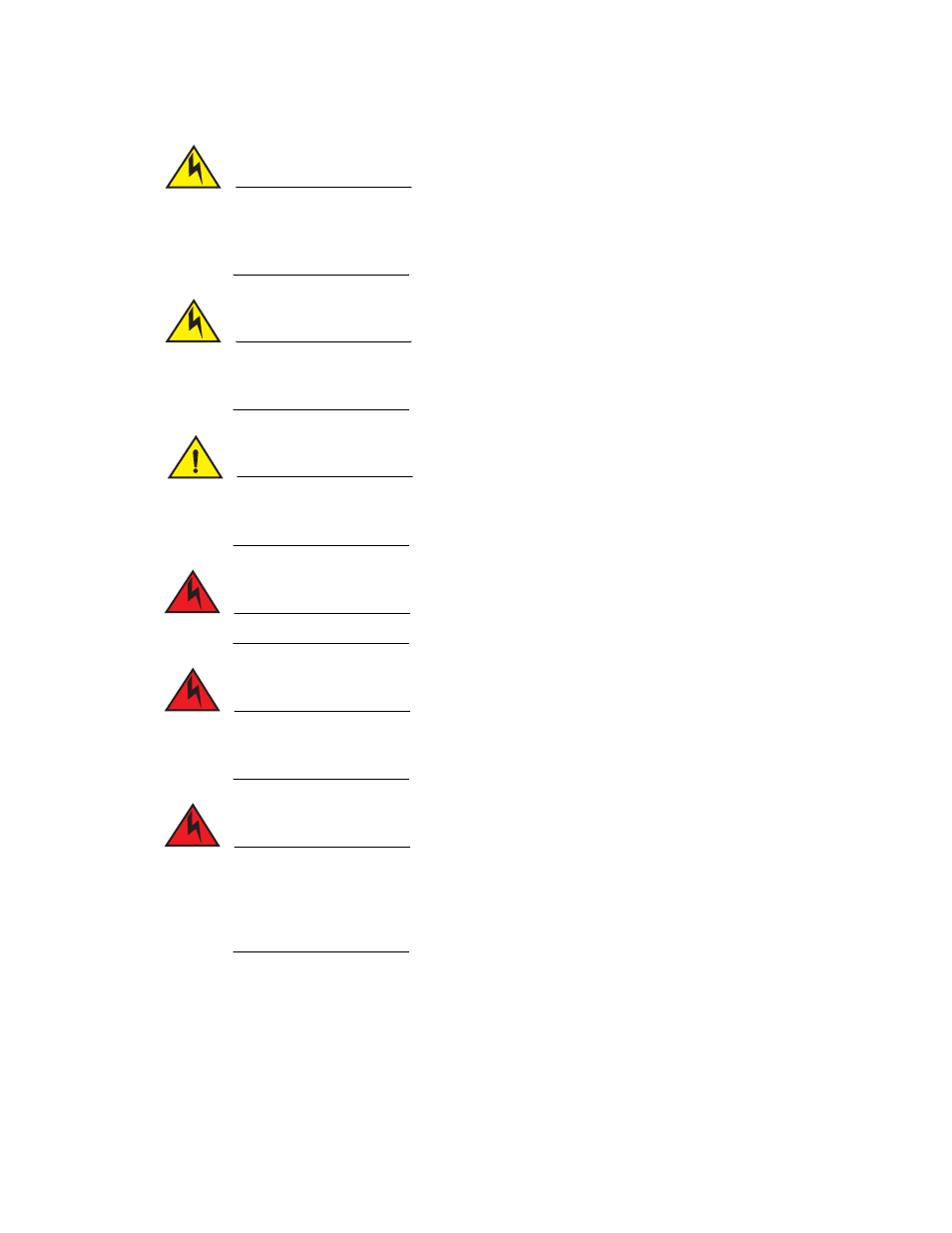
Brocade TurboIron 24X Series Hardware Installation Guide
13
53-1002981-01
Installation precautions
2
CAUTION
Remove the power cord from a power supply before you install it in or remove it from the device.
Otherwise, the power supply or the device could be damaged (the device can be running while a
power supply is being installed or removed, but the power supply itself should not be connected
to a power source).
CAUTION
The TurboIron 24X power supply is designed exclusively for use with TurboIron 24X devices.
Installing the power supply in a device other than the TurboIron 24X will cause extensive damage
to your equipment.
CAUTION
Risk of explosion if battery is replaced by an incorrect type. Replace the battery only with the
same or equivalent type recommended by the manufacturer. Dispose of used battery according
to the instructions.
DANGER
Disconnect the power cord from all power sources to completely remove power from the device.
DANGER
Make sure to choose the appropriate circuit device depending on the number of AC power
supplies installed in the device. The minimum current draw for the system is one AC power
supply.
DANGER
Power supplies are hot swappable. However, Brocade recommends that you disconnect the
power supply from AC power before installing or removing the supply. The device can be running
while a power supply is being installed or removed, but the power supply itself should not be
connected to a power source. Otherwise, you could be injured or the power supply or other parts
of the device could be damaged.
