Communication (ethernet) > sntp client – Yokogawa Removable Chassis DX1000N User Manual
Page 89
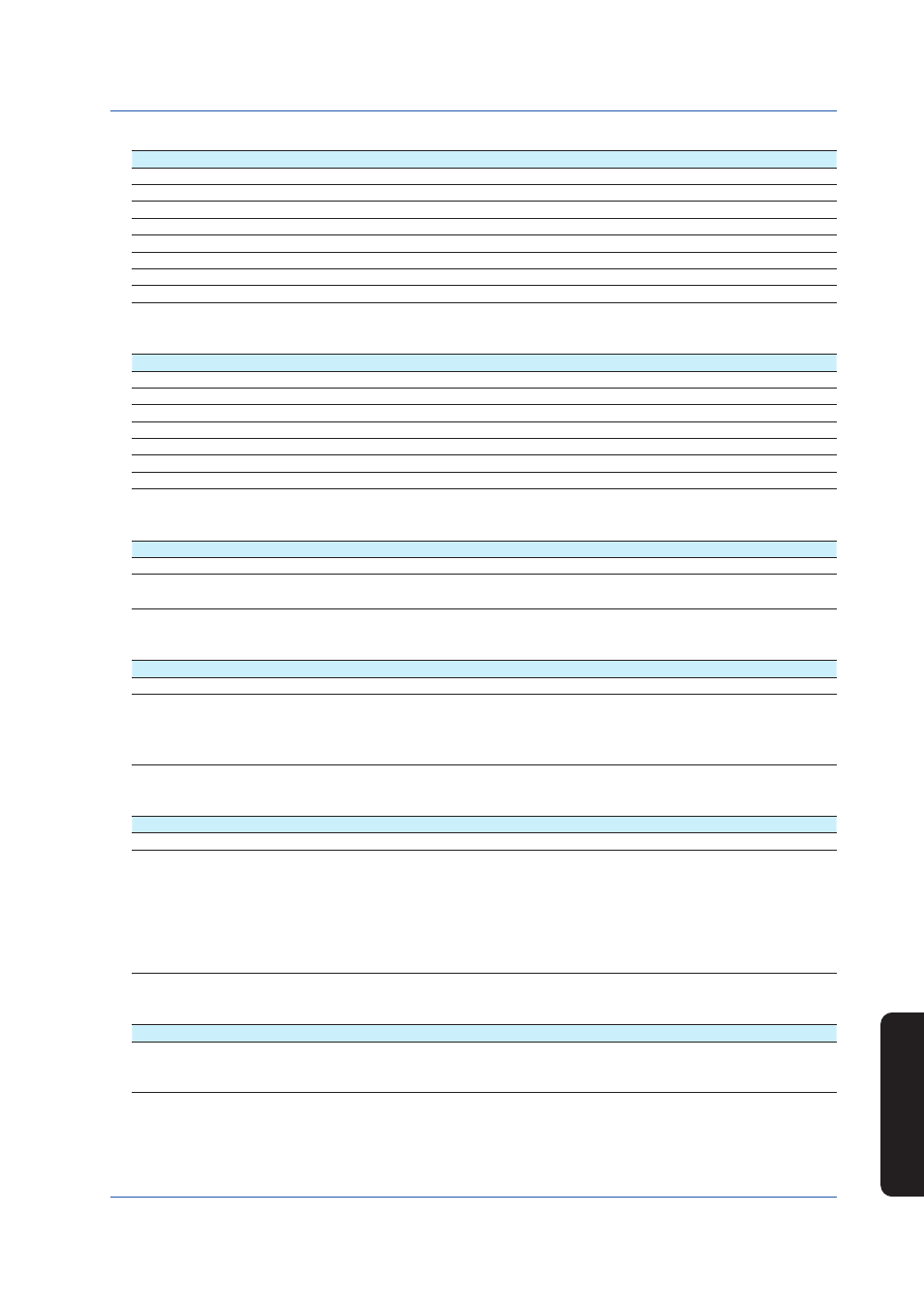
8
IM 04L41B01-02E
Installation and W
iring
Recommended Replacement
Periods for W
orn Parts
Setup Items and
Default V
alues
Communication (Ethernet) > FTP client > FTP connection
Setup Item
Selectable Range or Selections
Default Value
Setting
FTP connection
Primary/Secondary
Primary
FTP server name
64 characters or less
–
Port number
0 to 65535
21
Login name
32 characters or less
–
Password
32 characters or less
******...***
Account
32 characters or less
–
PASV mode
On/Off
Off
Initial path
64 characters or less
–
Communication (Ethernet) > SNTP client
Setup Item
Selectable Range or Selections
Default Value
Setting
Use/Not
Use/Not
Not
Server name
64 characters or less
–
Port number
0 to 65535
123
Access interval
Off/1h/8h/12h/24h
8h
Access reference time
00:00 to 23:59
00:00
Access timeout
10s/30s/90s
30s
Time adjust on Start action
On/Off
Off
Communication (Ethernet) > Modbus client > Basic settings
Setup Item
Selectable Range or Selections
Default Value
Setting
Read cycle
125ms/250ms/500ms/1s/2s/5s/10s
1s
Retry interva
Off/10s/20s/30s/1min/2min/5min/10min/
20min/30min/1h
2min
Communication (Ethernet) > Modbus client > Modbus server settings
Setup Item
Selectable Range or Selections
Default Value
Setting
Server number
1-8/9-16
1-8
Port
Modbus server name
Unit
No.
0 to 65535
64 characters or less
Auto/Fixed
0 to 255
502
–
Auto
1
Communication (Ethernet) > Modbus client > Command settings
Setup Item
Selectable Range or Selections
Default Value
Setting
Client command number
1-8/9-16
1-8
1 to 16
First
Last
Server
Regi.
Type
Off/R/R-M/W/W-M/E-M
*3
Depends on the command type.
Depends on the command type.
1/2/3/.../15/16
Numerical value
INT16/UINT16/INT32_B/INT32_L/UINT32_B/
UINT32_L/FLOAT_B/FLOAT_L
Off
–
–
1
30001
INT16
Communication (Ethernet) > Password management > KDC connection (/AS1 option)
*3
Setup Item
Selectable Range or Selections
Default Value
Setting
KDC connection
Primary/Secondary
Primary
KDC server name
64 characters or less
–
Port number
0 to 65535
88
Setup Items and Default Values
