Meas channel > color, Meas channel > zone, scale, Meas channel > bar graph – Yokogawa Removable Chassis DX1000N User Manual
Page 69: Meas channel > partial, Meas channel > alarm mark, Meas channel > color scale band, Meas channel > calibration correction
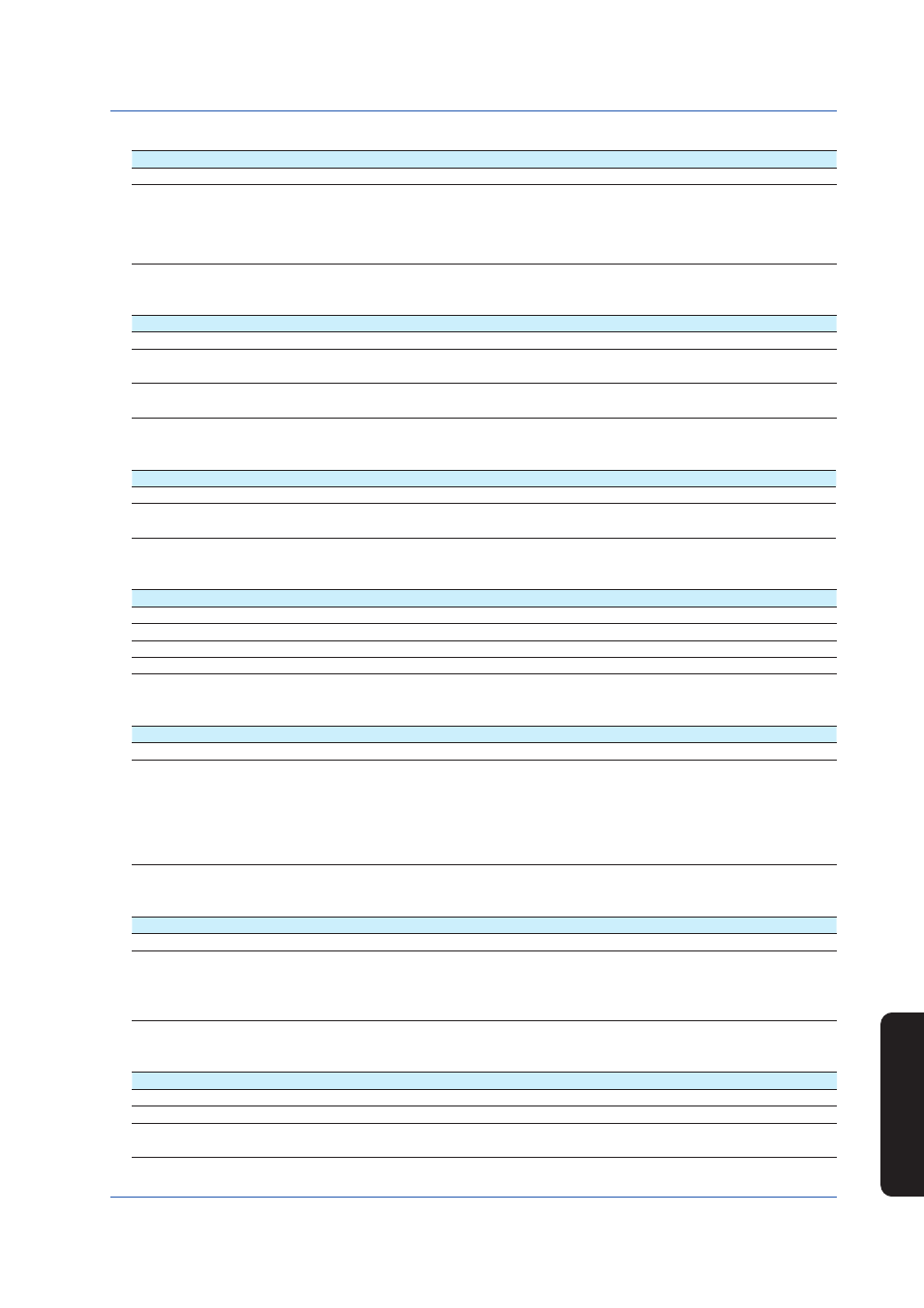
6
IM 04L41B01-02E
Installation and W
iring
Recommended Replacement
Periods for W
orn Parts
Setup Items and
Default V
alues
Meas channel > Color
Setup Item
Selectable Range or Selections
Default Value
Setting
Group of channel
001-006, etc
Depends on the model.
Color
Red/Green/Blue/B.violet/Brown/Orange/
Y.green/Lightblue/Violet/Graly/Lime/Cyan/
Darkblue/Yellow/Lightgray/Purple/Black/Pink/
L.brown/L.green/Darkgray/Olive/DarkCyan/
S.green (24 colors)
Red to Gray
Meas channel > Zone, Scale
Setup Item
Selectable Range or Selections
Default Value
Setting
First-CH, Last-CH
Channel number
001
Zone > Lower
Zone > Upper
0 to 95
5 to 100
0
100
Scale > Position
Scale > Division
Off/1/2/3/4/5/6
4/5/6/7/8/9/10/11/12/C10
1
10
Meas channel > Bar graph
Setup Item
Selectable Range or Selections
Default Value
Setting
First-CH, Last-CH
Channel number
001
Bar graph > Base position
Bar graph > Division
Normal/Center/Lower
*1
/Upper
*1
4/5/6/7/8/9/10/11/12
Normal
10
Meas channel > Partial
Setup Item
Selectable Range or Selections
Default Value
Setting
First-CH, Last-CH
Channel number
001
On/Off
On/Off
Off
Expand
1 to 99%
50
Boundary
Span Lower+1digit to Span Upper-1digit
0.0000
Meas channel > Alarm mark
Setup Item
Selectable Range or Selections
Default Value
Setting
First-CH, Last-CH
Channel number
001
Mark kind
Indicate on Scale
Alarm mark color > Alarm 1
Alarm mark color > Alarm 2
Alarm mark color > Alarm 3
Alarm mark color > Alarm 4
Alarm/Fixed
On/Off
Auto
*2
/Red/Green/.../S.green (24 colors)
Same as Alarm 1
Same as Alarm 1
Same as Alarm 1
Alarm
Off
Red
Orange
Orange
Red
Meas channel > Color scale band
Setup Item
Selectable Range or Selections
Default Value
Setting
First-CH, Last-CH
Channel number
001
Band area
Color
Display position > Lower
Display position > Upper
Off/In/Out
Red/Green/.../S.green (24 colors)
Measuring range
Measuring range
Off
Lime
0.0000
0.0100
Meas channel > Calibration correction
Setup Item
Selectable Range or Selections
Default Value
Setting
First-CH, Last-CH
Channel number
001
Number of set points
Off/2/3/4/5/6/7/8/9/10/11/12/13/14/15/16
Off
1 to n > MES val
1 to n > True val
Value in the measuring range/measured value
Measuring range
–
–
Setup Items and Default Values
