Setting the input range and alarm, Setup example 1: temperature measurement channel – Yokogawa Removable Chassis DX1000N User Manual
Page 30
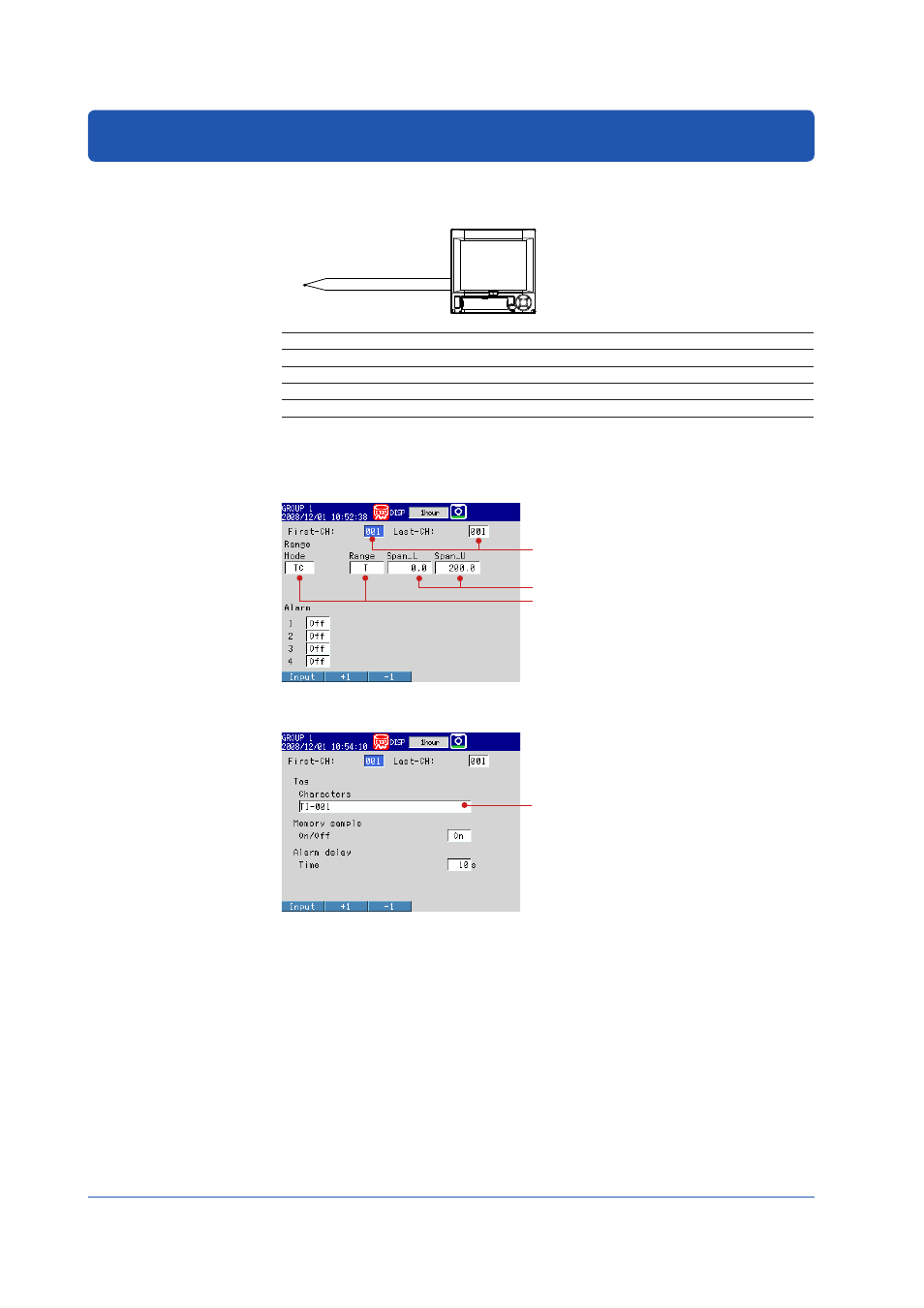
28
IM 04L41B01-02E
Setting the Input Range and Alarm
Setup Example 1: Temperature Measurement Channel
Type T
thermocouple
Channel 1
0.0 to 200.0°C
DX
Setup Item
Description
Number in the Figure
Channel
Use channel 1.
1
Tag
TI-001
2
Sensor
Type T thermocouple
3
Input range
0.0 to 200.0°C
4
(1) Input Range
Press
MENU (switch to the setting mode).
Select the
Menu tab > Meas channel > Range, Alarm.
1
4
3
(2) Tag
Select the
Menu tab > Meas channel > Tag, Memory, Delay.
2
Operation complete.
This manual is related to the following products:
