Yokogawa Removable Chassis DX1000N User Manual
Page 75
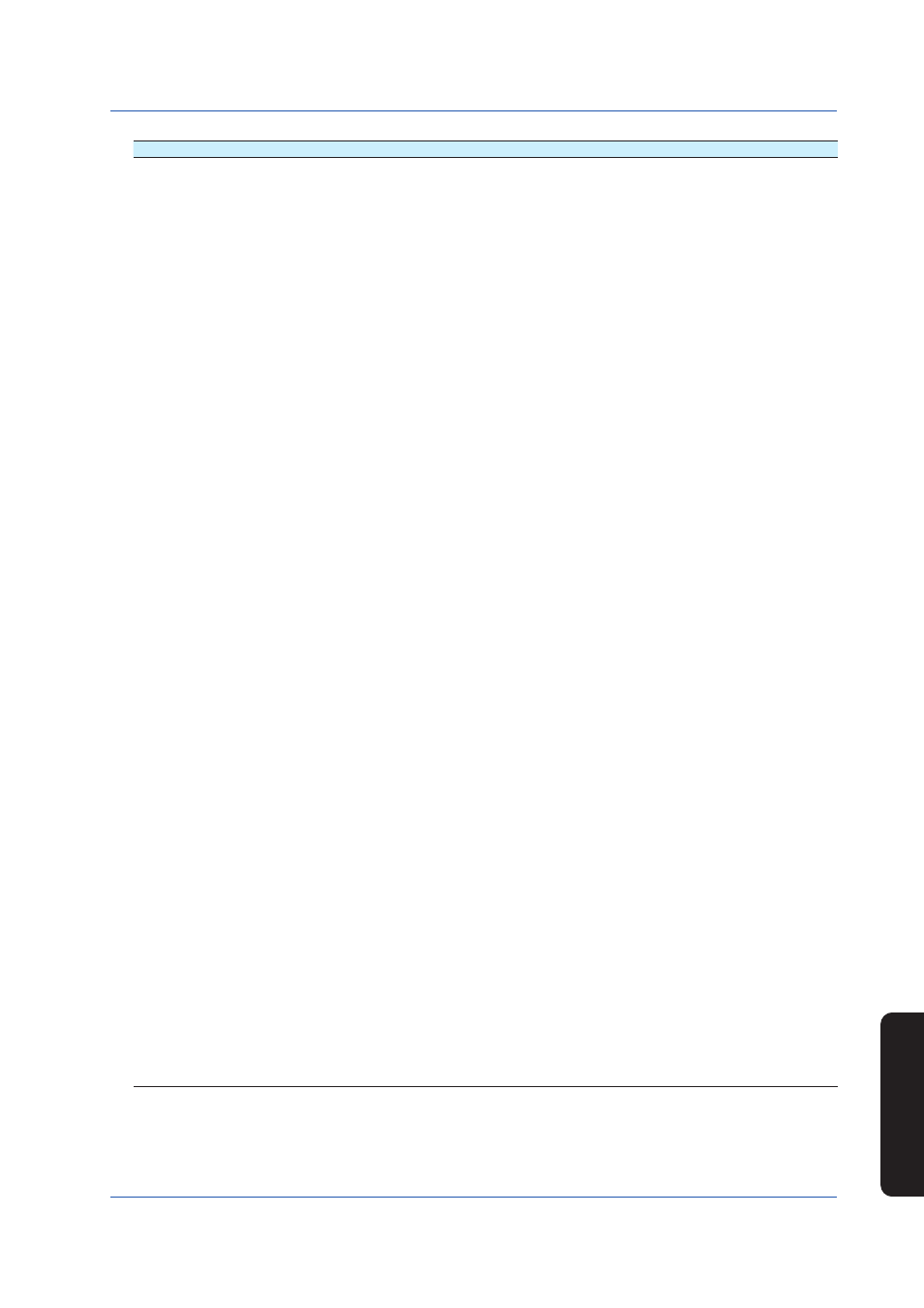
3
IM 04L41B01-02E
Installation and W
iring
Recommended Replacement
Periods for W
orn Parts
Setup Items and
Default V
alues
Setup Item
Selectable Range or Selections
Default Value
Setting
Action
Message > Message No.
Message > Write to
Message > Group number
Group > Group numbe
FavoriteDisplay > Action
*2
FavoriteDisplay > Select
> Favorite Screen No
*2
CommentDisplay
> Comment Txt Block No
*2
Flag > Flag number
TimerReset > Timer No.
PanelLoad > Setting file number
MemoryStart/Stop, MemoryStart, MemoryStop,
Trigger (not selectable on a DX with the /AS1
option
*3
) , AlarmACK, AlarmDisplayReset
*2
,
MathStart/Stop, MathStart, MathStop, MathReset,
SaveDisplay, SaveEvent, Message, Snapshot,
DisplayRate1/2, ManualSample, TimerReset,
DisplayGroupChange, FavoriteDisplay
*2
,
CommentDisplay
*2
, Flag, PanelLoad (not
selectable on a DX with the /AS1 option
*3
) ,
TimeAdjust (Depends on the events, etc)
1 to 100
All/Select
1/2/3/.../9/10
1/2/3/.../9/10
Key/Select
1/2/3/4/5/6/7/8
1 to 50
1/2/3/4/5/6/7/8
1/2/3/4
1/2/3/.../11/12 (on models with the /BT2 multi
batch option)
*2
1/2/3
Group
1
All
1
1
Key
1
1
1
1
1
The following menus appear when the multi batch function
*2
is in use.
MemoryStart/Stop > Target Action
MemoryStart/Stop > Select
> Batch Group No
MemoryStart > Target Action
MemoryStart > Select
> Batch Group No
MemoryStop > Target Action
MemoryStop > Select
> Batch Group No
SaveDisplay > Target Action
SaveDisplay > Select
> Batch Group No
SaveEvent > Target Action
SaveEvent > Select
> Batch Group No
MathReset > Target Action
MathReset > Select
> Batch Group No
Message > Message No.
Message > Write to
Message > Select
> Batch Group No
> Display Group No
Message > All
> Batch Group No
DisplayGroupChange
> Batch Group No
DisplayGroupChange
> Display Group No
All/Select
1/2/3/4/5/6 (varies depending on settings)
All/Select
1/2/3/4/5/6 (varies depending on settings)
All/Select
1/2/3/4/5/6 (varies depending on settings)
All/Select
1/2/3/4/5/6 (varies depending on settings)
All/Select
1/2/3/4/5/6 (varies depending on settings)
All/Select
1/2/3/4/5/6 (varies depending on settings)
1 to 100
All/Select
1/2/3/4/5/6 (varies depending on settings)
1/2/3/4/5/6
1/2/3/4/5/6 (varies depending on settings)
1/2/3/4/5/6 (varies depending on settings)
1/2/3/4/5/6
All
1
All
1
All
1
All
1
All
1
All
1
1
All
1
1
1
1
1
Setup Items and Default Values
