Yokogawa YVP20S User Manual
Page 168
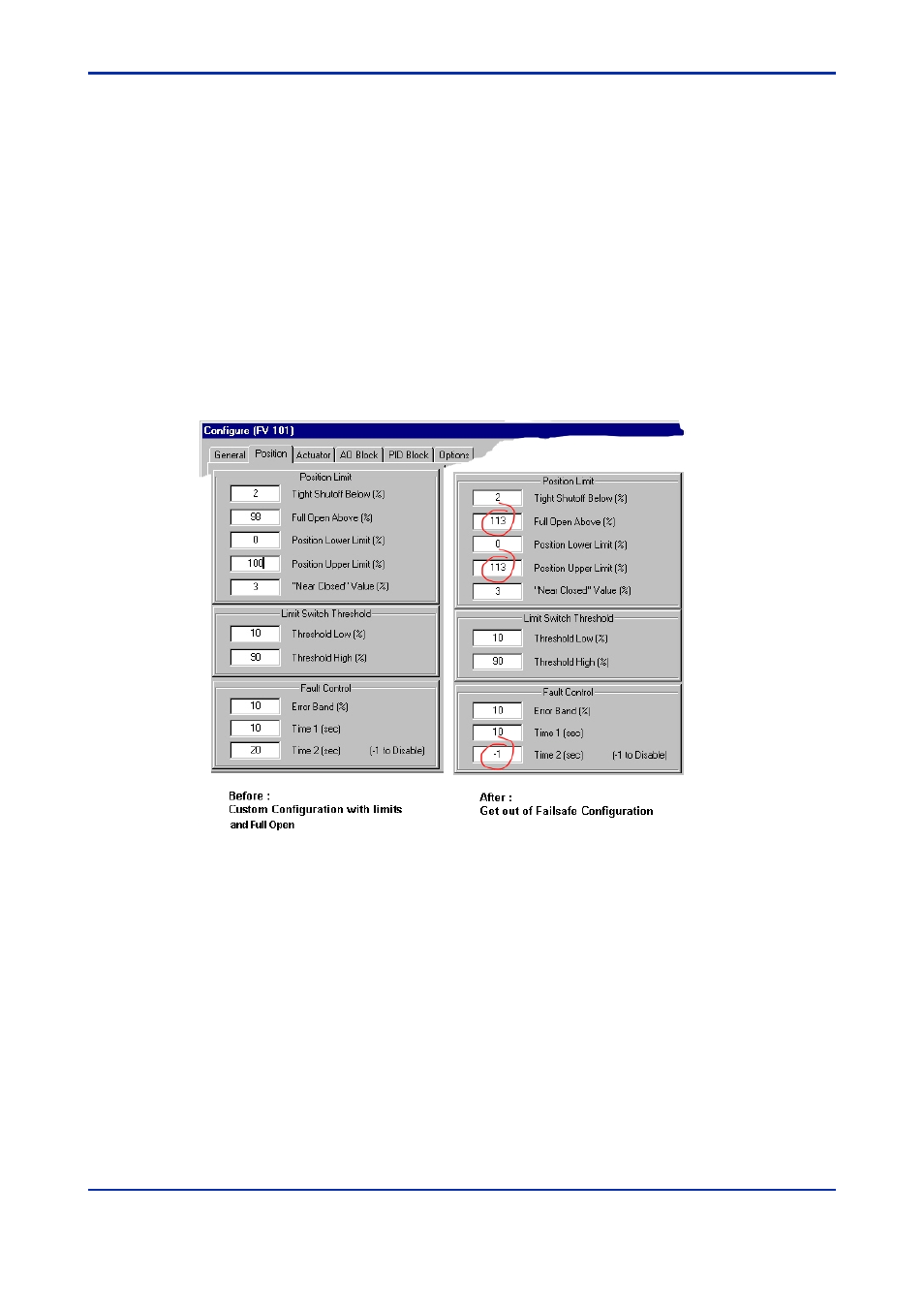
17-7
IM 21B04C50-01E
<17. FAILSAFE HANDLING>
To exit Failsafe for Cases 2 and 4
Step1
Restore the air supply or correct actuator problem. Check that the pneumatics
are working correctly.
Step2
Move the Failsafe dialog to one side of the screen to uncover the IVI display. (If
the PID dialog is open, close it.)
Step3
Record the Actual Position. (Shown as 103.41% in Figure 17.8. ) In this extreme
example, the valve calibration allows for large over-travel between the open stop
and 100% position.
Step4
This step requires privilege level 3, 4, 8 or 9.
Open the Operation State dialog and select Manual, then click OK. In the setpoint
text box, enter the same value as the Actual Position, recorded in step 3. Click
OK. If the Failsafe dialog changes to Clear (Latched), then click the Clear Latch
button. When the dialog request a change to OOS, click Yes.
If the Failsafe dialog remains in Active,(Latched), proceed to the next step.
Figure 17.9
Set the Parameters to Values that Allow Return from Failsafe.
Step5
This step requires privilege level 3, 4, 8 or 9.
Open the Configuration dialog. Select the Position tab. Set the Full Open Above
(FAO) and Position Low Limit parameters to +10 higher than the Actual Position
recorded in step 3. Set the Time 2 parameter to -1. See Figure 17.9. Click OK to
accept the changes, and then click Yes when a dialog warns of a change to OOS
state. The Failsafe dialog should change to Clear (Latched). Click the Clear Latch
button. Then close the failsafe dialog.
Step6
This step requires privilege level 2, 3, 4, 8 or 9.
Open the Operation State dialog and select Manual, then click OK. In the setpoint
text box, enter the desired valve position.
