2 scope settings, Scope settings -4 – Yokogawa YVP20S User Manual
Page 119
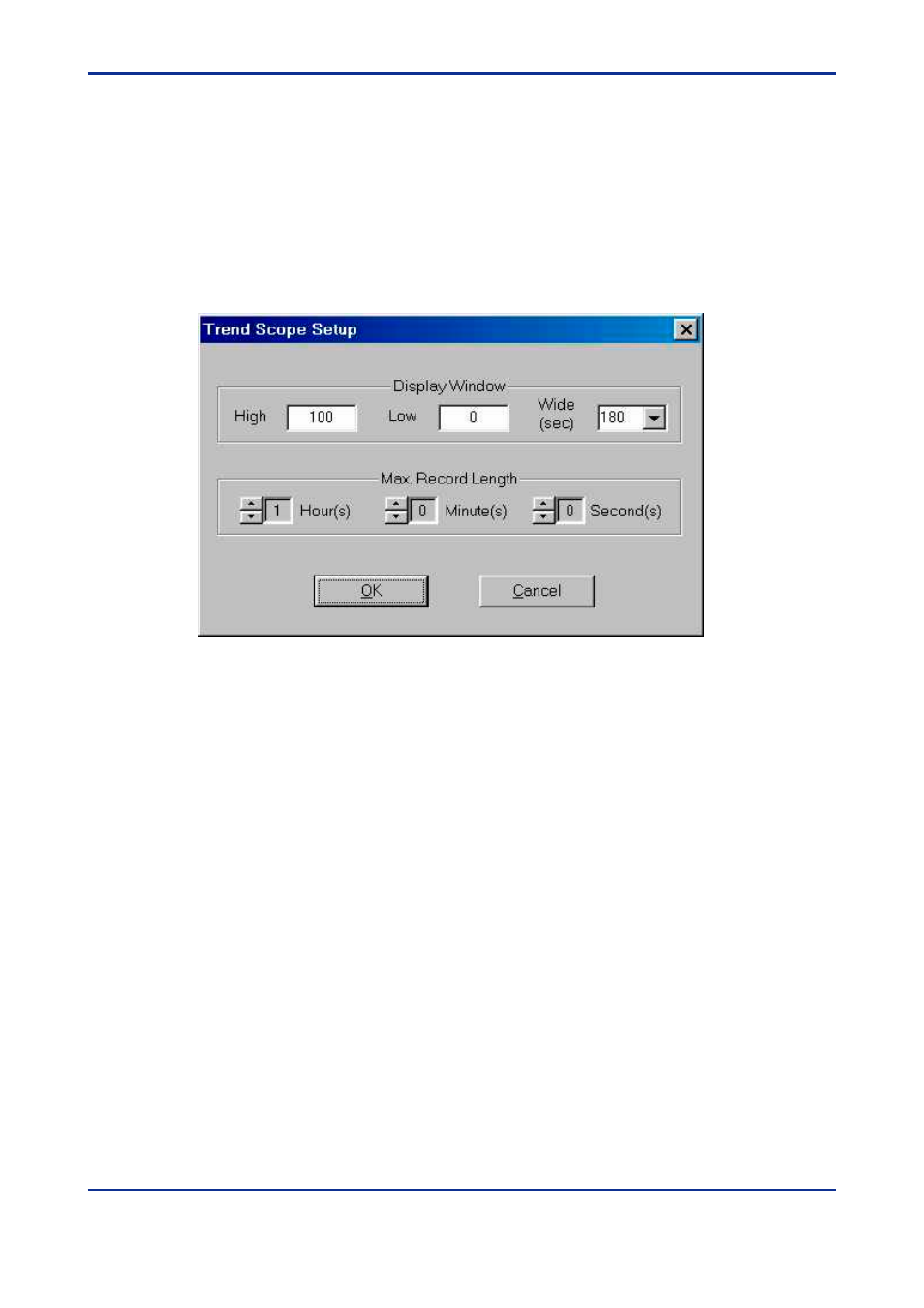
12-4
<12. TRENDING SERVICE>
IM 21B04C50-01E
12.2 Scope Settings
•
Display Window
The vertical axis in the trend graphical display can be scaled by entering values in the High/
Low text boxes for vertical range. The horizontal (time) axis is adjusted by entering the trend
time in the Wide text box.
•
Max. Record Length
The maximum length for logging the trend data is 12 hours. The default is 1 hour. Any data
older than the specified Max. Record Length will be discarded, dynamically.
Figure 12.5 Trend Scope Setup
