2 reference model process, Reference model process -2, Warning – Yokogawa YVP20S User Manual
Page 16
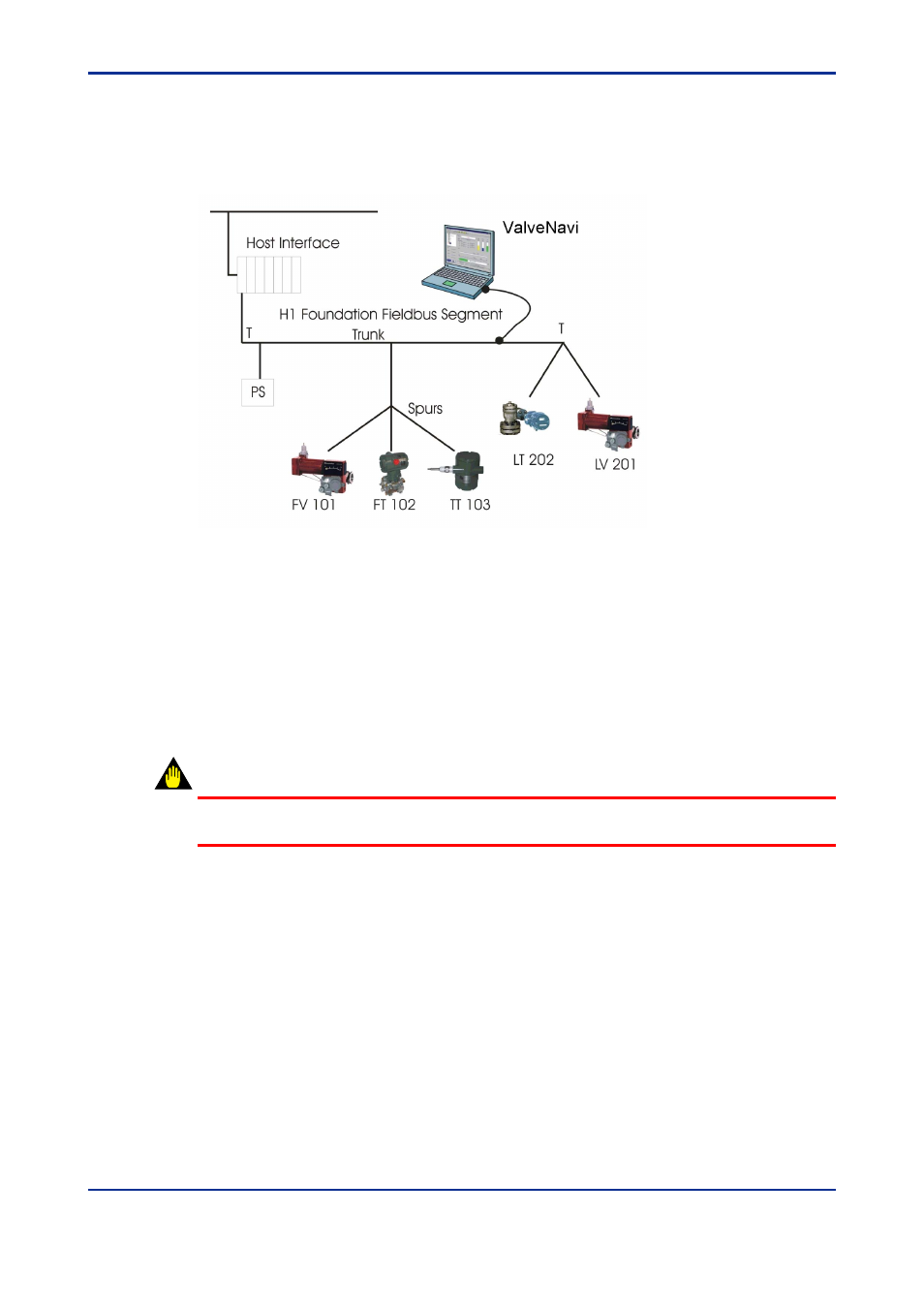
3-2
<3. INSTALLATION OF HARDWARE AND SOFTWARE>
IM 21B04C50-01E
3.2
Reference Model Process
Throughout this manual we will use a simplified Fieldbus Reference Model Process. This is
an example of a simple process (It is not a practical process) that illustrates many elements
of Foundation fieldbus that are required in a successful installation.
Figure 3.1 ValveNavi Reference Model Fieldbus Segment
This User’s manual is intended to instruct the use of the ValveNavi software with a
Yokogawa YVP valve positioner. ValveNavi may be used offline but is normally connected
to a YVP positioner. Prior to using ValveNavi:
•
The positioner must be correctly installed on a valve and connected to an air supply.
See the YVP110 User’s Manual(IM 21B04C01-01E).
•
The PC running ValveNavi must have a National Instrument AT-FBUS, PCI-FBUS or
PCMCIA-FBUS interface card installed and configured in the Windows registry. Care-
fully follow the installation instructions provided with the interface card.
WARNING
Improper setup can interfere with process control.
•
NI-FBUS communications manager software must be setup and running.
•
The positioner must be assigned a fieldbus node address and a device tag. It is
recommended that this be performed while the device is connected as a single device
to a test segment, not while connected to an operating control segment. This will
require a different configuration of the interface card.
•
The entire fieldbus segment must be configured, with all required function blocks soft-
wired and scheduled.
Wiring practices for Foundation fieldbus differs significantly from 4 to 20 mA instrument
wiring. Please Refer to the Foundation Fieldbus Application Guide 31.25 kbits/s Wiring and
Installation, AG-140 Revision 1.0 or later. However, a few remarks regarding wiring of the
devices are included here. The positioner must be installed properly on a segment before
the ValveNavi software can be used.
