7 signature setting, Signature setting -23 – Yokogawa YVP20S User Manual
Page 149
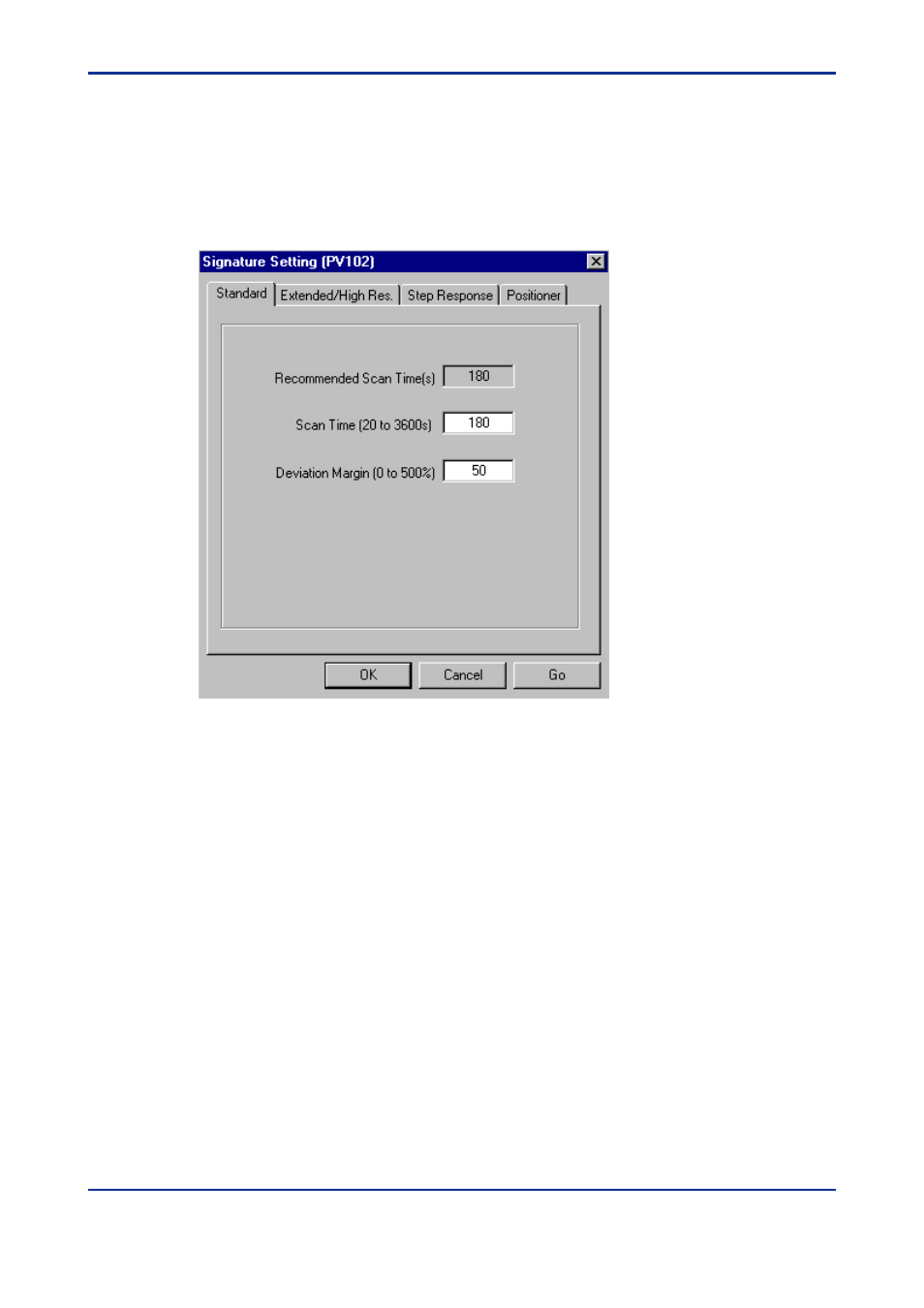
14-23
IM 21B04C50-01E
<14. DIAGNOSTIC SERVICES>
14.3.7 Signature Setting
This dialog is used for setting signature conditions. The parameters allowed to modify will
differ according to the selected signature.
The setting parameters are grouped by signature type. Each type of signature has its own
parameters page (Extended Actuator Signature and High Resolution Signature share one
page).
Figure 14.19 Standard Signature Setting
•
OK: Clicking this button will validate the parameters value, and make them available
for measurement.
•
Cancel: Clicking this button will discard all modified value and close this window.
•
Go: This button is only visible for YVP with /BP option. Clicking this button will validate
the parameters value, and then start the signature process. At mean time, the dialog
will be closed.
For parameters and their meaning, please refer to Actuator Signature, Extended Actuator
Signature, Step Response Test or Positioner Signature for details.
