Yokogawa YVP20S User Manual
Page 128
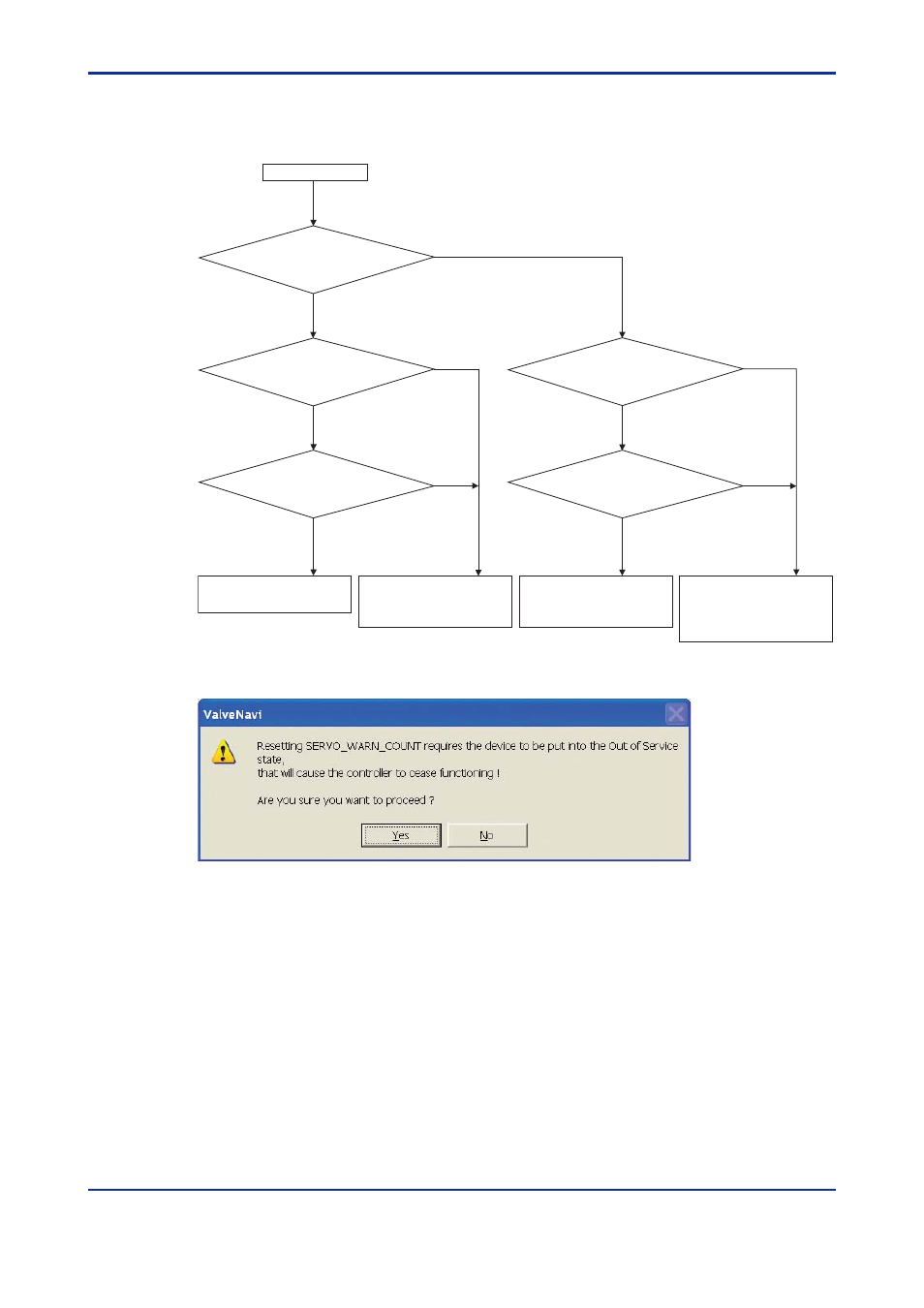
14-2
<14. DIAGNOSTIC SERVICES>
IM 21B04C50-01E
To reset Valve Historian data and Device Diagnostic data to zero can be performed indi-
vidually. Click reset button and carry out according to the figure 14.2. When you want the
Device Diagnostics data to zero, you need to change the mode to OOS.
Reset execution
Yes
No
No
No
Yes
Yes
No
No
Yes
Yes
Yes
Valve Historian: Reset
Device Diagnostics: Reset
Valve Historian: Reset
Device Diagnostics:
Not reset
Valve Historian:
Not reset
Device Diagnostics: Reset
Valve Historian:
Not reset
Device Diagnostics:
Not reset
Reset Valve Historian
data to zero?
Reset Device Diagnostics data
to zero?
Change to
OOS mode?
Change to
OOS mode?
Reset Device Diagnostics data
to zero?
Figure 14.2 Data Reset Flow Chart
Figure 14.3 Changing OOS mode Warming Dialog
