Yokogawa YVP20S User Manual
Page 161
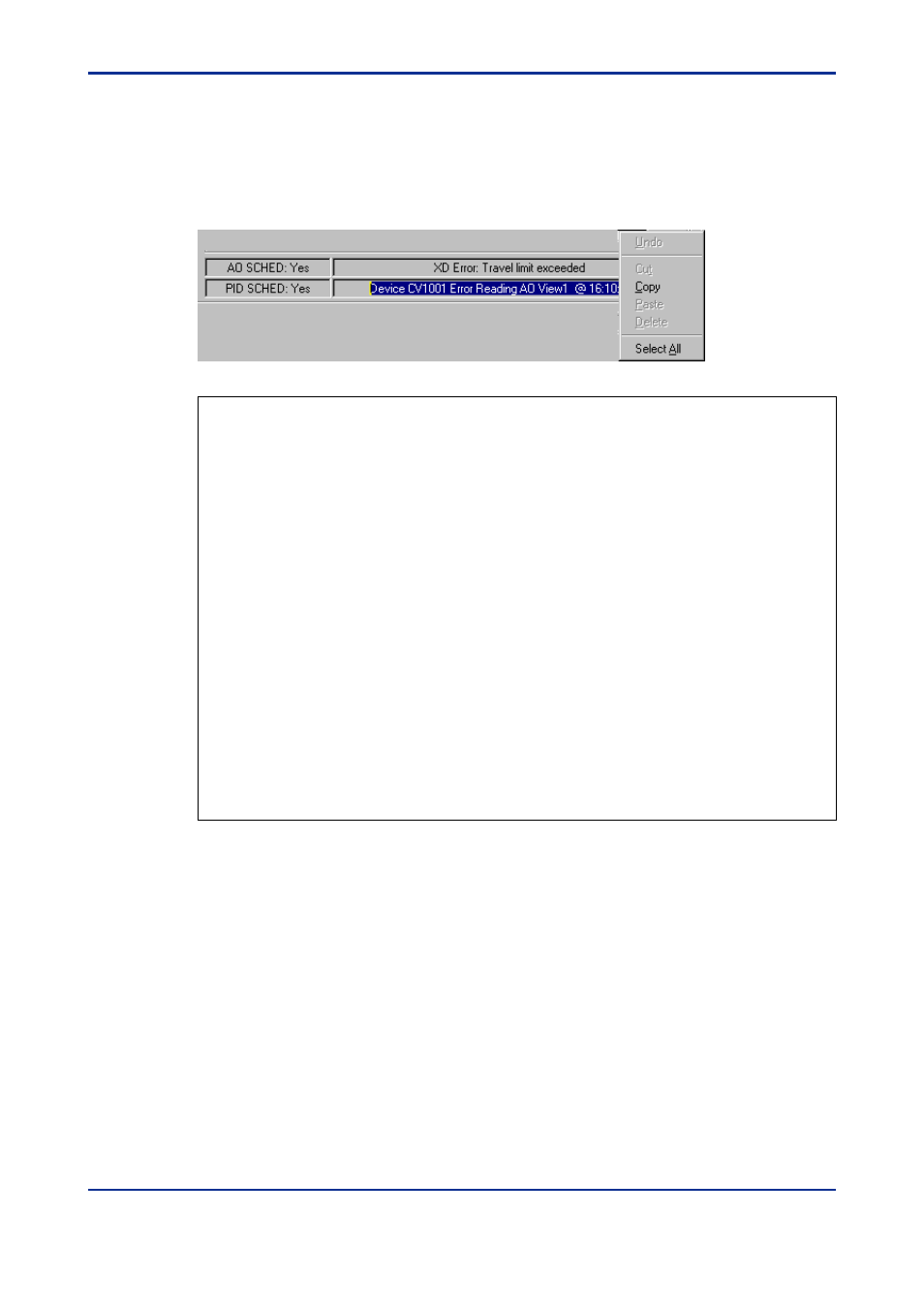
16-3
IM 21B04C50-01E
<16. REPORTING SERVICES>
Step 1 Right click on the error log text box. A menu box appears (Figure 16.4).
Step 2 Click Select All. There may be many lines of errors although only one shows in
the text box.
Step 3 Click Copy.
Step 4 Open a text document with any text editor and paste the log.
Figure 16.4 Copy the Error Log
Device FV 101 DI View2 Aborted @ 15:10:19
Device FV 101 DI View2 Aborted @ 15:10:19
Device FV 101 PID View3 Aborted @ 15:10:21
Device FV 101 PID View3 Aborted @ 15:10:21
Device FV 101Error (-5): E_BAD_ARGUMENT @ 15:10:21
Device FV 101 DI View2 Aborted @ 15:10:21
Device FV 101 DI View2 Aborted @ 15:10:21
Device FV 101Error (-5): E_BAD_ARGUMENT @ 15:10:27
Device FV 101Error (-5): E_BAD_ARGUMENT @ 15:10:34
Device FV 101 Comm Error (-11): E_COMM_ERROR @ 15:11:14
Device FV 101 Comm Error (-14): E_OBSOLETE_DEVICE @ 15:14:35
Device FV 101 Comm Error (-14): E_OBSOLETE_DEVICE @ 15:14:35
Device FV 101 DI View2 Aborted @ 15:14:35
Device FV 101 DI View2 Aborted @ 15:14:35
Device FV 101 Comm Error (-11): E_COMM_ERROR @ 15:14:52
Figure 16.5 Paste the Error Log into a Text File
The error log in Figure 16.5 was created when the connection to the segment was
repeatedly disconnected.
